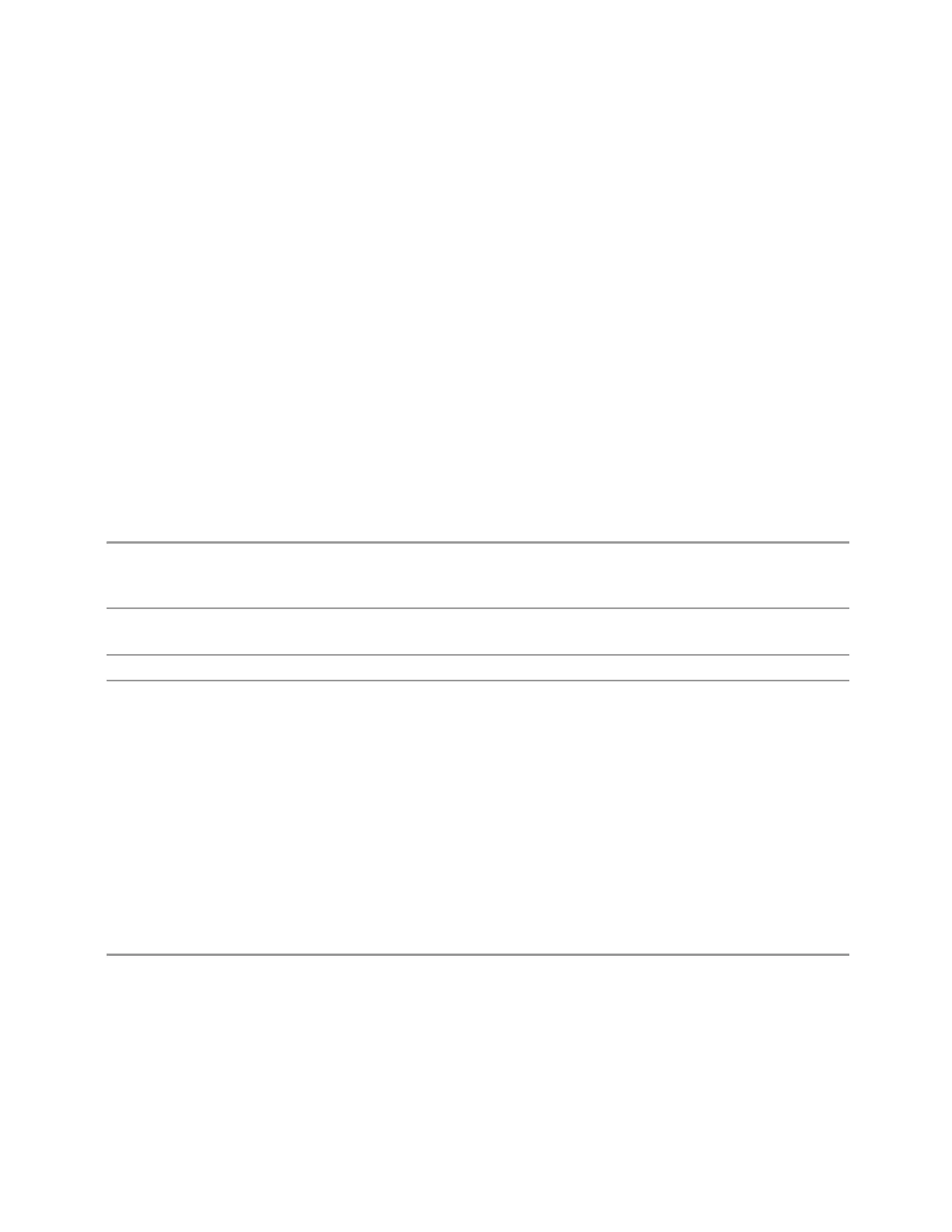3 VMA Mode
3.1 Digital Demod Measurement
1.
"Normal" on page 210
2.
"Demod Traces" on page 226
3.
"Demod Error" on page 211
4.
"Result Summary" on page 211
5.
"Eye Diagram" on page 211
Some of these are multiple-window Views. When in a multiple-window View, you
select a window by touching it. The menu controls may sometimes change
depending on which window is selected.
Whenever the View changes, the default menu is Frequency, unless otherwise
specified in the View description.
View – Selection by Enum
Remote
Command
:DISPlay:DDEMod:VIEW[:SELect] NORMal | DTRace | DERRor | NRESults | EDIagram
| DSEGment | FRESults
:DISPlay:DDEMod:VIEW[:SELect]?
Example Set Normal view:
:DISP:DDEM:VIEW NORM
Preset
NORM
State Saved Saved in instrument state
3.1.2.1 Normal
Windows:
"IQ Meas Time" on page 215 "FSK Meas Time" on page 217
"Raw Main Time" on page 214 "Raw Main Time" on page 214
"Spectrum" on page 215 "Spectrum" on page 215
"Metrics" on page 223 "Metrics" on page 223
Multiple-window view consists of the above four windows.
Example
:DISP:DDEM:VIEW NORM
3.1.2.2 Demod Traces
Windows:
Vector Modulation Analyzer Mode User's &Programmer's Reference 210