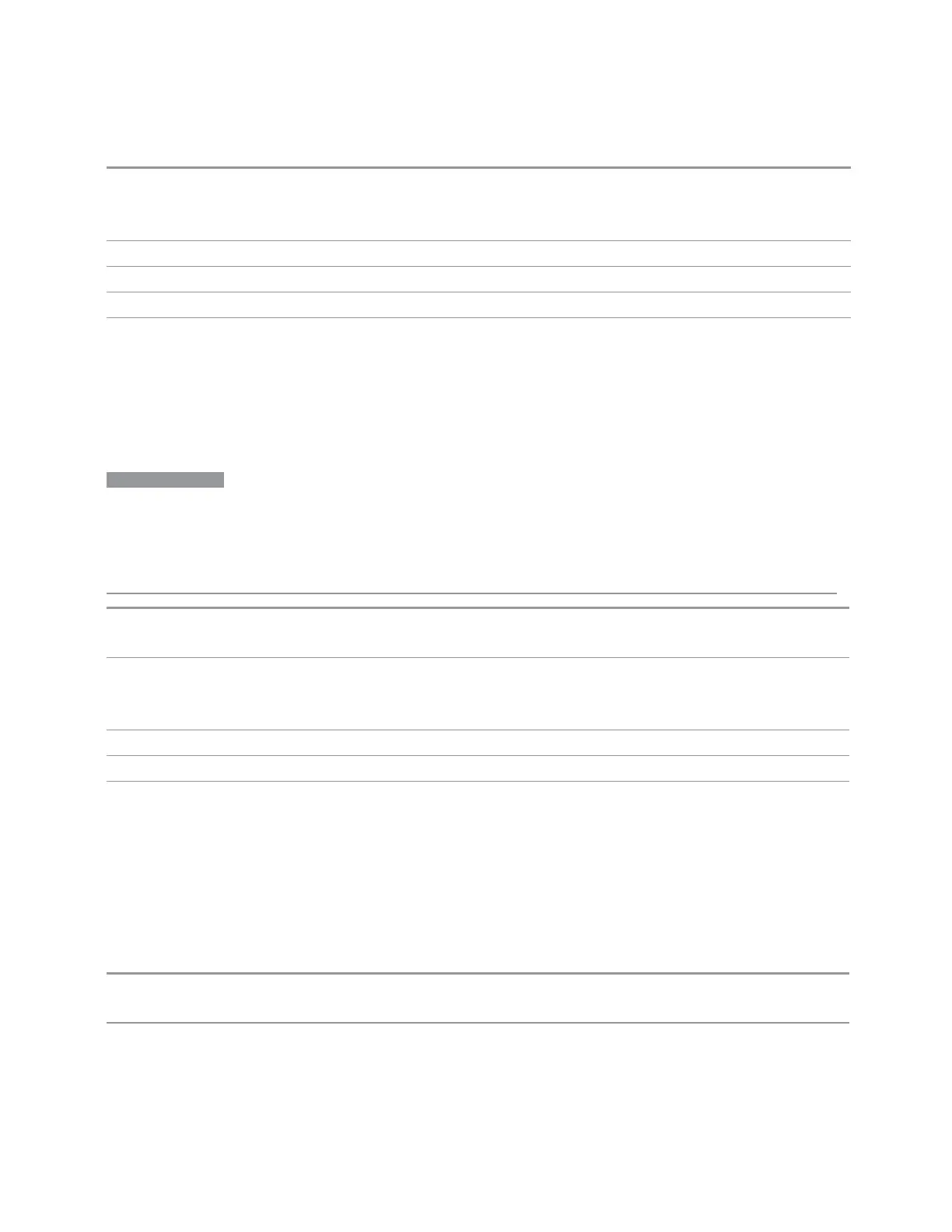3 VMA Mode
3.1 Digital Demod Measurement
Example
:DDEM:SYNC:BURS:THR -10
Set the burst search relative power to -10 dB
:DDEM:SYNC:BURS:THR?
Preset -15.00 dB
State Saved Yes
Min -200.0
Max 200.0
Sync Search
Turns the Sync Word search on or off. Sync Search enables you to use a
synchronization pattern to isolate a segment of your signal for display and analysis.
NOTE
The sync pattern must be a multiple of the number of bits-per-symbol. For
example, if the number of bits-per-symbol is 4 (as with 16 QAM), then the
number of bits in the sync pattern must be a multiple of four. Sync search
enables you to specify any number of bits for the sync pattern; however, bits that
are not a multiple of the bits-per-symbol are truncated.
Remote
Command
[:SENSe]:DDEMod:SYNC:SWORd[:STATe] OFF | ON | 0 | 1
[:SENSe]:DDEMod:SYNC:SWORd[:STATe]?
Example
:DDEM:SYNC:SWOR OFF
Turn off the sync word search
:DDEM:SYNC:SWOR?
Preset
OFF
State Saved Yes
Annotation SYNC NOT FOUND appears in the corner of demod result traces if sync search fails
Sync Offset
Specifies the time (in symbols) between the start of the measurement data and the
start of the sync word. If positive, the sync word starts after the start of the
measurement data. If negative, the sync word starts before the start of the
measurement data.
Remote
Command
[:SENSe]:DDEMod:SYNC:SWORd:OFFSet <integer>
[:SENSe]:DDEMod:SYNC:SWORd:OFFSet?
Example
:DDEM:SYNC:SWOR:OFFS -3
Set the start of the measurement to the position that is 3 symbols later than the start of the sync word
Vector Modulation Analyzer Mode User's &Programmer's Reference 332
