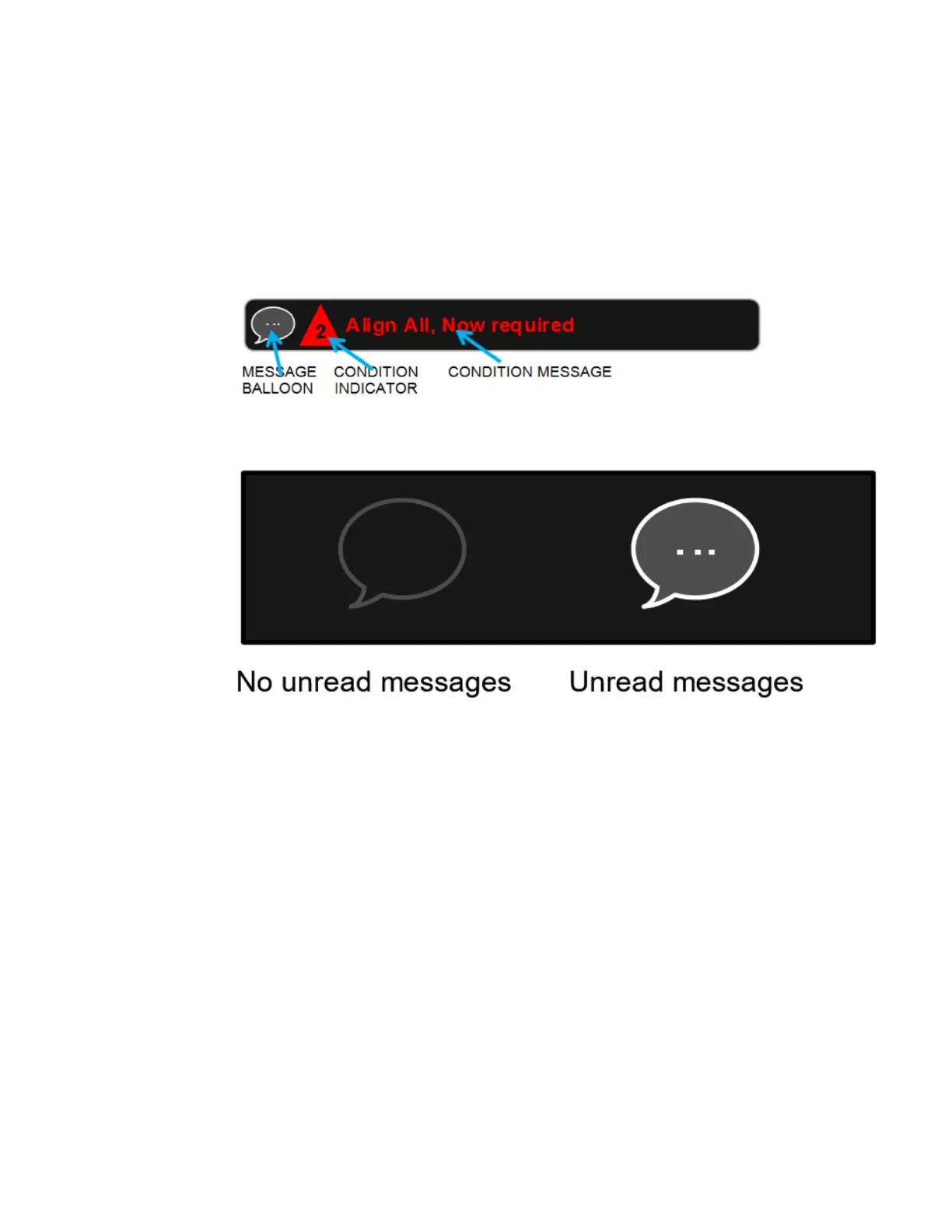2 User Interface
2.15 Status Bar
2.15 Status Bar
The Status Panel (or Status Bar) appears at the bottom of the display and contains
three fields:
The Message Balloon appears on the left side of the Status Panel and lets you know
when there is an unread message in the queue.
The Message Balloon has a gray outline and no fill if there are no unread messages;
it has a gray fill and a white outline and displays a white ellipsis in the middle if there
are unread messages.
The Condition Indicator appears to the right of the Message Balloon and shows the
current number of open conditions. Below are some examples of what the Condition
Indicator can look like:
Vector Modulation Analyzer Mode User's &Programmer's Reference 146
