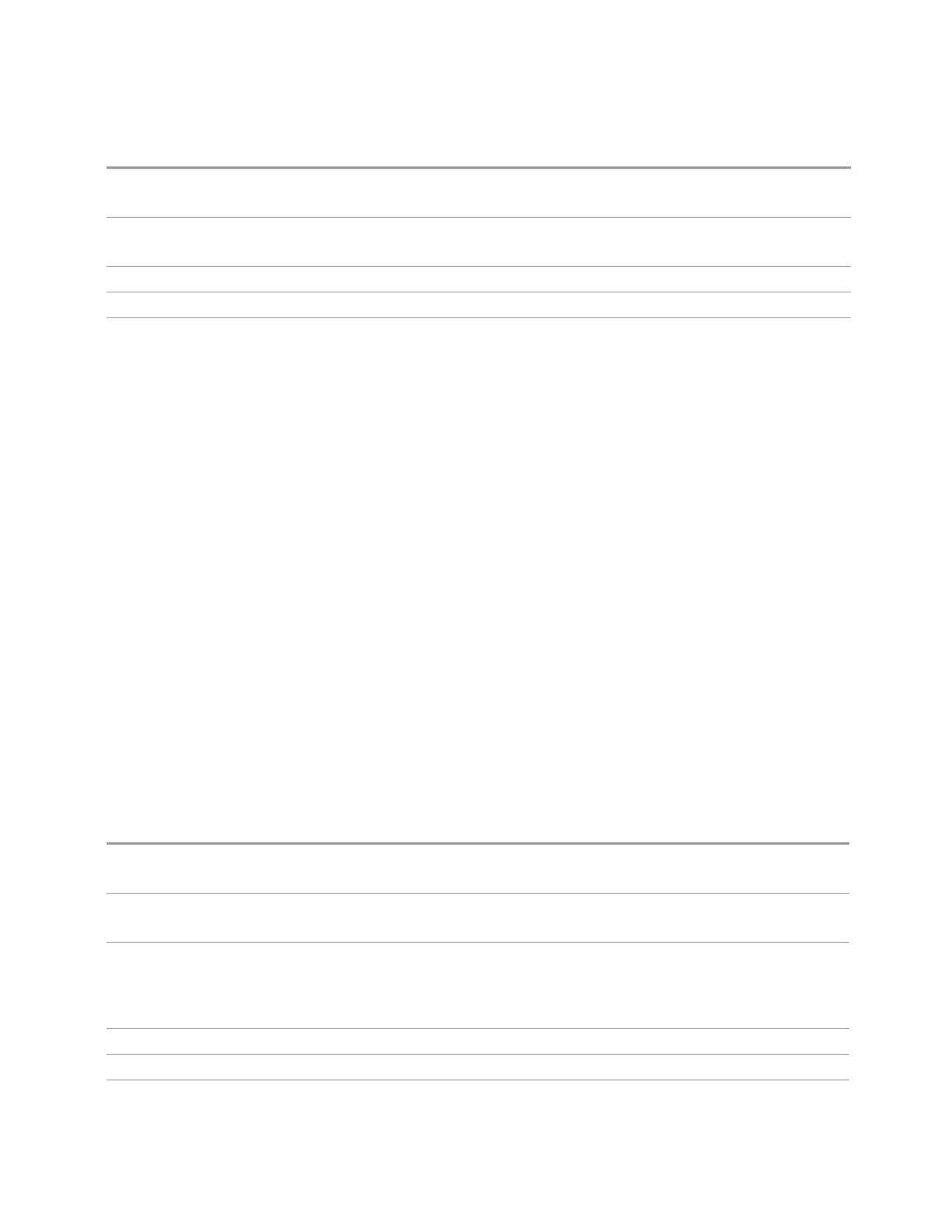3 VMA Mode
3.1 Digital Demod Measurement
Command
<real>, …
:CALCulate:DDEMod:SEGMent1|…|6:FILTer:COEFficient:REFerence[:DATA]?
Example
:CALC:DDEM:SEGM1:FILT:COEF:REF -0.1124, -0.1545, -0.2458, -0.325
:CALC:DDEM:SEGM1:FILT:COEF:REF?
Preset Unaffected by Preset
State Saved Saved in instrument state
Backwards
Compatibility
SCPI
:CALCulate:FILTer:COEFficient:REFerence[:DATA]
3.1.9.7 Advanced
Enables you to configure advanced parameters.
IF Gain
To take full advantage of the RF dynamic range of the instrument, a switched IF
amplifier with approximately 10 dB of gain is available. When it can be turned on
without an overload, the dynamic range is always better with it on than off. The
control “IF Gain” can be used to set the IF Gain function to Auto, or to On (the extra
10 dB) or Off. These settings affect sensitivity and IF overloads.
Sets the IF Gain function to Auto, Low Gain or High Gain. These settings affect
sensitivity and IF overloads.
This only applies to the RF input. It does not apply to baseband I/Q input.
IF Gain Auto
Activates the auto rules for IF Gain
Remote Command
[:SENSe]:DDEMod:IF:GAIN:AUTO[:STATe] ON | OFF | 1 | 0
[:SENSe]:DDEMod:IF:GAIN:AUTO[:STATe]?
Example
:DDEM:IF:GAIN:AUTO OFF
:DDEM:IF:GAIN:AUTO?
Dependencies The IF Gain control has no effect when the U7227A USB Preamplifier is connected. This is not
annotated or reflected on any control; there are no controls grayed out nor any SCPI locked out. The
instrument simply behaves as though IF Gain is set to Low regardless of the setting on the control
This control, and the Auto/Man toggle, do not appear in VXT
Preset
OFF
State Saved Yes
Range Auto|Man
Vector Modulation Analyzer Mode User's &Programmer's Reference 362