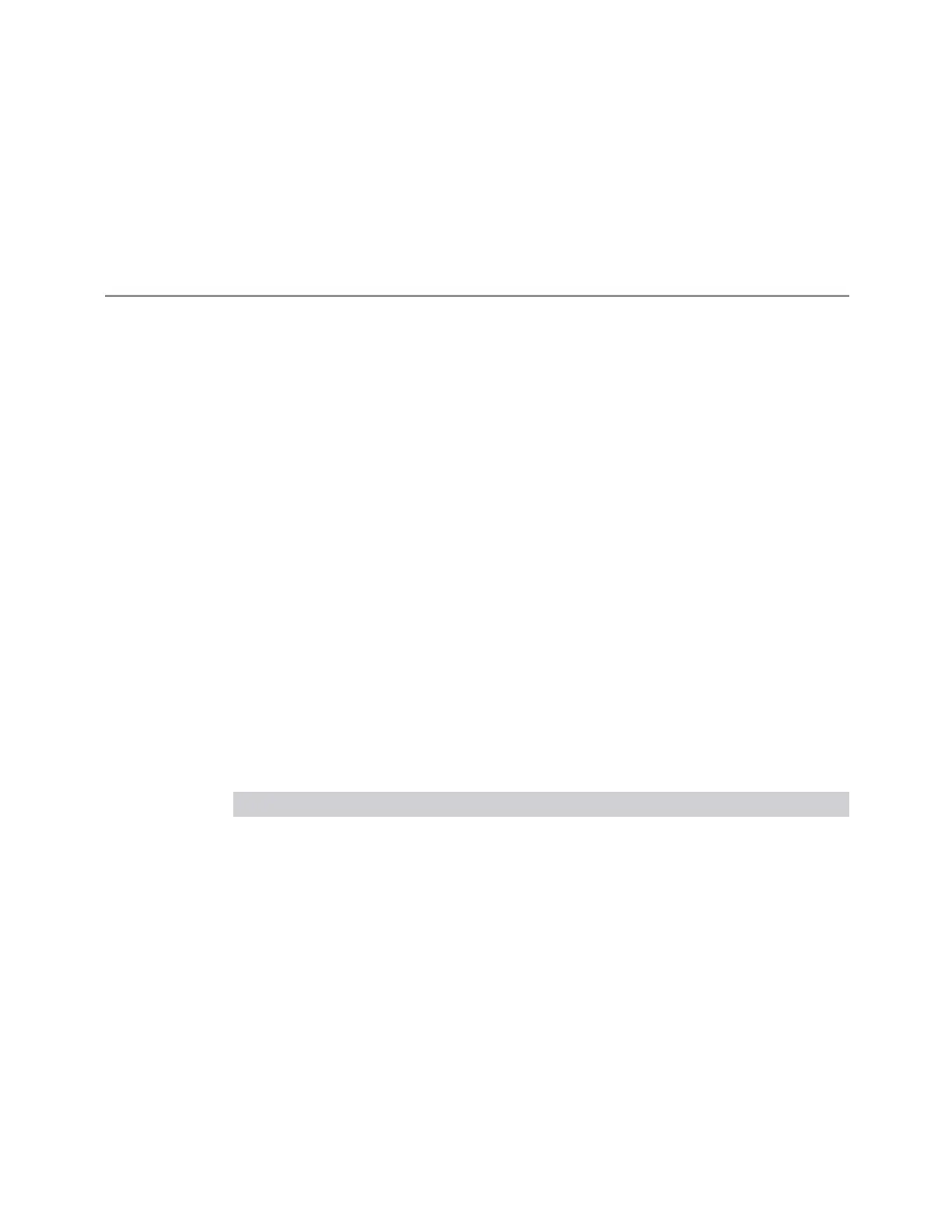3 VMA Mode
3.10 Spurious Emissions Measurement
Select All Ranges to view measurement results for all the ranges.
–
The upper window displays a merged trace of all the ranges
–
The lower window displays a list of spurs detected in a measurement cycle. The
currently selected spur, which is highlighted, can be changed by the Spur
control in the Meas Setup menu
Example
:DISP:SPUR:VIEW ALL
3.10.2 Windows
The following windows are available in this measurement:
1.
"Graph" on page 1607
2.
"Table" on page 1608
3.
"All Range Table" on page 1609
4.
"Gate" on page 1610
5.
"Marker Table" on page 1610
The Gate Window is available only when "Gate View On/Off" on page 2484 is ON in
Gate Settings under Trigger.
3.10.2.1 Graph
Window #1 & #3
Appears in several Views, as follows:
View Size Position
Graph + Metrics Three fifth, full width Top
All Ranges Three fifth, full width Top
Gate View One third, full width Middle
When Graph + Metrics is selected
1607 Vector Modulation Analyzer Mode User's &Programmer's Reference
