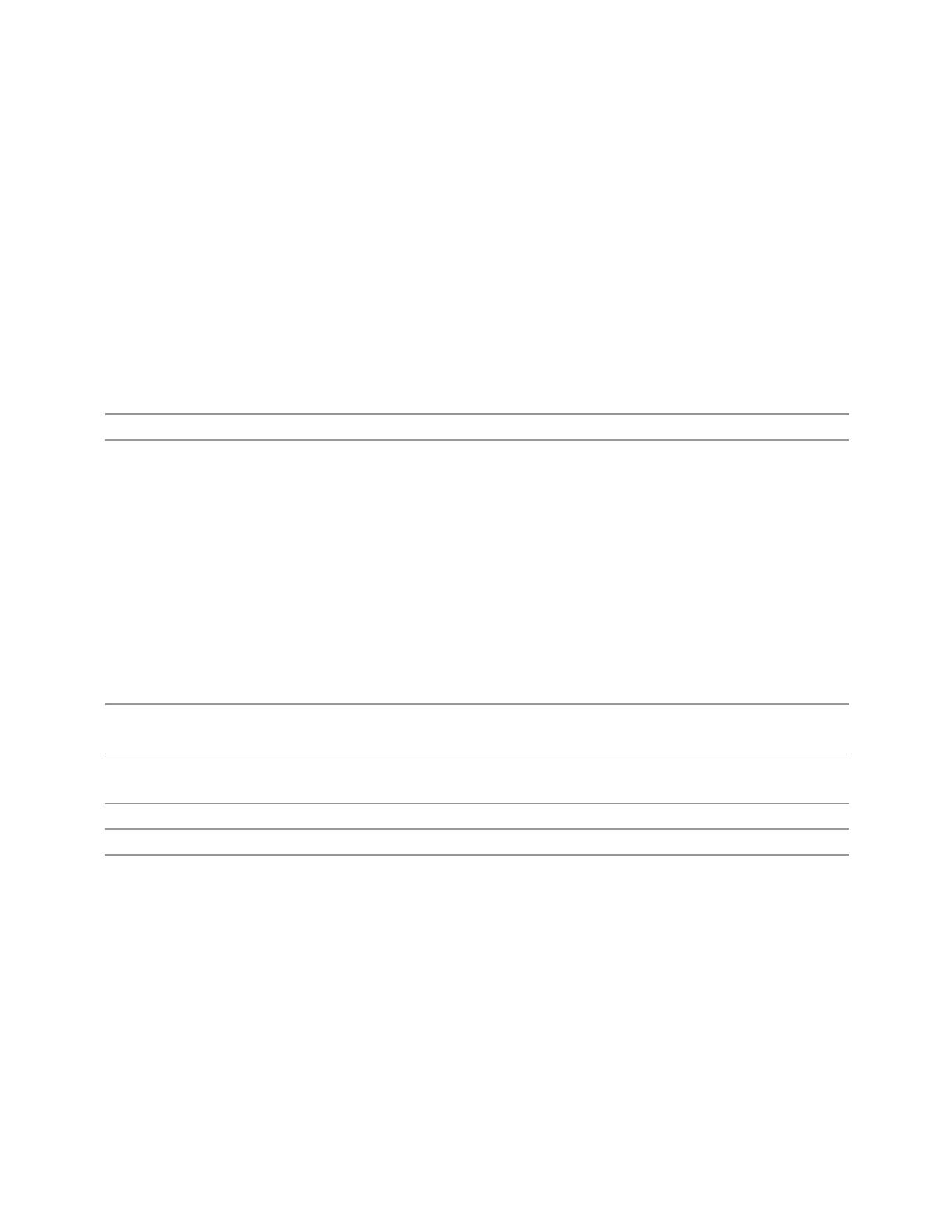3 VMA Mode
3.1 Digital Demod Measurement
3.1.4.1 Y Scale
Contains controls that pertain to the Y axis parameters of the measurement. These
parameters control how data on the vertical (Y) axis is displayed and control
instrument settings that affect the vertical axis.
Auto Scale
Changes the Y reference value and Scale per Division so the full trace is displayed
without clipping.
Remote Command
:DISPlay:DDEMod:WINDow[1]|2|…|6:Y[:SCALe]:AUTO:ONCE
Example
:DISP:DDEMod:WIND3:Y:AUTO:ONCE
Do the Y auto scale for the third window
Auto Scale at Restart
Enables or disables automatic Y Auto Scale with measurement restart:
–
On – Performs automatic Y Auto Scale when measurement restarted, to let you
see complete trace
–
Off – Does not perform automatic Y Auto Scale when measurement restarted,
retaining existing setting for Y scale
Remote Command
:DISPlay:DDEMod:Y[:SCALe]:AUTO:RESTart 0 | 1 | OFF | ON
:DISPlay:DDEMod:Y[:SCALe]:AUTO:RESTart?
Example
:DISP:DDEM:Y:AUTO:REST ON
:DISP:DDEM:Y:AUTO:REST?
Preset
OFF
State Saved Yes
Range
OFF|ON
Ref Value
Specifies the amplitude of a signal displayed on the reference graticule line. The
reference line is at the top, center, or bottom of the graticule, depending on the
value of the Ref Position function.
This setting applies only to the selected window. If a table type window is selected,
Ref Value is unavailable. The functionality depends on the selected window.
229 Vector Modulation Analyzer Mode User's &Programmer's Reference
