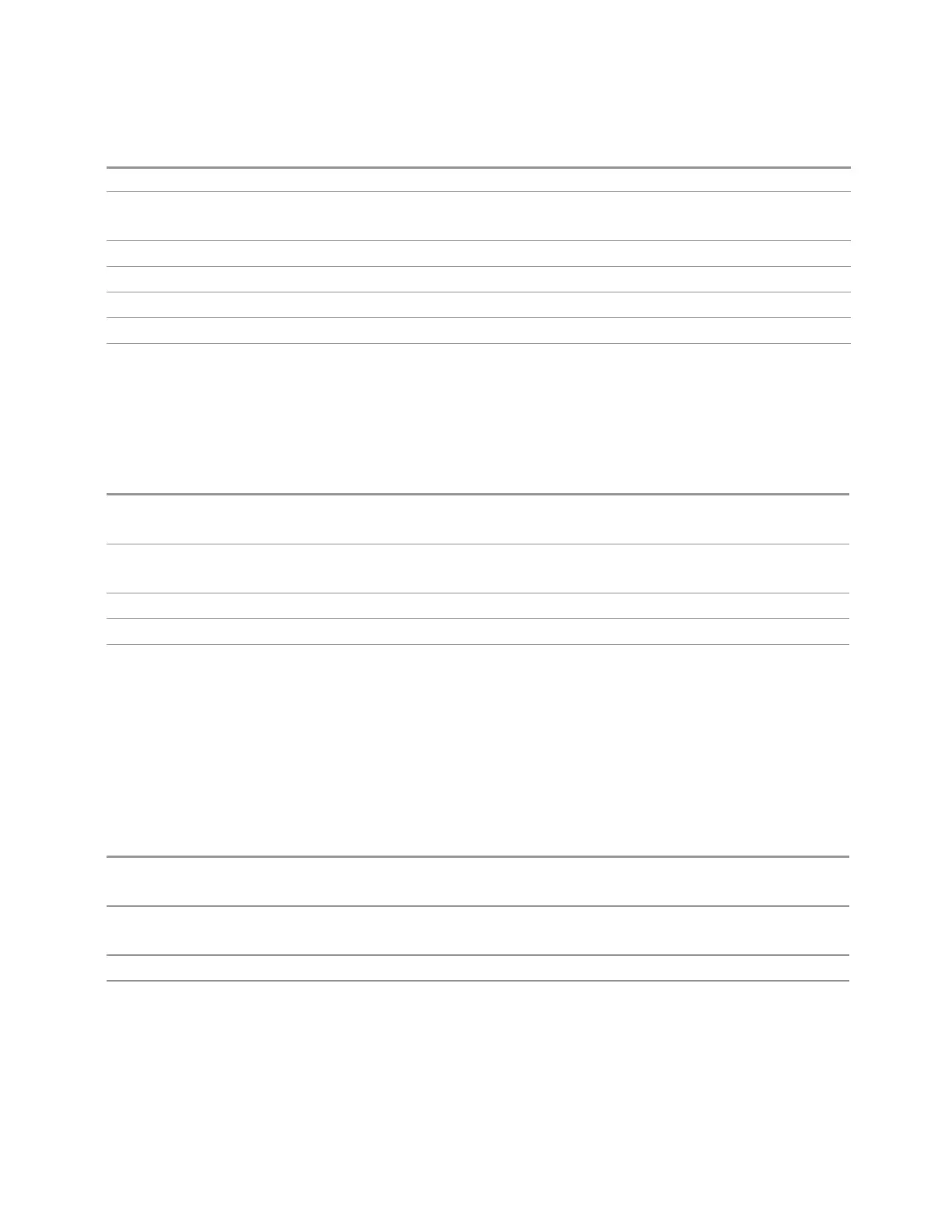3 VMA Mode
3.11 Phase and Amplitude vs Time Measurement
[:SENSe]:PAVTime:FERRor?
Example
:PAVT:FERR 10 MHz
:PAVT:FERR?
Preset 0 Hz
State Saved Saved in instrument state
Min -100 MHz
Max 100 MHz
Status Bits/OPC depend-
encies
Non-overlapped
Frequency Error Measurement Time
Sets the acquisition time for "Measure Frequency Error" on page 1823.
Remote Command
[:SENSe]:PAVTime:FERRor:TIME <time>
[:SENSe]:PAVTime:FERRor:TIME?
Example
:PAVT:FERR:TIME 1 us
:PAVT:FERR:TIME?
Preset 10 ms
State Saved Saved in instrument state
Min/Max 100 ns/500 ms
Segment Frequency Error Correction
Sets the Segment Frequency Error Correction to On or Off. When ON, frequency
error is calculated simultaneously with each sample point’s IQ values. The phase
results are compensated with this real time frequency error, as well as the
Frequency Error entered by user or calculated by "Measure Frequency Error" on
page 1823.
Remote
Command
[:SENSe]:PAVTime:FERRor:CORRection[:STATe] OFF | ON | 0 | 1
[:SENSe]:PAVTime:FERRor:CORRection[:STATe]?
Example
:PAVT:FERR:CORR ON
:PAVT:FERR:CORR?
Preset
OFF
State Saved Saved in instrument state
Vector Modulation Analyzer Mode User's &Programmer's Reference 1824
