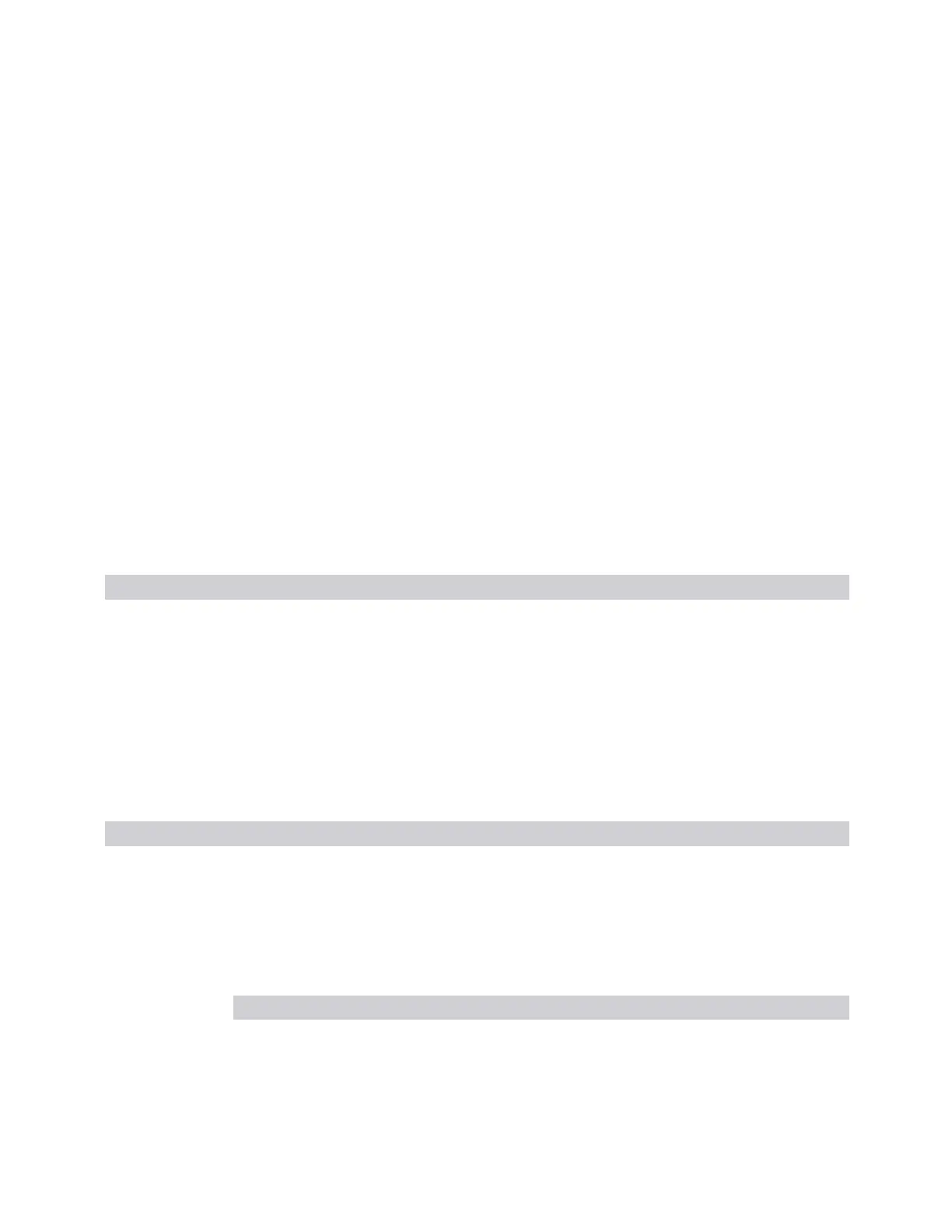3 VMA Mode
3.6 Occupied BW Measurement
3.6 Occupied BW Measurement
This measurement computes and displays the bandwidth occupied by a given
percentage of the total mean power of a signal.
Measurement Commands
The general functionality of "CONFigure" on page 2551, "INITiate" on page 2552,
"FETCh" on page 2552, "MEASure" on page 2554, and "READ" on page 2553 are
described in the section SCPI Operation and Results Query in the topic
Programming the Instrument.
Note that, in general, :CONF:<Measurement> resets the specified measurement
settings to their defaults. X-Series permits the addition of the NDEFault node to the
command, which prevents a measurement preset after a measurement switch.
The tables below list setup commands for this measurement and queries to retrieve
results.
Command Function
:INITiate:OBWidth
Initiates a trigger cycle for the OBW measurement, but does not return any data.
You must then use :FETC:OBW[n]? to retrieve data
Does not change any measurement settings
:CONFigure?
Returns the long form name of current measurement, in this case, OBWidth
:CONFigure:OBWidth
Selects OBW measurement with Meas Setup settings in preset state – same as
Meas Preset
:CONFigure:OBWidth:NDEFault
Selects OBW measurement without affecting settings
The following queries are used to retrieve data. The type of data returned depends
on the value of n, as detailed in "Remote Command Results" on page 934.
Command Function
:FETCh:OBWidth[n]?
Retrieves the data defined by n
:MEASure:OBWidth
[n]?
Switches to OBW measurement, restores default values, starts the measurement, then
retrieves the data defined by n
:READ:OBWidth[n]?
Starts the measurement, then retrieves the data defined by n
Backwards Compatibility Queries
Command Return Value
:FETCh:OBWidth:OBWidth?
:MEASure:OBWidth:OBWidth?
:READ:OBWidth:OBWidth?
Returns the Occupied Bandwidth (Hz)
933 Vector Modulation Analyzer Mode User's &Programmer's Reference
