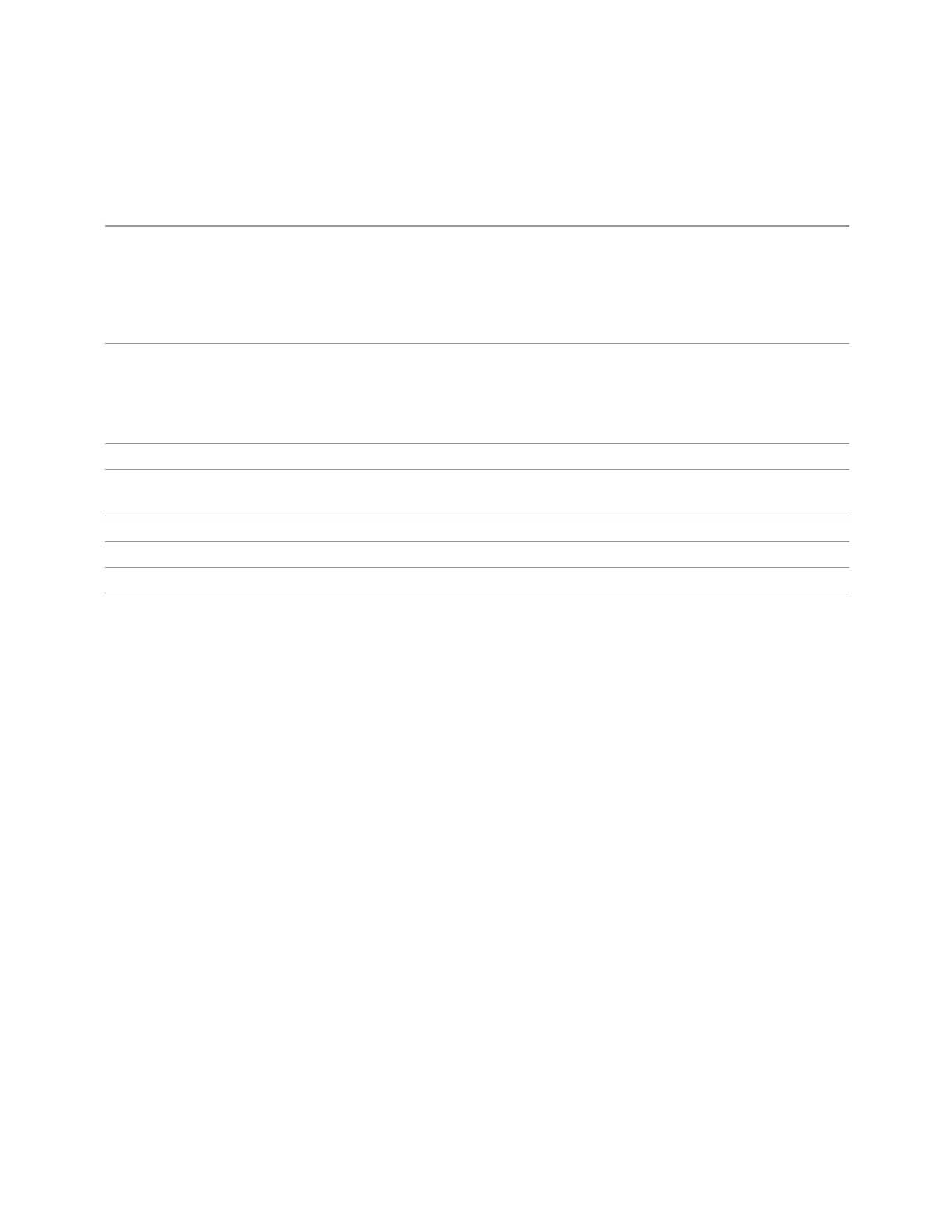3 VMA Mode
3.3 Monitor Spectrum Measurement
When the Span:3dB RBW is manually selected, it may be returned to the coupled
state by setting the toggle on the RBW:3 dB RBW control back to Auto. This may
also be done by pressing Auto Couple or by performing a Preset.
Remote
Command
[:SENSe]:MONitor:FREQuency:SPAN:BANDwidth[:RESolution]:RATio <integer>
[:SENSe]:MONitor:FREQuency:SPAN:BANDwidth[:RESolution]:RATio?
[:SENSe]:MONitor:FREQuency:SPAN:BANDwidth[:RESolution]:RATio:AUTO OFF | ON |
0 | 1
[:SENSe]:MONitor:FREQuency:SPAN:BANDwidth[:RESolution]:RATio:AUTO?
Example
:MON:FREQ:SPAN:BAND:RAT 200
:MON:FREQ:SPAN:BAND:RAT?
:MON:FREQ:SPAN:BAND:RAT:AUTO ON
:MON:FREQ:SPAN:BAND:RAT:AUTO?
Notes The values shown in this table reflect the conditions after a Mode Preset
Preset 106
ON
State Saved Saved in instrument state
Min 2
Max 10000
Backwards
Compatibility
SCPI
[:SENSe]:MONitor:FREQuency:SPAN:BWIDth[:RESolution]:RATio
3.3.5 Display
Opens the Display menu, which lets you configure display items for the current
Mode, Measurement View or Window.
3.3.5.1 Meas Display
Contains controls for setting up the display for the current Measurement, View or
Window.
3.3.5.2 View
Contains controls for selecting the current View, and for editing User Views.
View
See "Views" on page 561
611 Vector Modulation Analyzer Mode User's &Programmer's Reference
