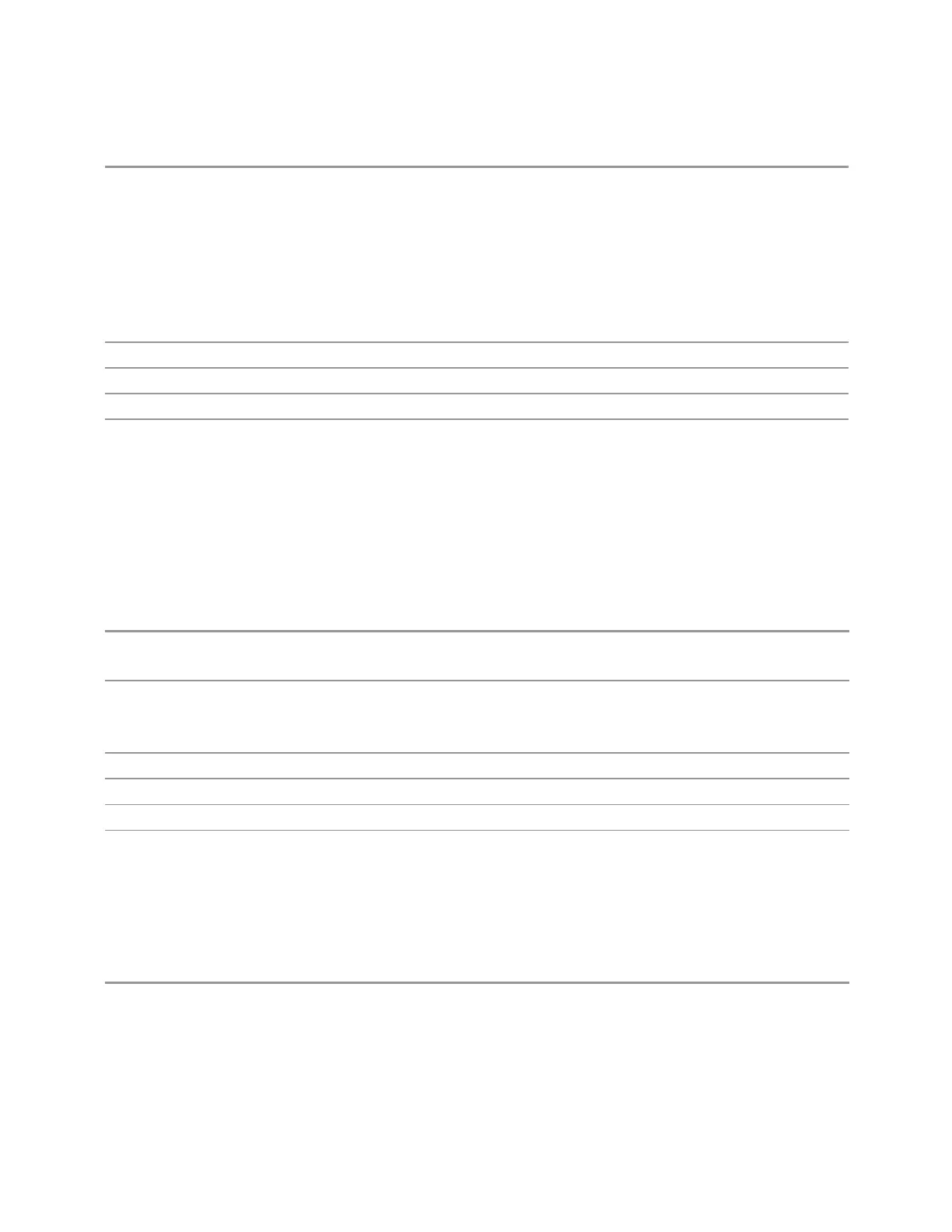3 VMA Mode
3.2 Custom OFDM Measurement
range parameter as the VOLTage form of the command
The Reference Z (not the Q channel Input Z) is used to convert the power to peak voltage, which is then
used to set the Q Range as with the VOLTage form of the command. The power values of the 4 range
states (1V Peak, 0.5V Peak, 0.25V Peak, and 0.125V Peak) will vary with Reference Z. Here are some
examples:
50 Ω: 10, 4, -2, -8
75 Ω: 8.2, 2.2, -3.8, -9.8
600 Ω: -0.8, -6.8, -12.8, -18.9
Preset 10.0 dBm
Range -20 dBm to 10 dBm
Min -20 dBm
Max 10 dBm
Q Same as I
Many, but not all, usages require the I and Q channels to have an identical setup. To
simplify channel setup, Q Same as I causes the Q channel range to be mirrored from
the I channel. That way, you only need to set up one channel (the I channel). The I
channel values are copied to the Q channel, so at the time Q Same as I is Off, the I
and Q channel setups will be identical.
Remote
Command
[:SENSe]:VOLTage|POWer:IQ:MIRRored OFF | ON | 0 | 1
[:SENSe]:VOLTage|POWer:IQ:MIRRored?
Example Turn off the mirroring of I Range to Q Range
:VOLT:IQ:MIRR OFF
:POW:IQ:MIRR OFF
Couplings When ON, the "I Range" on page 1779 value is mirrored (copied) to the "Q Range" on page 1781
Preset
ON
State Saved Saved in instrument state
Range
OFF|ON
3.2.3.4 Range (Non-attenuator models)
Only available for Keysight’s modular signal analyzers and certain other Keysight
products, such as VXT and M941xE.
State Saved No
441 Vector Modulation Analyzer Mode User's &Programmer's Reference