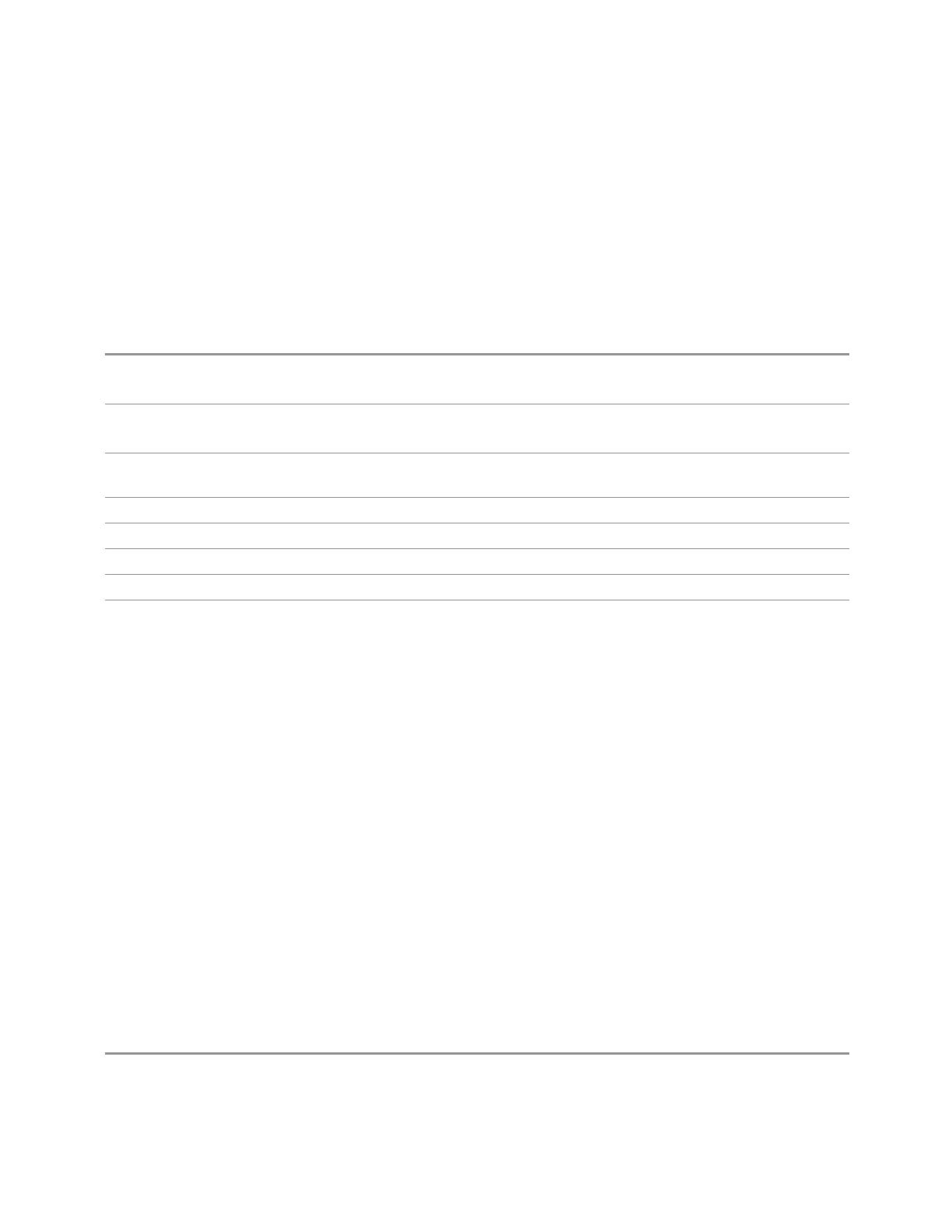3 VMA Mode
3.7 Power Stat CCDF Measurement
3.7.9.2 X Scale
Accesses controls that enable you to set the horizontal scale parameters.
Scale/Div
Enables you to enter a time value to change the horizontal scale.
Remote
Command
:DISPlay:PSTatistic:VIEW[1]:WINDow2:TRACe:X[:SCALe]:PDIVision <rel_ampl>
:DISPlay:PSTatistic:VIEW[1]:WINDow2:TRACe:X[:SCALe]:PDIVision?
Example
:DISP:PST:VIEW:WIND2:TRAC:X:PDIV 10
:DISP:PST:VIEW:WIND2:TRAC:X:PDIV?
Notes The CCDF measurement has the trace display only in Window 2, because values other than “2” are not
available as the sub-op code
Preset 2.00
State Saved Saved in instrument state
Min 0.1
Max 20
Backwards
Compatibility
SCPI
:DISPlay:PSTatistic:XSCale
3.7.10 Trace
Lets you control the display and storage of trace data for the available traces.
3.7.10.1 Trace Control
The controls on this tab allow you to select display of the Reference Trace and the
Gaussian Line, and store the Reference Trace.
Store Ref Trace
Copies the currently measured curve as the user-definable reference trace. The
captured data remains until the other mode is chosen. Pressing this key also
refreshes the reference trace.
No query is available.
Remote Command
:CALCulate:PSTatistic:STORe:REFerence
1153 Vector Modulation Analyzer Mode User's &Programmer's Reference
