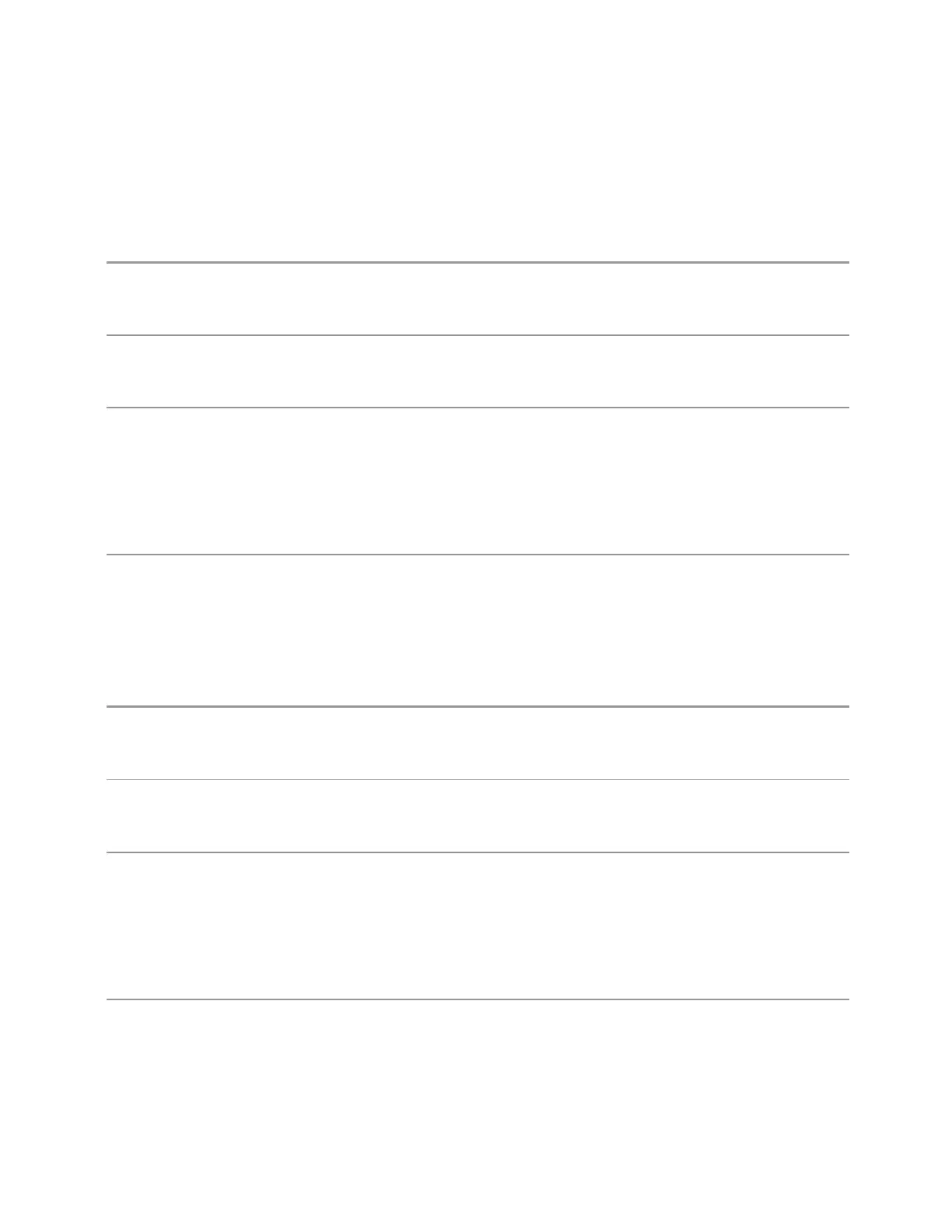6 Input/Output
6.1 RF Source
Clear Waveform from Slot
Lets you clear the waveform from the selected slot.
Remote Command
:SYSTem:LKEY:WAVeform:CLEar <int>
or
:SYSTem:LICense[:FPACk]:WAVeform:CLEar <int>
Example
:SYST:LKEY:WAV:CLE 1
or
:SYST:LIC:WAV:CLE 1
Notes The second form: :SYSTem:LICense[:FPACk]:WAVeform:CLEar is provided for consistency
with the style of Keysight signal sources. You can use either form
Waveform slot number <int> is positive. If you attempt to input a slot number less than or equal to
0, an error is generated
For EXM, if current module is not “TRX1” module, the key is grayed-out, and error message is
generated “-221 Setting conflict; Not allowed on current module. Go to “TRX1” to operate multi-pack
license” when invoking SCPI
Dependencies Only available if the currently selected slot is in the trial state
Lock Waveform in Slot
If the selected slot is in the trial state or the lock required state, the waveform that
occupies the slot is locked and permanently licensed.
Remote Command
:SYSTem:LKEY:WAVeform:LOCK <int>
or
:SYSTem:LICense[:FPACk]:WAVeform:LOCK <int>
Example
:SYST:LKEY:WAV:LOCK 1
or
:SYST:LIC:WAV:LOCK 1
Notes The command form :SYSTem:LICense[:FPACk]:WAVeform:LOCK is provided for
consistency with Keysight signal sources. You can use either form
Waveform slot number <int> is positive. If you attempt to input a slot number less than or equal to
0, an error is generated
For EXM, if current module is not “TRX1” module, the key is grayed-out, and error message is
generated “-221 Setting conflict; Not allowed on current module. Go to “TRX1” to operate multi-pack
license” when invoking SCPI
Dependencies Only available if the currently selected slot is in the trial state, or the lock required state
Vector Modulation Analyzer Mode User's &Programmer's Reference 2106