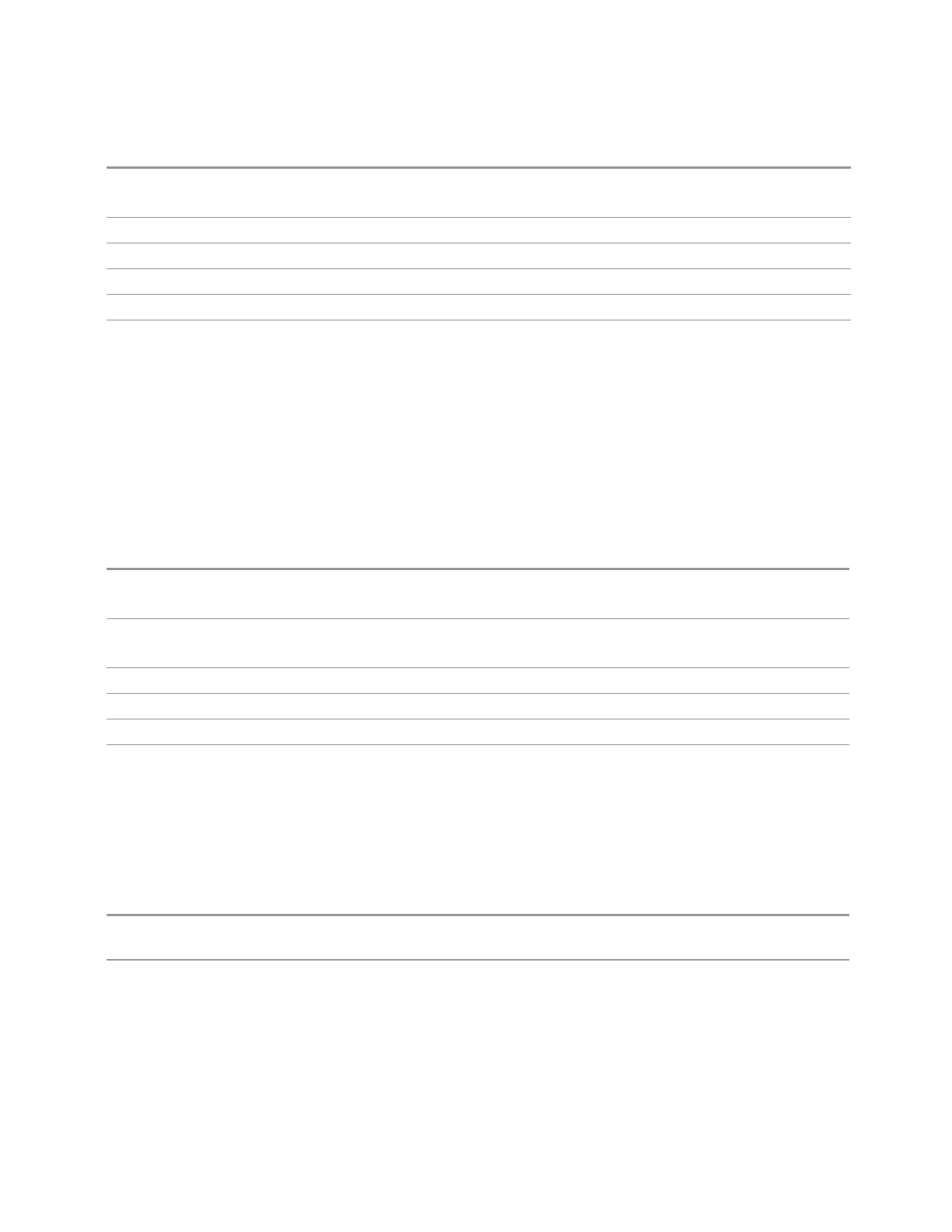3 VMA Mode
3.1 Digital Demod Measurement
Example
:DDEM:SEGM1:EQU:CONV 0.5
:DDEM:SEGM1:EQU:CONV?
Preset 1
State Saved Yes
Min 0.000001
Max 10000000
Backwards
Compatibility
SCPI
[:SENSe]:DDEMod:EQUalization:CONVergence
Equalizer Hold
Turns the filter coefficient updates on or off. Normally the adaptation algorithm
updates the filter coefficients after each scan. When Hold is on, the coefficients of
the equalization filter are frozen; that is, the adaptive filter becomes fixed. When you
turn Hold off again, the coefficients are again allowed to adapt, starting from where
they currently are.
Remote
Command
[:SENSe]:DDEMod:SEGMent1|…|6:EQUalization:HOLD OFF | ON | 0 | 1
[:SENSe]:DDEMod:SEGMent1|…|6:EQUalization:HOLD?
Example
:DDEM:SEGM1:EQU:HOLD ON
:DDEM:SEGM1:EQU:HOLD?
Couplings Hold will be on automatically after recall Equalizer Coefficients
Preset
OFF
State Saved Yes
Backwards
Compatibility
SCPI
[:SENSe]:DDEMod:EQUalization:HOLD
Equalizer Reset
Resets the adaptive filter coefficients to 1
Remote
Command
[:SENSe]:DDEMod:EQUalization:RESet
Example
:DDEM:EQU:RES
Vector Modulation Analyzer Mode User's &Programmer's Reference 344
