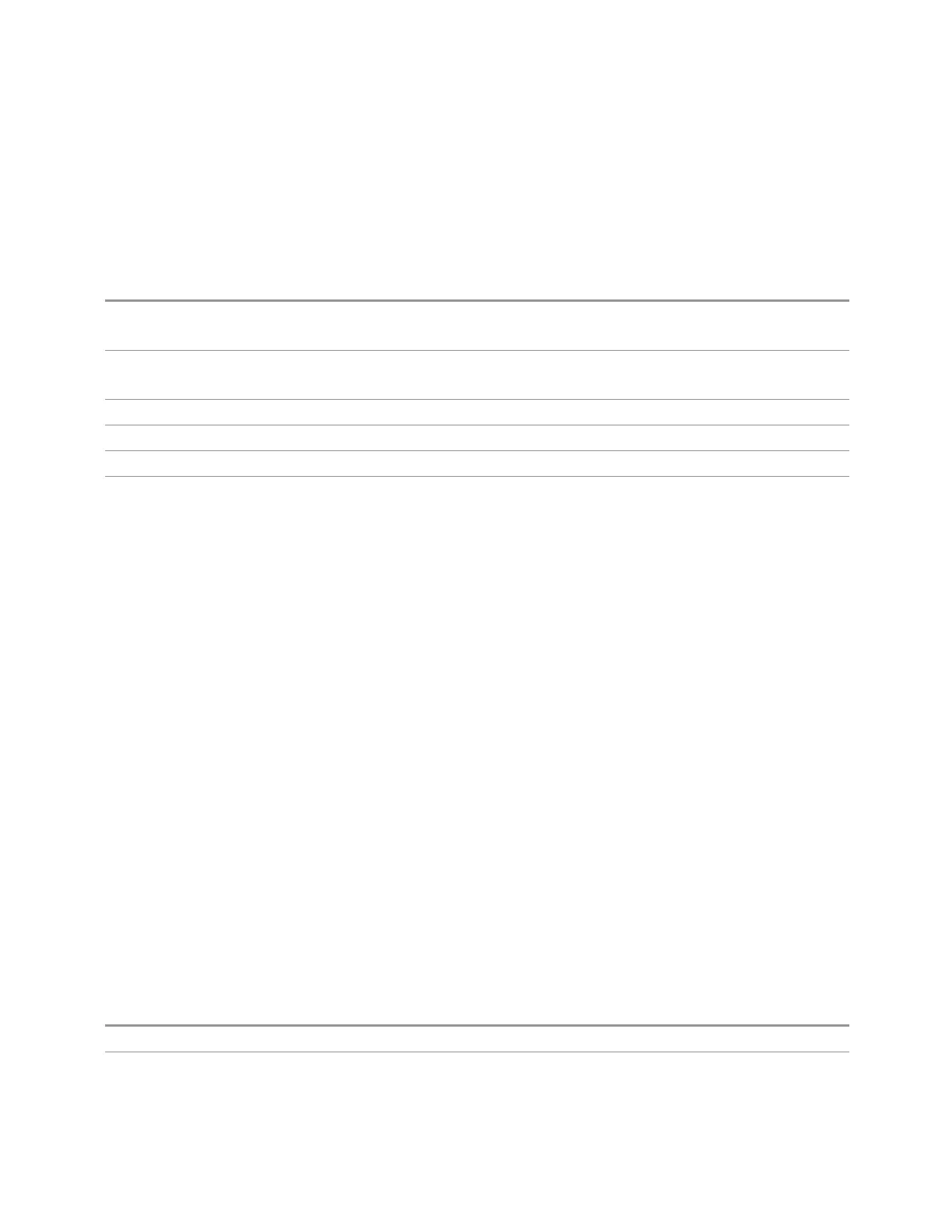3 VMA Mode
3.1 Digital Demod Measurement
Band Right
Enables you to adjust the right side of the band. In order to remain centered in the
band, the marker position must also change as you change the right edge. The left
edge is unaffected.
Remote
Command
:CALCulate:DDEMod:MARKer[1]|2|…|12:FUNCtion:BAND:RIGHt <real>
:CALCulate:DDEMod:MARKer[1]|2|…|12:FUNCtion:BAND:RIGHt?
Example
:CALC:DDEM:MARK2:FUNC:BAND:RIGHT 1.23E+06
:CALC:DDEM:MARK2:FUNC:BAND:RIGHT?
Couplings Changes marker X to keep the marker centered in the band
Preset When marker is turned on, 1/40th of current span or displayed time length right of the marker position
State Saved Yes
Min/Max -9.9E+37 / 9.9E+37
3.1.8.6 Marker To
The controls on this tab enable you to copy the current marker’s value into other
instrument parameters (for example, Center Frequency). The currently selected
marker is made the active function on entry to this menu (if the currently selected
marker is not on when you press this control, it will be turned on at the center of the
screen as a normal type marker and then made the active function).
Marker X
Sets the X Axis value of the selected marker in the current X Axis Scale unit. This is
the same as "Marker X" on page 289 on the Settings tab.
Mkr -> CF
Enables you to set the Center Frequency of the instrument to the frequency of the
selected marker. The marker stays at this frequency, so it moves to the center of the
display. In delta marker mode, this function sets the center frequency to the x-axis
value of the delta marker. When the frequency scale is in log mode, the center
frequency is not at the center of the display.
If the currently selected marker is off when this control is pressed, it will be turned
on at the center of the screen as a Normal type marker.
Remote Command
:CALCulate:DDEMod:MARKer[1]|2|…|12[:SET]:CENTer
Example
:CALC:DDEM:MARK4:CENT
299 Vector Modulation Analyzer Mode User's &Programmer's Reference
