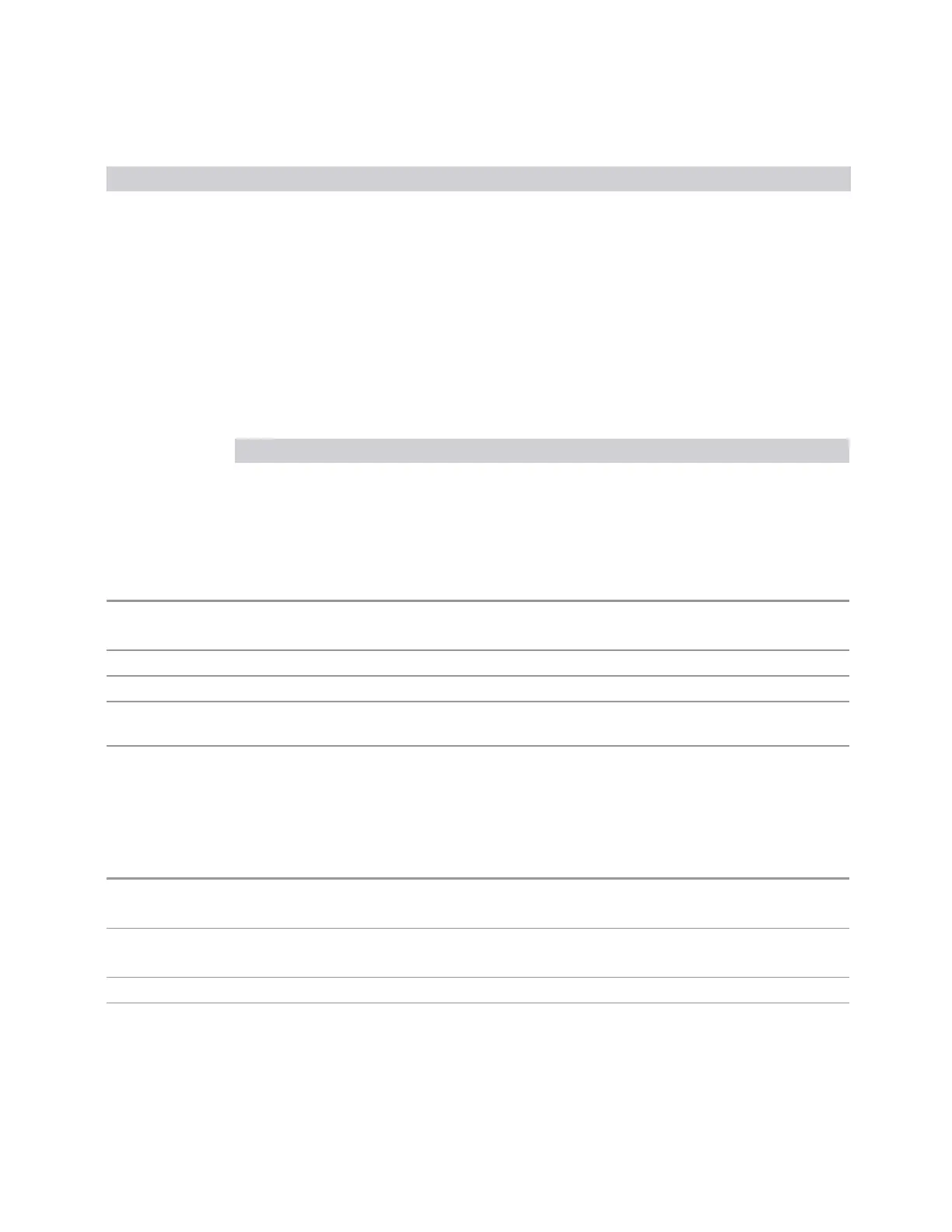6 Input/Output
6.2 Input
Table Type Behavior
Switching or off, but it is the same for both Harmonic Numbers. You can set the initial Harmonic Number, and when it
switches it decrements by two when the harmonic is negative and increments by two when the harmonic
is positive
For example, if you set the initial number to -6, when it switches it will go to -8. If you set the harmonic
number to 8, when it switches it will go to 10
Doubler
Switching
The External Mixer switches the doubler from Off to On in the middle of the sweep. You can set the
Harmonic Number, but it stays the same for the Doubler Off state as for the Doubler On state. The LO
Doubler control is grayed-out in this table type
Editable Fields
Table Type Fields you can edit
Single Row Harmonic and LO Doubler cells
Harmonic Switching Harmonic and LO Doubler cells (only the first row)
Doubler Switching Harmonics cell (only the first row)
Note that you cannot add or delete rows from the table; you can only modify the
rows that are already there.
Remote
Command
[:SENSe]:MIXer:TTYPe SINGle | HARMonic | DOUBler
[:SENSe]:MIXer:TTYPE?
Example
:MIX:TTYP SING
Couplings When you change the Table Type, the Mixer Selection changes to Custom
Preset Depends on the current Mixer Preset. Unaffected by Mode Preset, but Restore Input/Output Defaults
presets the Mixer to 11970A, for which the Table Type is Harmonic Switching
State Saved Saved in instrument state
6.2.13.4 Select VDI CCD Correction
Selects the appropriate VDI CCD Correction data by mixer Serial Number.
Remote Command
[:SENSe]:VCORrection:SELect NONE | <serialNumber>
[:SENSe]:VCORrection:SELect?
Example
:VCOR:SEL NONE
:VCOR:SEL 123123
Dependencies Requires EXW (External Mixing Wide Bandwidth) and Ampcor (Amplitude Correction) licenses
Couplings When the External Mixer Model or VDI CCD Corrections data changes, this field checks whether VDI
CCD corrections are stored for the currently-selected External Mixer Model, and automatically selects
the first serial number found, or NONE if no matching corrections are found
When setting this parameter via SCPI, if no match is found for the given serial number, the parameter
Vector Modulation Analyzer Mode User's &Programmer's Reference 2158