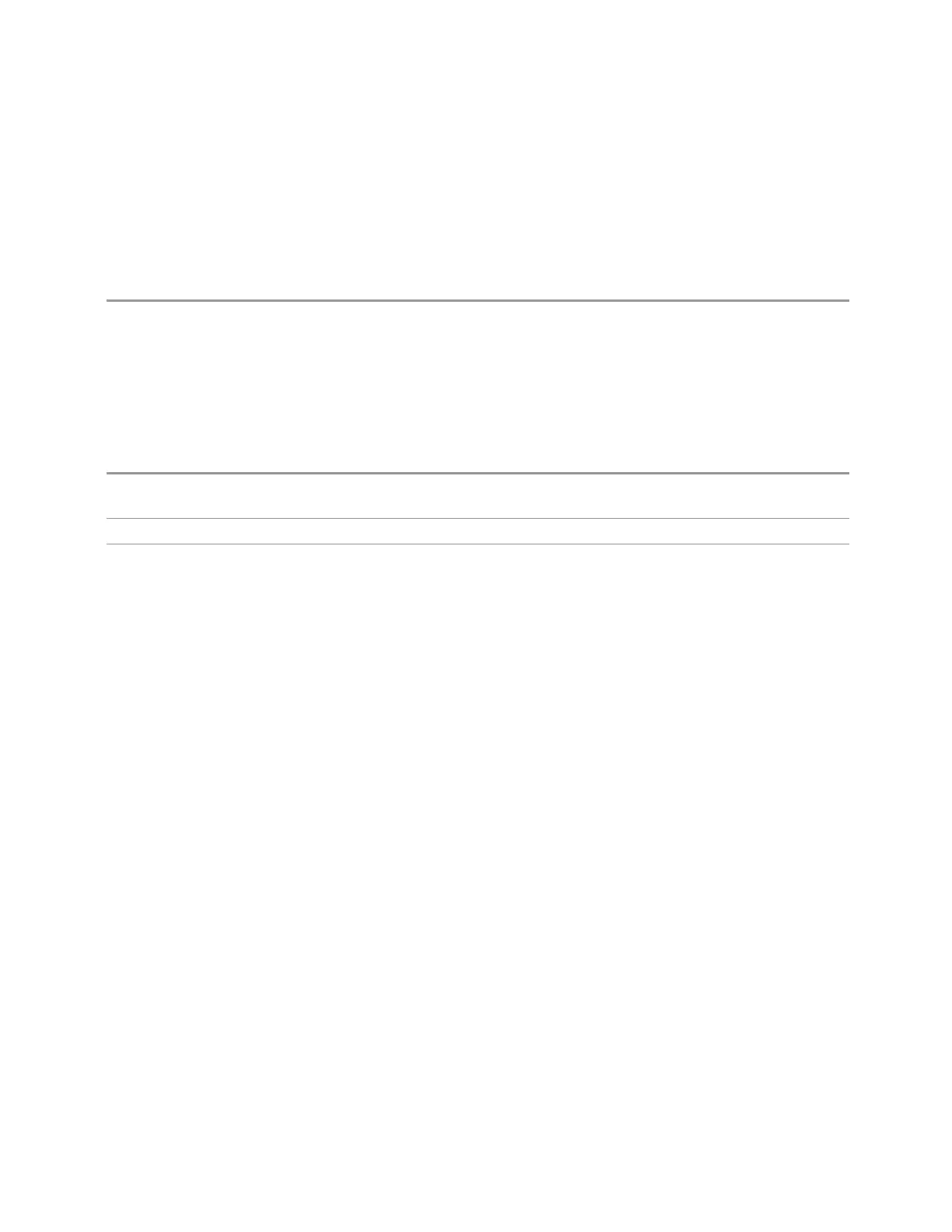4 System
4.3 Preload / Unload Modes
This will reset all of the User Interface variables to their default state,
including the menu panel location, display theme, and language.
It will not affect Alignment data or settings.
This action cannot be undone. Do you want to proceed?
The message provides OK and Cancel buttons for you to affirm or cancel the
operation.
Example
:SYST:DEF UINT
4.3.7.18 User Interface Type (Remote Query Only)
Use this query to determine if the instrument is running the Multi-Touch user
interface or Softkey user interface. This is an easy way to distinguish between A-
models (Softkey) instruments and Touch UI (Multi-Touch) instruments.
Remote
Command
:DISPlay:UINTerface:TYPE?
Example
:DISP:UINT:TYPE?
Notes The query returns MULTITOUCH for instruments with the Multi-Touch UI or SOFTKEY for instruments
with the Softkey UI
Vector Modulation Analyzer Mode User's &Programmer's Reference 1876