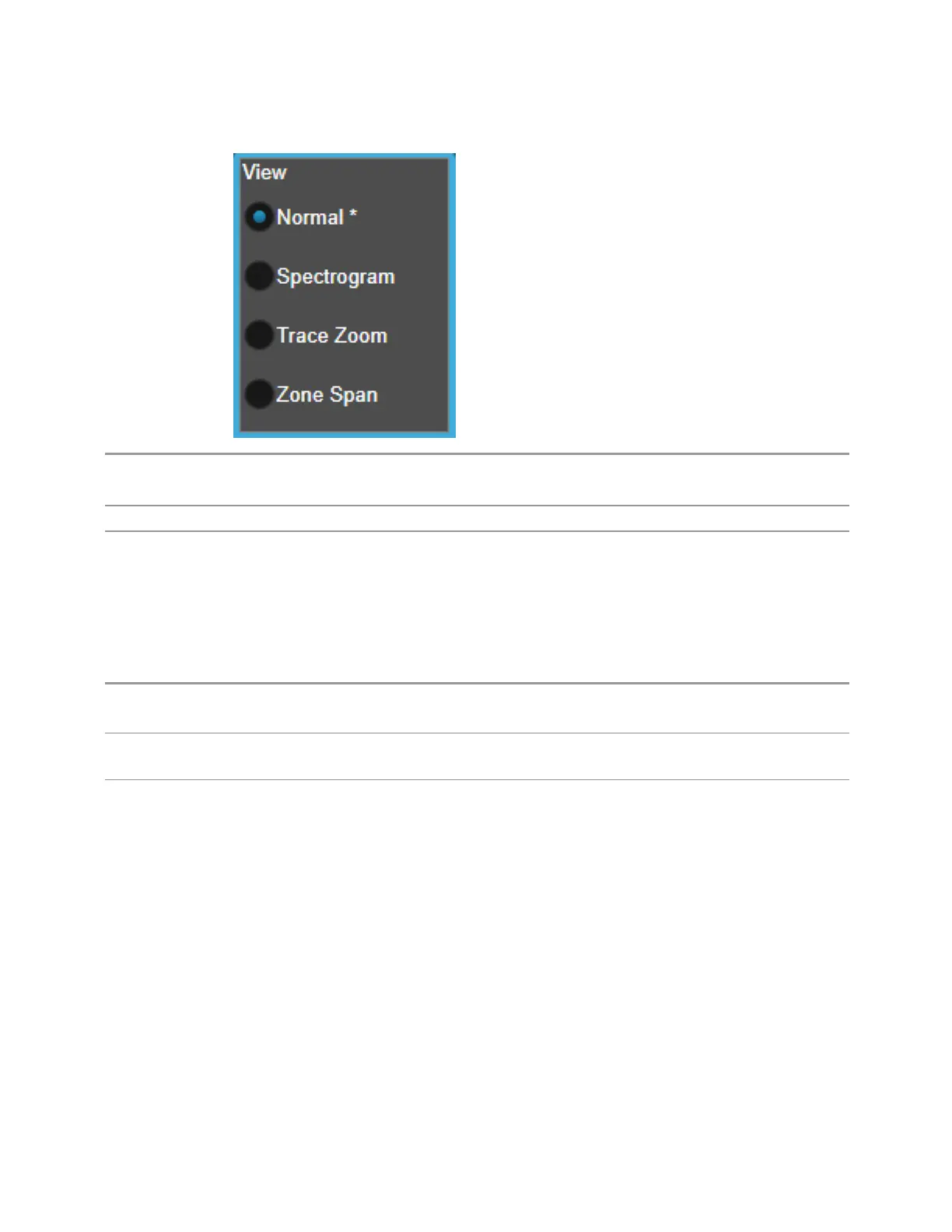3 VMA Mode
3.1 Digital Demod Measurement
Example
:DISP:VIEW ZSP
sets the zone span view in Swept SA
Preset
NORM
State Saved Saved in Instrument State
User View
Lets you choose a View from the saved User Views for the current measurement.
This panel only appears if a User View exists for the current measurement.
Remote
Command
:DISPlay:VIEW:ADVanced:SELect <alphanumeric>
:DISPlay:VIEW:ADVanced:SELect?
Example Select Baseband as the current View
:DISP:VIEW:ADV:SEL “Baseband”
Notes You must be in the measurement whose View you are trying to set to send the command. You can only
set Views for the current measurement using this command
For predefined views, the parameter is derived from the view name that is shown in the View list in the
user interface. For example, if you are trying to select the Trace Zoom view in the Swept SA
measurement, you send:
:DISP:VIEW:ADV:SEL "Trace Zoom"
because “Trace Zoom” is the name of the View as seen in the Mode/Meas dialog or in the Display, View
menu
You cannot use the legacy View parameter (which in this case would be TZOom) with
:DISP:VIEW:ADV:SEL
<alphanumeric> is case insensitive; you can specify mixed case, however the name will be
evaluated on a single case. Thus, both of the following forms work:
:DISP:VIEW:ADV:SEL "Trace Zoom"
:DISP:VIEW:ADV:SEL "TRACE ZOOM"
277 Vector Modulation Analyzer Mode User's &Programmer's Reference
