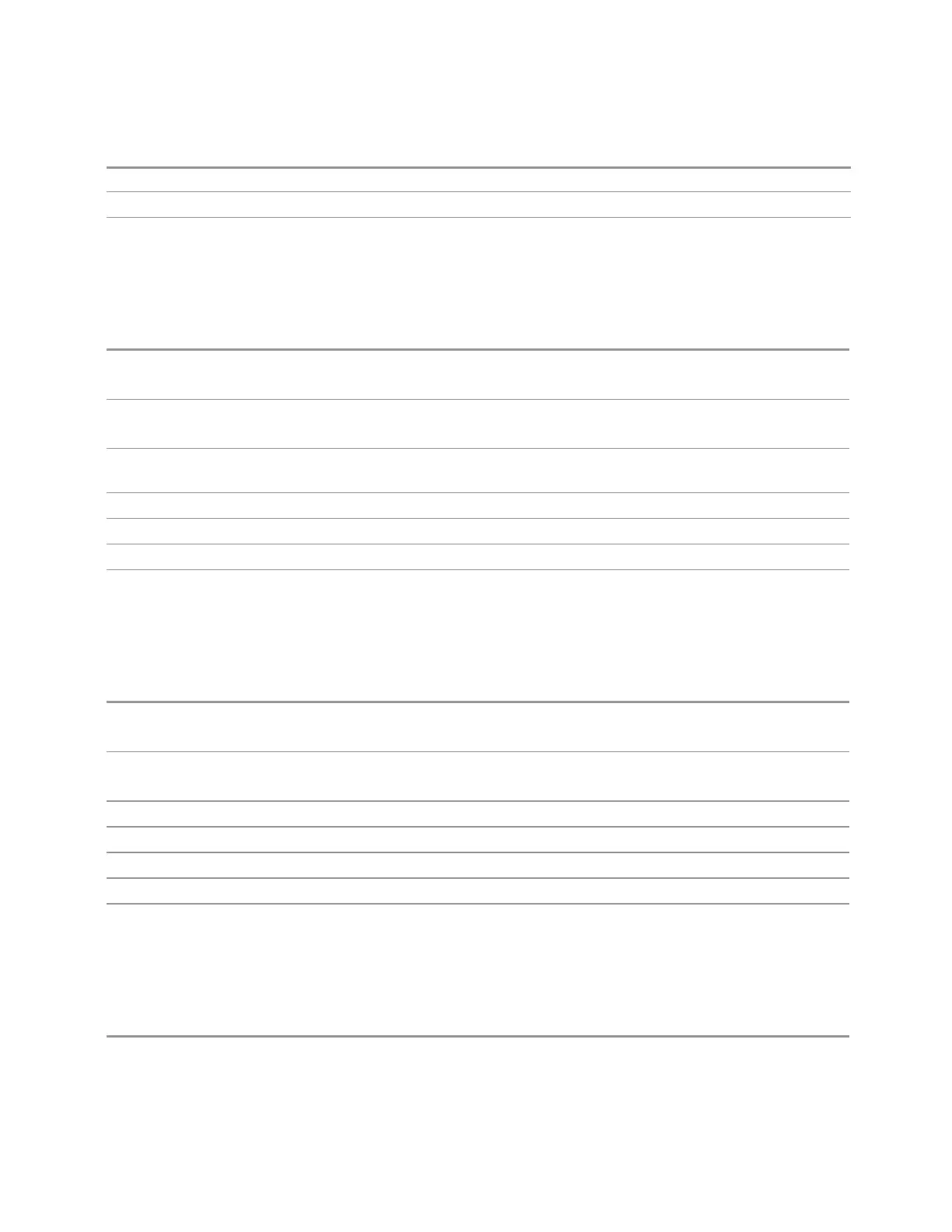3 VMA Mode
3.1 Digital Demod Measurement
:DDEM:SEGM1:CIQ:PIL?
Preset
OFF
State Saved Yes
Pilot Repeat Cycle
Specifies pilot pattern repeat cycle in data segment.
Remote
Command
[:SENSe]:DDEMod:SEGMent1|…|6:CIQ:PILot:CYCLe <int>
[:SENSe]:DDEMod:SEGMent1|…|6:CIQ:PILot:CYCLe?
Example
:DDEM:SEGM1:CIQ:PIL:CYCL 100
:DDEM:SEGM1:CIQ:PIL:CYCL?
Couplings If "Modulation Format" on page 335 is not Custom IQ, or "Insert Pilot" on page 357 is not On, this
control is grayed-out
Preset 1476
State Saved Yes
Min 1
Max 10000000
Pilot Start Symbol
Specifies start position of repeated pilot pattern in data segment.
Remote
Command
[:SENSe]:DDEMod:SEGMent1|…|6:CIQ:PILot:STARt <int>
[:SENSe]:DDEMod:SEGMent1|…|6:CIQ:PILot:STARt?
Example
:DDEM:SEGM1:CIQ:PIL:STAR 10
:DDEM:SEGM1:CIQ:PIL:STAR?
Couplings If Modulation Format is not Custom IQ, or Insert Pilot is not On, this control is grayed-out
Preset 0
State Saved Yes
Min 0
Max 10000000
Pilot Active Symbols
Specifies a string to specify pilot symbols within one repeat cycle.
Remote
Command
[:SENSe]:DDEMod:SEGMent1|…|6:CIQ:PILot:PATTern <string>
[:SENSe]:DDEMod:SEGMent1|…|6:CIQ:PILot:PATTern?
Vector Modulation Analyzer Mode User's &Programmer's Reference 358
