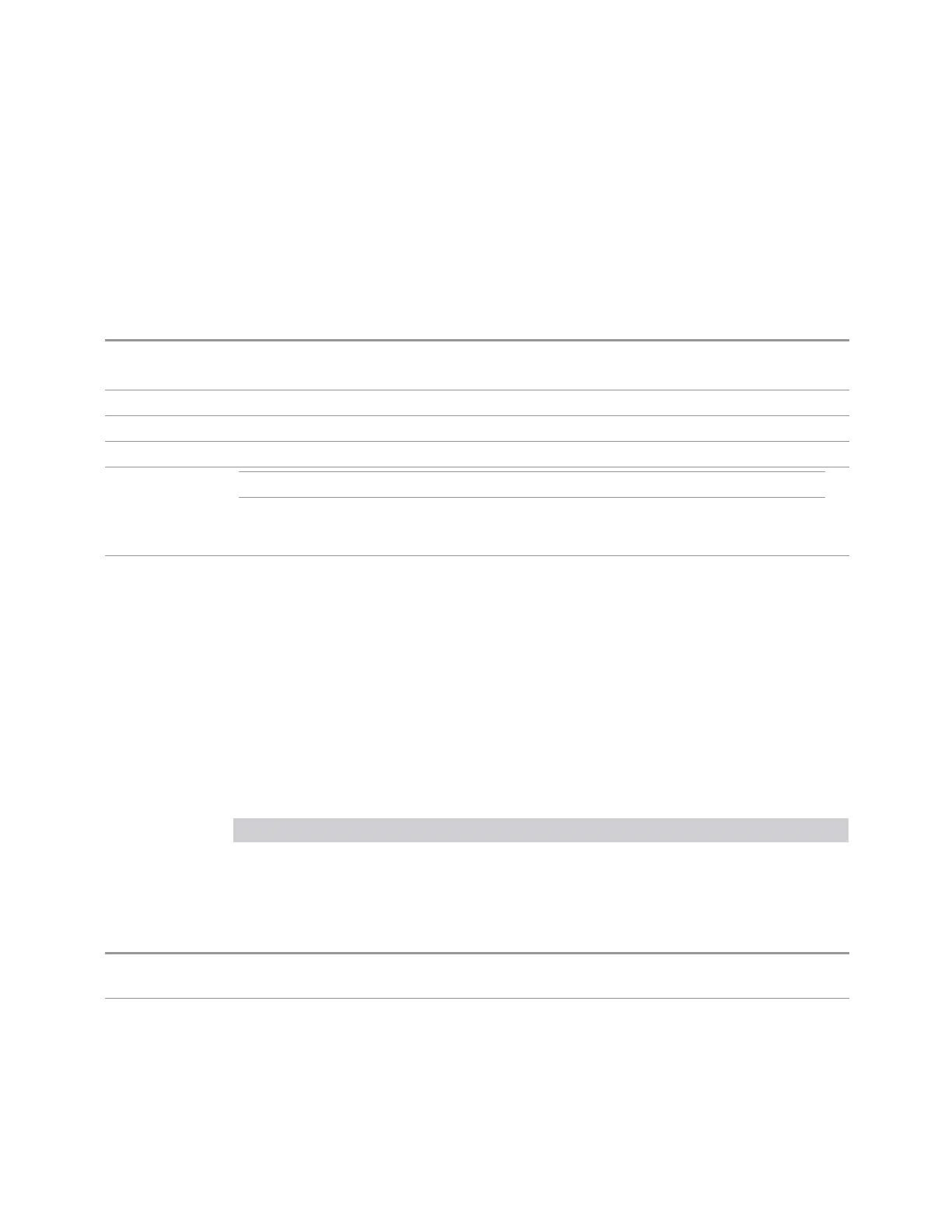3 VMA Mode
3.1 Digital Demod Measurement
Mixer Lvl Offset
This is an advanced setting to adjust target Range at the input mixer, which in turn
affects the signal level in the instrument’s IF. This setting can be used when
additional optimization is needed after setting "Peak-to-Average Ratio" on page
1784. Positive values of offset optimize noise performance over distortion, negative
values optimize distortion performance over noise.
Remote Command
[:SENSe]:POWer[:RF]:RANGe:MIXer:OFFSet <real>
[:SENSe]:POWer[:RF]:RANGe:MIXer:OFFSet?
Example
:POW:RANG:MIX:OFFS -5 dB
Preset 0dB
State Saved Saved in instrument state
Min
VXT Models M9410A/11A -34dB
All Others -35dB
Max 30dB
3.1.4.4 Range (Baseband Input models)
Only available when Option BBA is present (I/Q Baseband Inputs), the current
measurement supports option BBA, and I/Q is the selected input. In these cases,
replaces the Attenuation tab.
Each input channel (I and Q) has four internal gain ranges. The maximum allowed
voltage in each gain range is slightly more than the nominal value, so the break
point between ranges is a few millivolts higher than the nominal (setting a peak
voltage of 0.502mV will still map to the 0.5V Peak range).
Gain Setting Volts RMS Volts Peak Volts Peak - Peak dBm (50Ω ) Break Point
0 dB 0.7071 1.0 2.0 10 n/a
6 dB 0.3536 0.5 1.0 4 0.502 V Peak
12 dB 0.1768 0.25 0.5 -2 0.252 V Peak
18 dB 0.0884 0.125 0.25 -8 0.127 V Peak
Dependencies Available only when the selected input is I/Q. If the current measurement does not support baseband
inputs, an error will be displayed: “No result; Meas invalid with I/Q inputs”
State Saved No
249 Vector Modulation Analyzer Mode User's &Programmer's Reference
