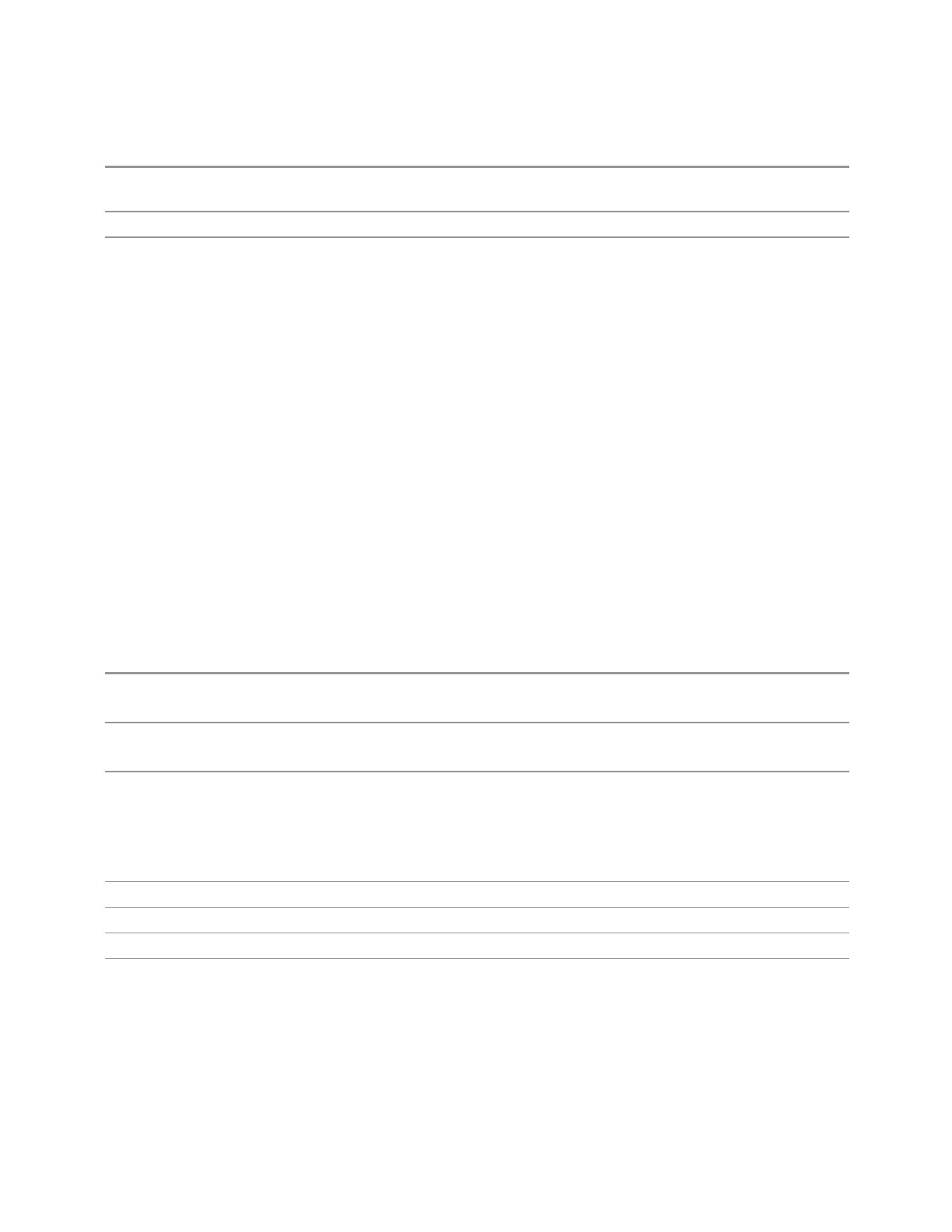3 VMA Mode
3.1 Digital Demod Measurement
Notes The selected marker is remembered even when not in the Marker menu and is used if a search is done
or a Band Function is turned on, or for Continuous Peak
Preset Marker 1
State Saved The number of the selected marker is saved in instrument state
3.1.8.2 Settings
The controls on this tab include the Marker active function and a radio button
selection of the marker control mode (Normal, Delta, Fixed or Off) for the selected
marker, as well as additional functions that help you use markers.
Marker X
Enables you to set or read back the X Axis value of the selected marker in the current
X Axis Scale unit. If the marker mode is off, the SCPI command has no affect other
than to cause the marker to become selected. Note that the X value can change if
the marker is moved to a trace with a different domain.
The Marker X position is absolute if the marker mode is Normal or Fixed. If the mode
is Delta, then the X position is relative to the reference marker. The valid X positions
are the actual data points in the trace; the marker cannot be located between
points. If a SCPI command attempts to place the marker between two points, the X
value snaps to the closest point.
Remote
Command
:CALCulate:DDEMod:MARKer[1]|2|…|12:X <real>
:CALCulate:DDEMod:MARKer[1]|2|…|12:X?
Example
:CALC:DDEMod:MARK:X 0.325
:CALC:DDEMod:MARK:X?
Notes Does not exceed the bounds of the data unless it is Fixed. If you attempt to set it to a value outside the
bounds, it is clipped at the closest limit and Error -222 Data Out of Range is generated
If suffix is sent, it must match the X units for the trace the marker is on. Otherwise, error -138, "Suffix
not allowed" is generated
If you try to read or set the position of a Delta marker, remember that the position is in relative units
Couplings Coupling of Delta and Reference Markers
Preset None until marker is turned on
State Saved Yes
Min/Max Depends on trace data / Depends on trace data
289 Vector Modulation Analyzer Mode User's &Programmer's Reference