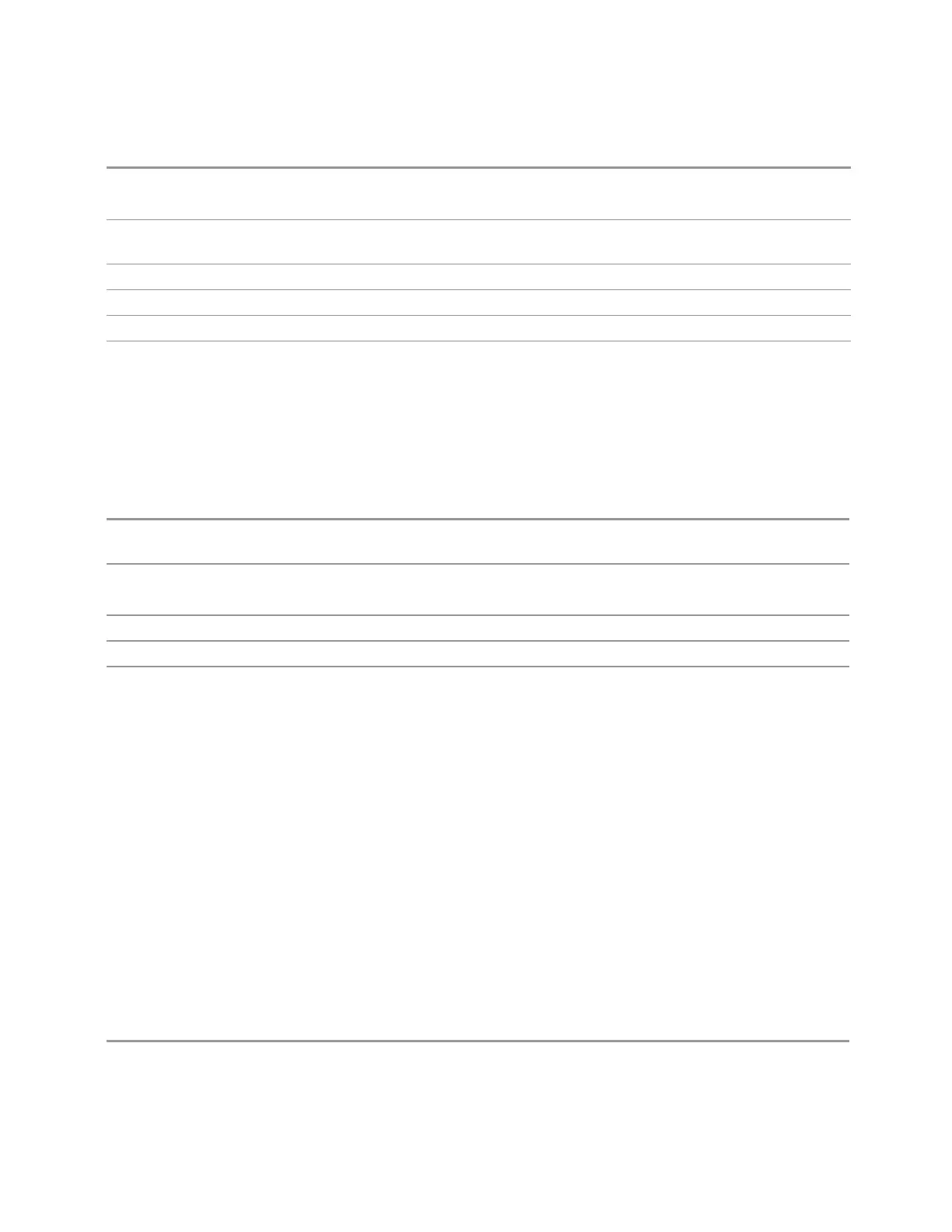9 Programming the Instrument
9.2 IEEE 488.2 Common Commands
*ESE?
Returns a 36 indicating that the query and command status bits are enabled
Notes For related commands, see the "Status Register System & STATus Subsystem" on page 2570 and
:SYSTem:ERRor[:NEXT]?
Preset 255
State Saved Not saved in state
Min 0
Max 255
9.2.4 *ESR? - Standard Event Status Register Query
Queries and clears the "Standard Event Status Register" on page 2583. (This is a
destructive read.) The value returned is a hexadecimal number that reflects the
current state (0/1) of all the bits in the register.
Remote
Command
*ESR?
Example
*ESR?
Returns a 1 if there is either a query or command error, otherwise it returns a zero
Notes For related commands, see "Status Register System & STATus Subsystem" on page 2570
Min/Max 0 / 255
Status Bits/OPC
dependencies
Standard Event Status Register (bits 0 – 7)
9.2.5 *IDN? - Identification Query
Returns a string of instrument identification information. The string contains the
model number, serial number, and firmware revision.
The response is organized into four fields separated by commas. The field definitions
are as follows:
1.
Manufacturer
2.
Model
3.
Serial number
4.
Firmware version
Remote
Command
*IDN?
Vector Modulation Analyzer Mode User's &Programmer's Reference 2544
