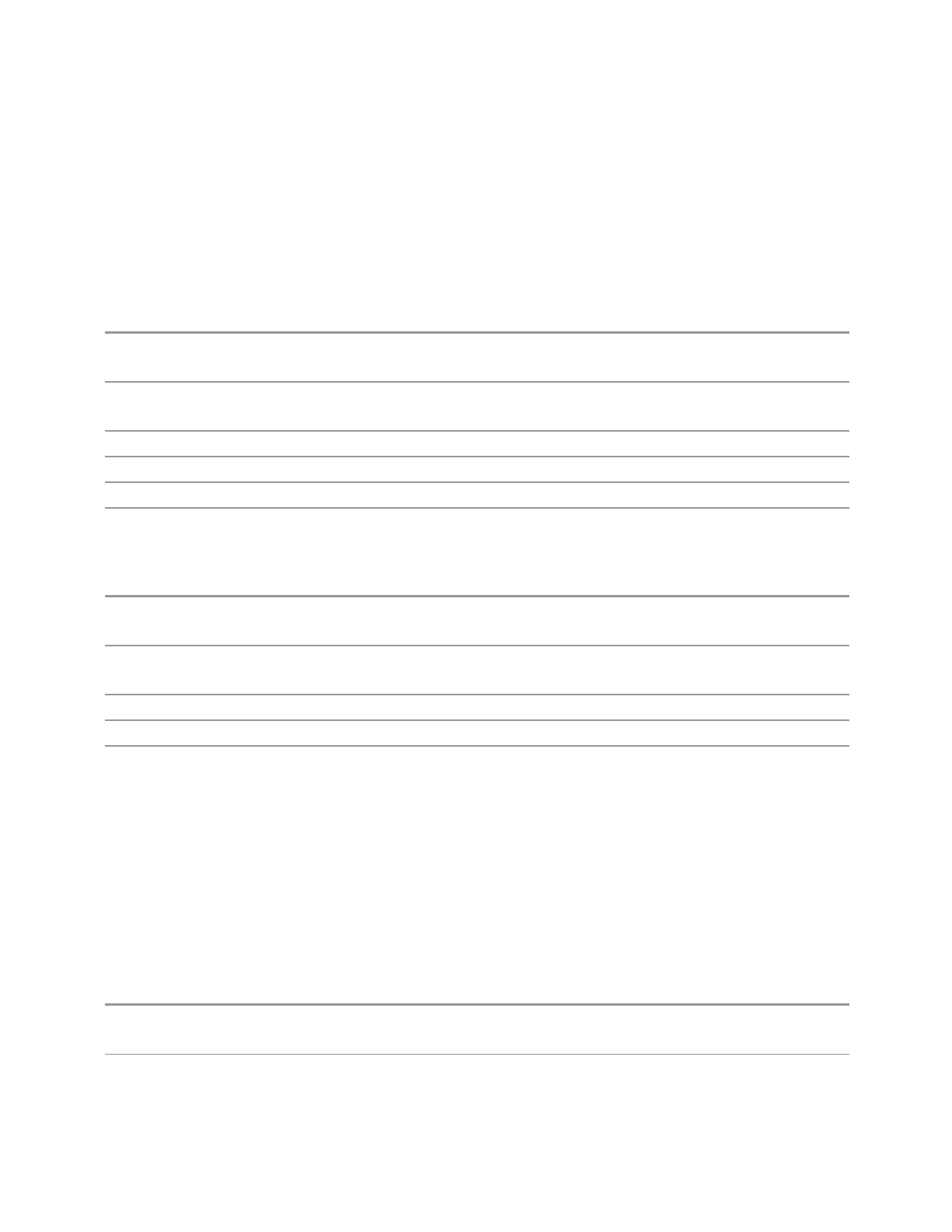3 VMA Mode
3.4 IQ Waveform Measurement
Avg/Hold Number (Averaging On/Off)
Sets the number of sweeps (average counts) that are averaged. After the specified
number of sweeps, the "Average Mode" on page 757 (terminal control) setting
determines the averaging action.
Also lets you turn Averaging on or off.
Remote
Command
[:SENSe]:WAVeform:AVERage:COUNt <integer>
[:SENSe]:WAVeform:AVERage:COUNt?
Example
:WAV:AVER:COUN 1001
:WAV:AVER:COUN?
Preset 10
State Saved Saved in instrument state
Min/Max 1/20001
Annotation The average count is displayed in the measurement bar on the front panel display. The annotation
appears in the format n/N, where n is the current average and N is the average count
Auto Function
Remote Command
[:SENSe]:WAVeform:AVERage[:STATe] OFF | ON | 0 | 1
[:SENSe]:WAVeform:AVERage[:STATe]?
Example
:WAV:AVER ON
:WAV:AVER?
Preset
OFF
State Saved Saved in instrument state
Range
OFF|ON
Average Mode
Sets the Average Mode:
–
EXPonential, The measurement averaging continues using the specified
number of averages to compute each averaged value. The average is displayed
at the end of each sweep
–
REPeat: The measurement resets the average counter each time the specified
number of averages is reached
Remote
Command
[:SENSe]:WAVeform:AVERage:TCONtrol EXPonential | REPeat
[:SENSe]:WAVeform:AVERage:TCONtrol?
Example
:WAV:AVER:TCON REP
757 Vector Modulation Analyzer Mode User's &Programmer's Reference