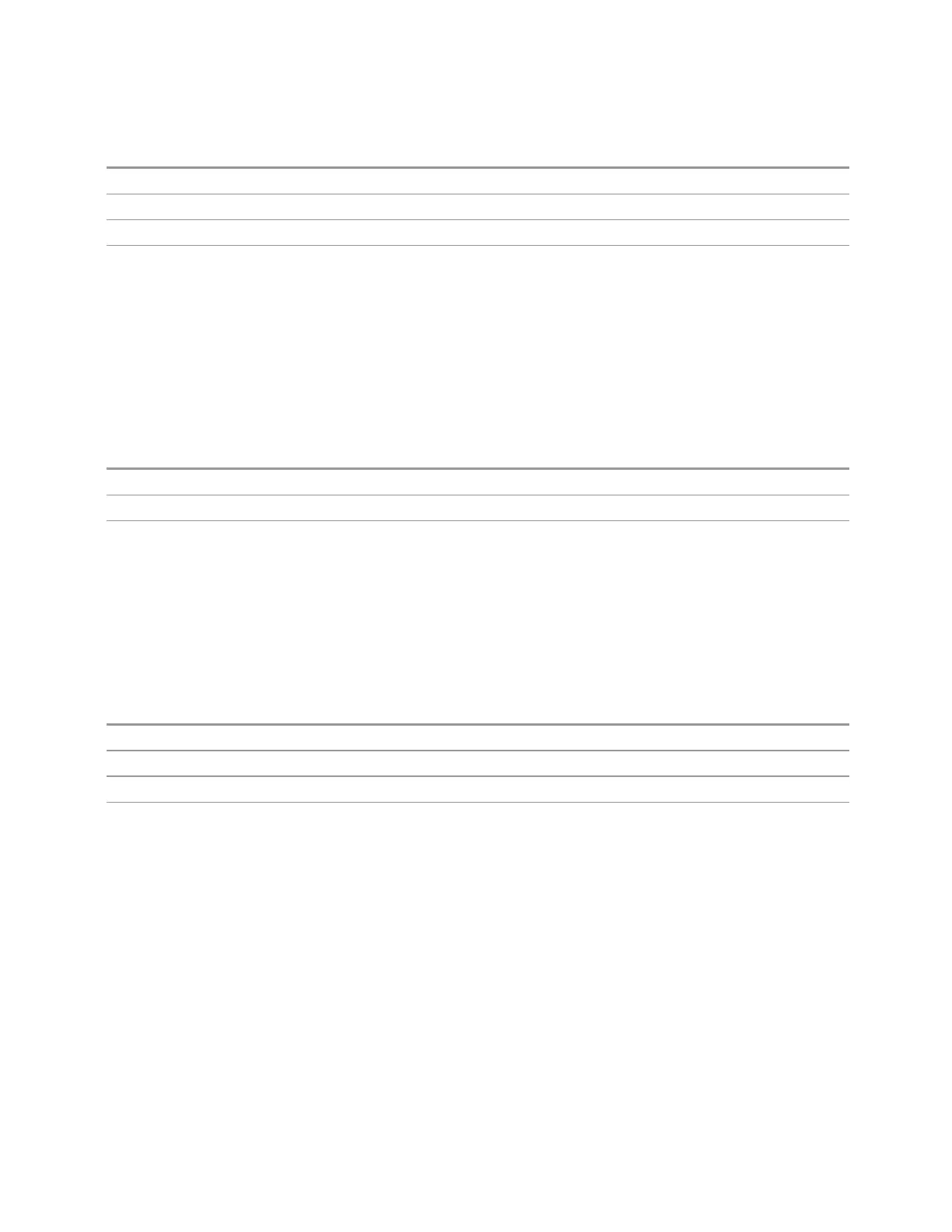3 VMA Mode
3.2 Custom OFDM Measurement
Remote Command
:CALCulate:OFDM:MARKer[1]|2|…|12:MAXimum:RIGHt
Example
:CALC:OFDM:MARK2:MAX:RIGH
Notes Sending this command selects the subopcoded marker
State Saved Not part of saved state
Next Pk Left
Moves the selected marker to the nearest peak left of the current marker that meets
all enabled peak criteria. If there is no valid peak to the left of the current marker
position, a “No peak found” message is generated and the marker is not moved.
If the selected marker was Off, then it is turned on as a Normal marker and a peak
search is performed.
Remote Command
:CALCulate:OFDM:MARKer[1]|2|…|12:MAXimum:LEFT
Example
:CALC:OFDM:MARK2:MAX:LEFT
State Saved Not part of saved state
Minimum Peak
Moves the selected marker to the minimum y-axis value on the current trace.
Minimum (negative) peak searches do not have to meet the peak search criteria. It
just looks for the lowest y-axis value.
If the selected marker is Off, it is turned on before the minimum search is performed.
Remote Command
:CALCulate:OFDM:MARKer[1]|2|…|12:MINimum
Example
:CALC:OFDM:MARK2:MIN
Notes Sending this command selects the subopcoded marker
State Saved Not part of saved state
Pk-Pk Search
Finds and displays the amplitude and frequency (or time) differences between the
highest and lowest y-axis value. Places the selected marker on the minimum value
on its selected trace, and places that marker’s reference marker on the peak of its
selected trace.
This function turns on the reference marker and sets its mode to Fixed or Normal if it
is not already on. (These markers may be on two different traces.)
Vector Modulation Analyzer Mode User's &Programmer's Reference 482