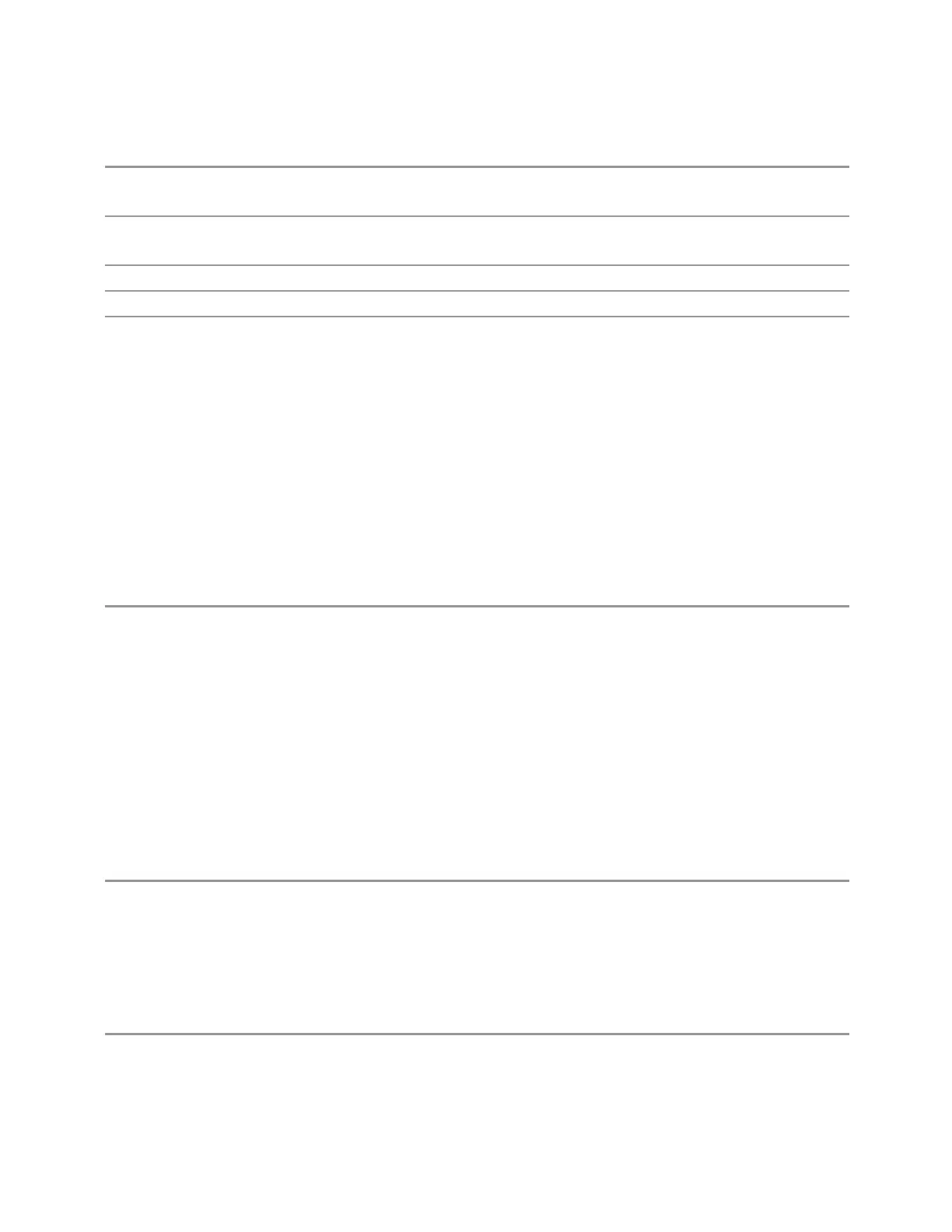3 VMA Mode
3.10 Spurious Emissions Measurement
Remote Command
:DISPlay:SPURious:VIEW[:SELect] RESult | ALL
:DISPlay:SPURious:VIEW[:SELect]?
Example
:DISP:SPUR:VIEW RANG
:DISP:SPUR:VIEW?
Preset
RESult
State Saved No
Range Graph + Metrics | All Ranges
Graph + Metrics
Windows: "Graph" on page 1607,"Table" on page 1608
Select Graph + Metrics to view measurement results.
–
The upper window displays a trace of the range that contains the currently
selected spur
–
The lower window displays a list of spurs detected in a measurement cycle. The
currently selected spur, which is highlighted, can be changed by the Spur
control in the Meas Setup menu
Example
:DISP:SPUR:VIEW RES
All Ranges
Windows: "Graph" on page 1607,
Select All Ranges to view measurement results for all the ranges.
–
The upper window displays a merged trace of all the ranges
–
The lower window displays a list of spurs detected in a measurement cycle. The
currently selected spur, which is highlighted, can be changed by the Spur
control in the Meas Setup menu
Example
:DISP:SPUR:VIEW ALL
User View
Lets you choose a View from the saved User Views for the current measurement.
This panel only appears if a User View exists for the current measurement.
Remote
Command
:DISPlay:VIEW:ADVanced:SELect <alphanumeric>
:DISPlay:VIEW:ADVanced:SELect?
1657 Vector Modulation Analyzer Mode User's &Programmer's Reference