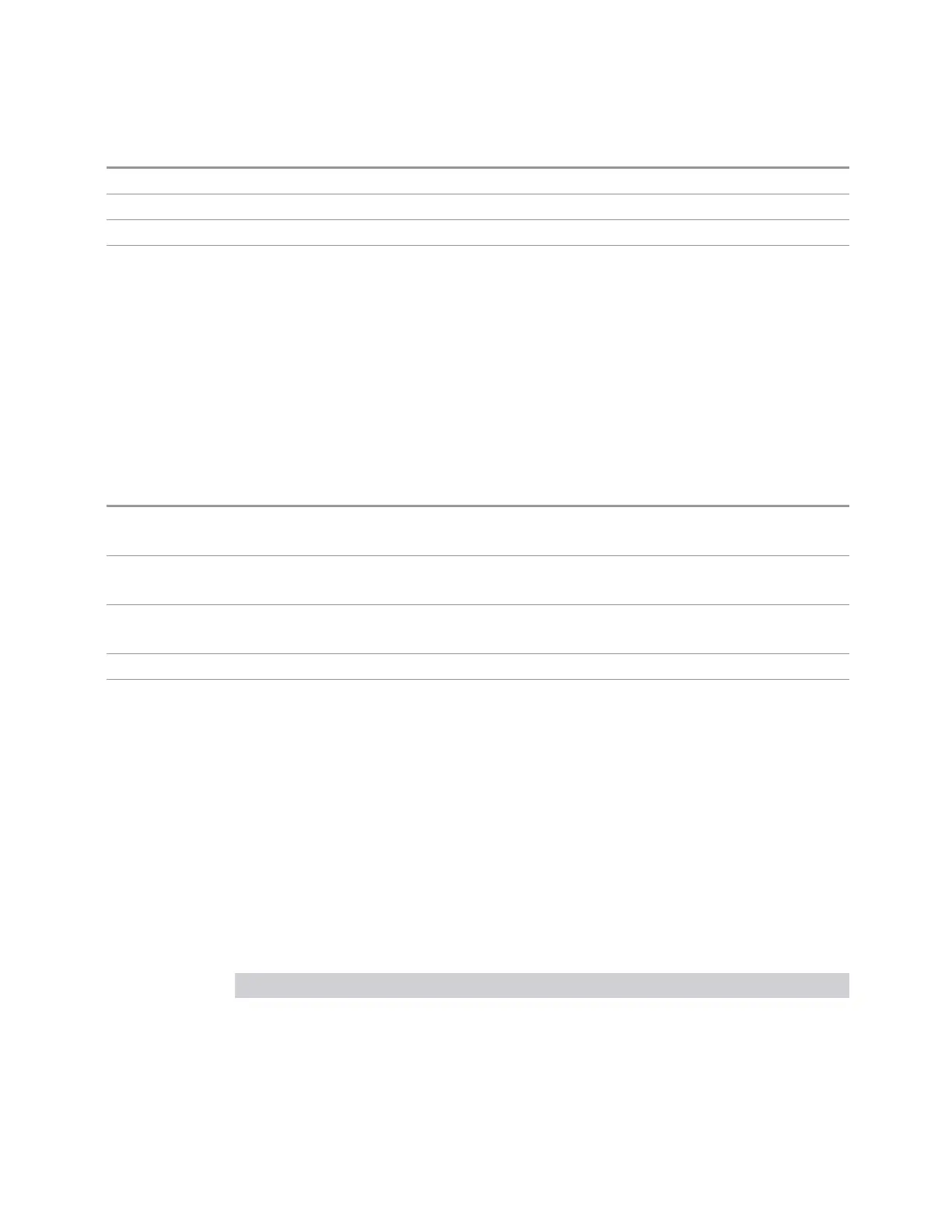3 VMA Mode
3.4 IQ Waveform Measurement
Remote Command
[:SENSe]:POWer[:RF]:RANGe:OPTimize IMMediate
Example
:POW:RANG:OPT IMM
Notes Executing Adjust Atten for Min Clipping initiates the measurement
Dependencies Does not appear in the Swept SA, RTSA, Monitor Spectrum and Complex Spectrum measurements
Appears in the Waveform measurement in BASIC and 5G NR Modes
Adjust Atten
Allows you to select;
–
Electric attenuator only
–
Combination of Electric attenuator and Mechanical attenuator
when [:SENSe]:POWer[:RF]:RANGe:OPTimize IMMediate is executed.
Remote Command
[:SENSe]:POWer[:RF]:RANGe:OPTimize:TYPE EONLy | COMBined
[:SENSe]:POWer[:RF]:RANGe:OPTimize:TYPE?
Example
:POW:RANG:OPT:TYPE EONL
:POW:RANG:OPT:TYPE?
Dependencies Does not appear in the Swept SA, RTSA, Monitor Spectrum and Complex Spectrum measurements
Appears in the Waveform measurement in BASIC and 5G NR Modes
Preset
COMBined
State Saved Saved in instrument state
Pre-Adjust for Min Clipping
If this function is ON, it applies the adjustment described under "Adjust Atten for Min
Clipping" on page 1772 each time a measurement restarts. Therefore, in Continuous
measurement mode, it only executes before the first measurement.
In Dual-Attenuator models, you can set Elec+Mech Atten, in which case both
attenuators participate in the autoranging, or Elec Atten Only, in which case the
mechanical attenuator does not participate in the autoranging. This latter case
results in less wear on the mechanical attenuator and is usually faster.
See "Adjustment Algorithm" on page 693
Selection SCPI Note
Off
OFF
This is the default setting
On
ON
Available in Single-Attenuator instruments. For
compatibility with models that do not have an input
attenuator, the ON parameter is supported and mapped to
Vector Modulation Analyzer Mode User's &Programmer's Reference 692