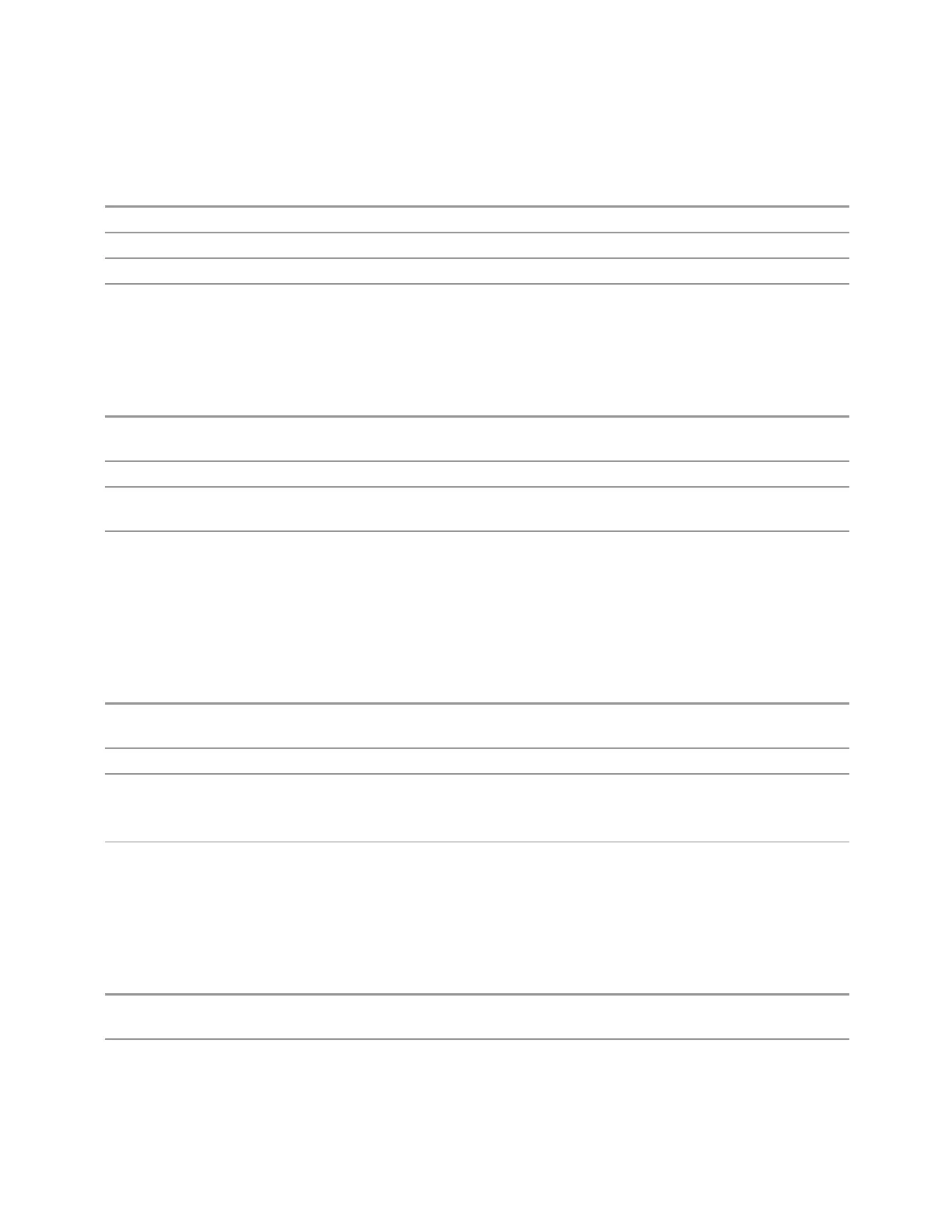6 Input/Output
6.2 Input
from the I Input Cal, the Q Input Cal, or the I/Q Cable Cal. Pressing Next from this
dialog runs the calibration
Remote Command
:CALibration:IQ:ISOLation
Example
:CAL:IQ:ISOL
Notes All front panel I/Q ports must be unconnected
State Saved No
I/Q Isolation Calibration Time (Remote Query Only)
Returns the last date and time that the I/Q Isolation Calibration was performed.
Remote
Command
:CALibration:IQ:ISOLation:TIME?
Example
:CAL:IQ:ISOL:TIME?
Notes Returns 6 integer values: year, month, day, hour, minute, second. When no calibration has been
performed, all values are 0
Annunciation Guided Calibration, Isolation Calibration, Last Calibration
I Port
The I port calibration is performed with the probe body attached to the front panel's
I port, and the probe tip connected via an adapter to the Cal Out port. The guided
calibration will show a diagram of the required connections.
Remote
Command
:CALibration:IQ:PROBe:I
Example
:CAL:IQ:PROB:I
Notes The I port must be connected to the Cal Out port before issuing the command
The calibration data is saved as soon as the port is calibrated and will survive power cycles. It is not
reset by any preset or restore data commands
State Saved No
I Port Probe Calibration Time (Remote Query Only)
Return the last date and time that the I/Q Probe Calibration was performed for a
specific port.
Remote
Command
:CALibration:IQ:PROBe:I|:TIME?
Example
:CAL:IQ:PROB:I:TIME?
2175 Vector Modulation Analyzer Mode User's &Programmer's Reference
