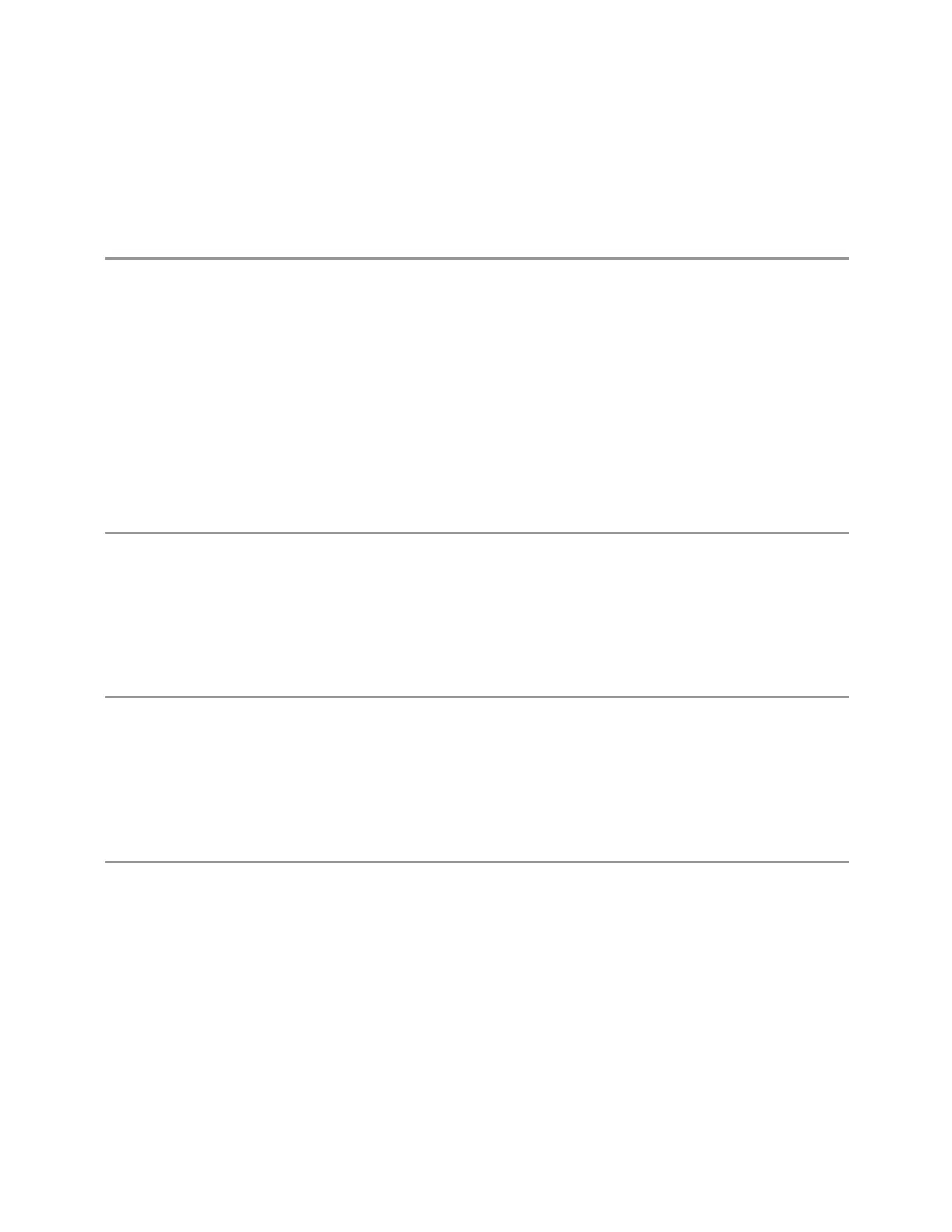3 VMA Mode
3.1 Digital Demod Measurement
"IQ Meas Spectrum" on page 216 "FSK Meas Spectrum" on page 218
"IQ Meas Time" on page 215 "FSK Meas Time" on page 217
Dual-window view consists of the above two windows.
Example
:DISP:DDEM:VIEW DTR
3.1.2.3 Demod Error
Windows:
"Mag Error" on page 221 "Mag Error (Carrier)" on page 222
"Phase Error" on page 221 "FSK Error Spectrum" on page 221
"Error Vector Time" on page 220 "FSK Error Time" on page 221
"Metrics" on page 223 "Metrics" on page 223
Multiple-window view consists of the above four windows.
Example
:DISP:DDEM:VIEW DERR
3.1.2.4 Result Summary
Windows: "Metrics" on page 223
Single-window view consists of the above window.
Example
:DISP:DDEM:VIEW NRES
3.1.2.5 Eye Diagram
Windows: "Eye Diagram Metrics" on page 223
Single-window view consists of the above windows.
Example
:DISP:DDEM:VIEW EDI
3.1.3 Windows
There are at most 6 windows available. Each window has two properties that you
can use to select the trace data and trace display format: Data and Format. The
Format key is hidden if the selected Data does not support any format.
Use the SCPI command:
:DISPlay:DDEMod:WINDow[1]|2|…|6:DATA <enum>
211 Vector Modulation Analyzer Mode User's &Programmer's Reference
