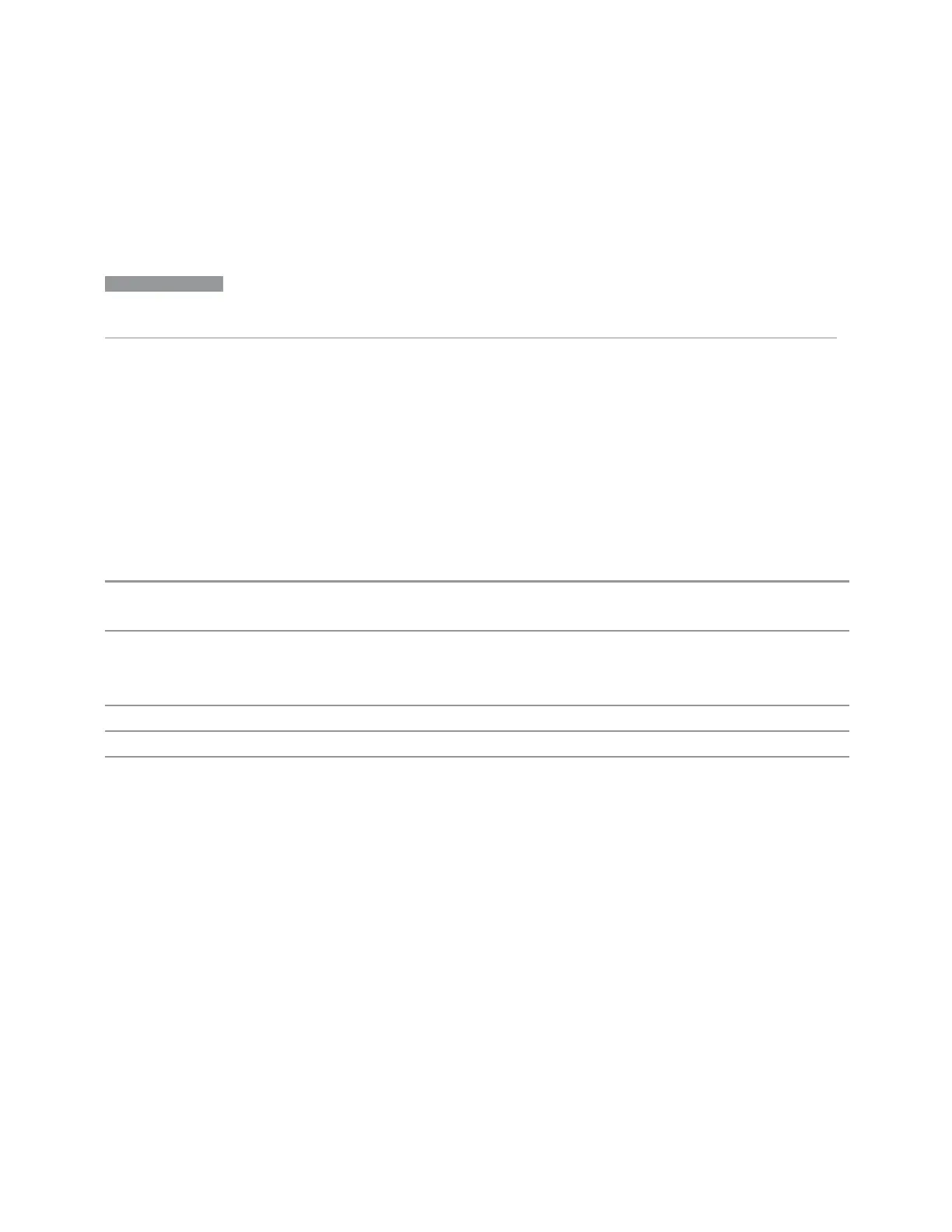4 System
4.4 Power On
4.4 Power On
Lets you select how the instrument should power on.
NOTE
In products that run multiple instances of the X-Series Application, the same
Power On type is shared between all the instances.
4.4.1 Power On State
Lets you select whether the instrument powers up in a default state, or some other
state. The options are:
–
MODE and Input/Output Defaults
–
USER Preset
–
LAST State
Remote
Command
:SYSTem:PON:TYPE MODE | USER | LAST
:SYSTem:PON:TYPE?
Example
:SYST:PON:TYPE MODE
:SYST:PON:TYPE USER
:SYST:PON:TYPE LAST
Preset This is unaffected by Preset but is set to MODE by Restore Defaults >"All" on page 1893
State Saved No
Backwards
Compatibility
SCPI
:SYSTem:PON:TYPE PRESet
The PRESet parameter is supported for backward compatibility only, and behaves the same as MODE
Mode and Input/Output Defaults
When the instrument is powered-on in MODE and Input/Output Defaults, it performs
"Restore Mode Defaults" on page 1998 for all Modes in the instrument, and
performs Restore Input/Output Defaults.
Persistent parameters (such as Amplitude Correction tables or Limit tables) are not
affected at power-on, even though they are normally cleared by Restore
Input/Output Defaults and/or Restore Mode Defaults.
1877 Vector Modulation Analyzer Mode User's &Programmer's Reference