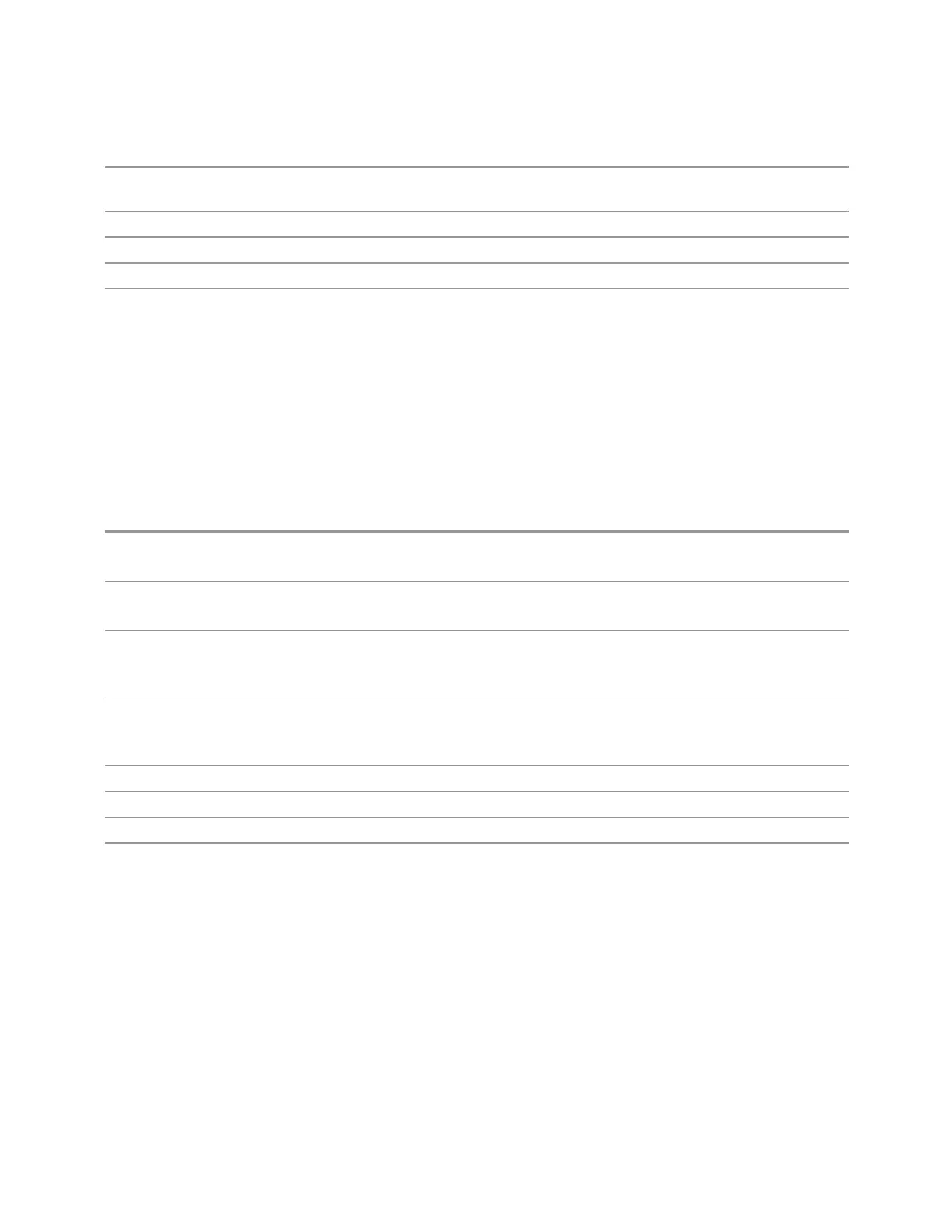3 VMA Mode
3.9 SEM Measurement
In MSR, LTE-A and 5G NR Modes, the control is active when Measurement Type is set to Total Power
and Power Ref is set to Manual
Preset Measured carrier reference power
State Saved Saved in instrument state
Min/Max -200 dBm/200 dBm
Annotation Value is displayed on the left top of the Results window with the Channel Integ BW
PSD Ref
Sets the power spectral density in the carrier that is used to compute the relative
power spectral density values for the offsets when "Measurement Type" on page
1559 is set to PSD Ref. When the state is set to Auto, this will be set to the measured
carrier power spectral density.
For WLAN 802.11ac (80 MHz + 80 MHz), the higher of the power density readouts of
the two carriers is used for computing the relative PSD values for the offset.
Remote
Command
[:SENSe]:SEMask:CARRier:CPSD <real>
[:SENSe]:SEMask:CARRier:CPSD?
Example
:SEM:CARR:CPSD -80
:SEM:CARR:CPSD?
Notes Although the default value is defined, the value is recalculated by the measurement result just after
completing the measurement
Carrier sub op code. 1 for BTS, 2 for MS. Default is BTS
Couplings Coupled with "Measurement Type" on page 1559. Active if Measurement Type is PSD. Otherwise,
grayed-out
In MSR, LTE-A and 5G NR Modes, active when Measurement Type is PSD and Power Ref is Manual
Preset Measured carrier PSD reference power
State Saved Saved in instrument state
Min/Max -200/200
Annotation Value is displayed on the right top of the Results window. If Meas Type selection is PSD Ref, the string is
“PSD Ref” with BOLD font, otherwise, hide annotation
Spectrum Pk Ref
Sets the spectrum peak power in the carrier that is used to compute the relative
power spectral density values for the offsets when "Measurement Type" on page
1559 is Spectrum Peak. When the state is set to Auto, this is set to the measured
carrier spectrum peak power. When set to Manual, the result takes on the last
measured value, or can be manually entered
1567 Vector Modulation Analyzer Mode User's &Programmer's Reference