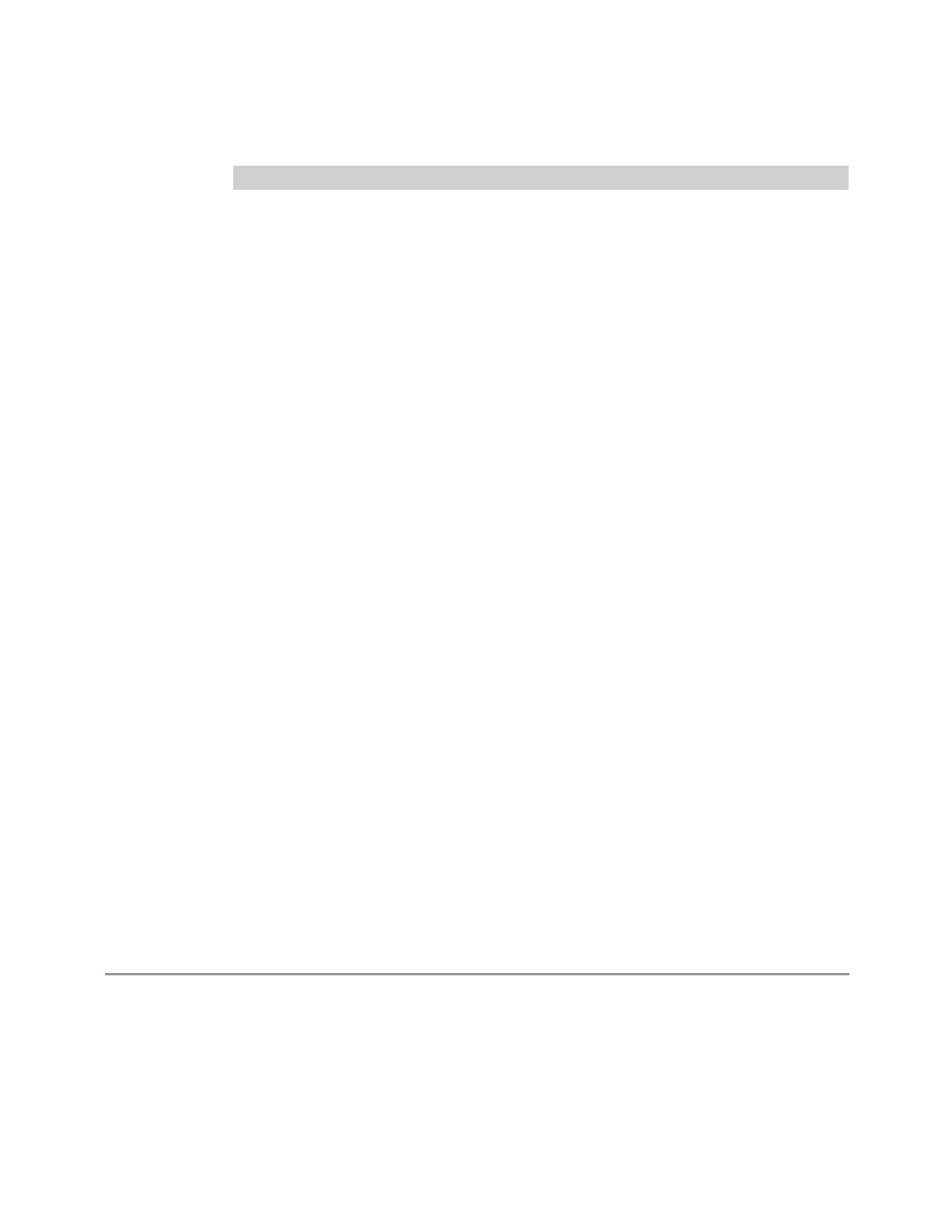3 VMA Mode
3.9 SEM Measurement
Radio Std Presets
802.11p (5MHz) 2.5MHz, 2.75MHz, 5 MHz, 7.5 MHz, 12.5MHz, 250MHz, 250MHz,
250MHz, 250 MHz, 250MHz, 250MHz, 250MHz, 250MHz, 250MHz
802.11ax/be (20MHz) 10.5 MHz, 20 MHz, 30 MHz, 40 MHz, 50 MHz, 50 MHz, 50 MHz, 50 MHz,
50 MHz, 50 MHz, 50 MHz, 50 MHz, 50 MHz, 50 MHz
802.11ax/be (40MHz) 20.5 MHz, 40 MHz, 60 MHz, 70 MHz, 100 MHz, 100 MHz, 100 MHz, 100
MHz, 100 MHz, 100 MHz, 100 MHz, 100 MHz, 100 MHz, 100 MHz
802.11ax/be (80MHz) 40.5 MHz, 80 MHz, 120 MHz, 125 MHz, 200 MHz, 200 MHz, 200 MHz, 200
MHz, 200 MHz, 200 MHz, 200 MHz, 200 MHz, 200 MHz, 200 MHz
802.11ax/be (160MHz) 80.5 MHz, 160 MHz, 240 MHz, 250 MHz, 400 MHz, 400 MHz, 400 MHz,
400 MHz, 400 MHz, 400 MHz, 400 MHz, 400 MHz, 400 MHz, 400 MHz
802.11ax (80 MHz +
80MHz)
100Hz, 40 MHz, 79 MHz, 81 MHz, 161 MHz, 200 MHz, 240 MHz, 250 MHz,
250 MHz, 250 MHz, 250 MHz, 250 MHz, 250 MHz, 250 MHz
802.11af (6MHz) 3.15MHz, 6 MHz, 9 MHz, 15MHz, 15 MHz, 15 MHz, 15 MHz, 15 MHz, 15
MHz, 15 MHz, 15 MHz, 15 MHz, 15 MHz, 15 MHz
802.11af (7MHz) 3.675 MHz, 7 MHz, 10.5 MHz, 17.5MHz, 17.5 MHz, 17.5 MHz, 17.5 MHz,
17.5 MHz, 17.5 MHz, 17.5 MHz, 17.5 MHz, 17.5 MHz, 17.5 MHz, 17.5 MHz
802.11af (8MHz) 4.2 MHz, 8 MHz, 12 MHz, 20 MHz, 20 MHz, 20 MHz, 20 MHz, 20 MHz, 20
MHz, 20 MHz, 20 MHz, 20 MHz, 20 MHz, 20 MHz
802.11be (320MHz) 160.5 MHz, 320 MHz, 480 MHz, 490 MHz, 800 MHz, 800 MHz, 800 MHz,
800 MHz, 800 MHz, 800 MHz, 800 MHz, 800 MHz, 800 MHz, 800 MHz
Res BW
Specifies which Resolution BW filter to use when measuring the currently selected
offset.
Offset Res BW Mode allows the instrument to determine the optimum Resolution
BW filter to use when measuring the currently selected offset.. When changing the
Meas BW parameter, if the Res BW needs to be changed to adhere to the rule:
(N x Res BW) <= (Stop freq of the offset - Start freq of the offset),
where N is the multiplier, this setting will automatically be changed to manual.
When sending the remote command, missing values are not permitted; that is, if you
want to change values 2 and 6, you must send all values up to 6. Subsequent values
will remain unchanged. The query for this parameter returns 14 values for WLAN
mode, 12 values for other modes.
Remote
Command
[:SENSe]:SEMask:OFFSet[1]|2[:OUTer]:LIST:BANDwidth[:RESolution] <bandwidth>,
…
[:SENSe]:SEMask:OFFSet[1]|2[:OUTer]:LIST:BANDwidth[:RESolution]?
[:SENSe]:SEMask:OFFSet[1]|2[:OUTer]:LIST:BANDwidth[:RESolution]:AUTO OFF |
ON | 1 | 0, …
1495 Vector Modulation Analyzer Mode User's &Programmer's Reference
