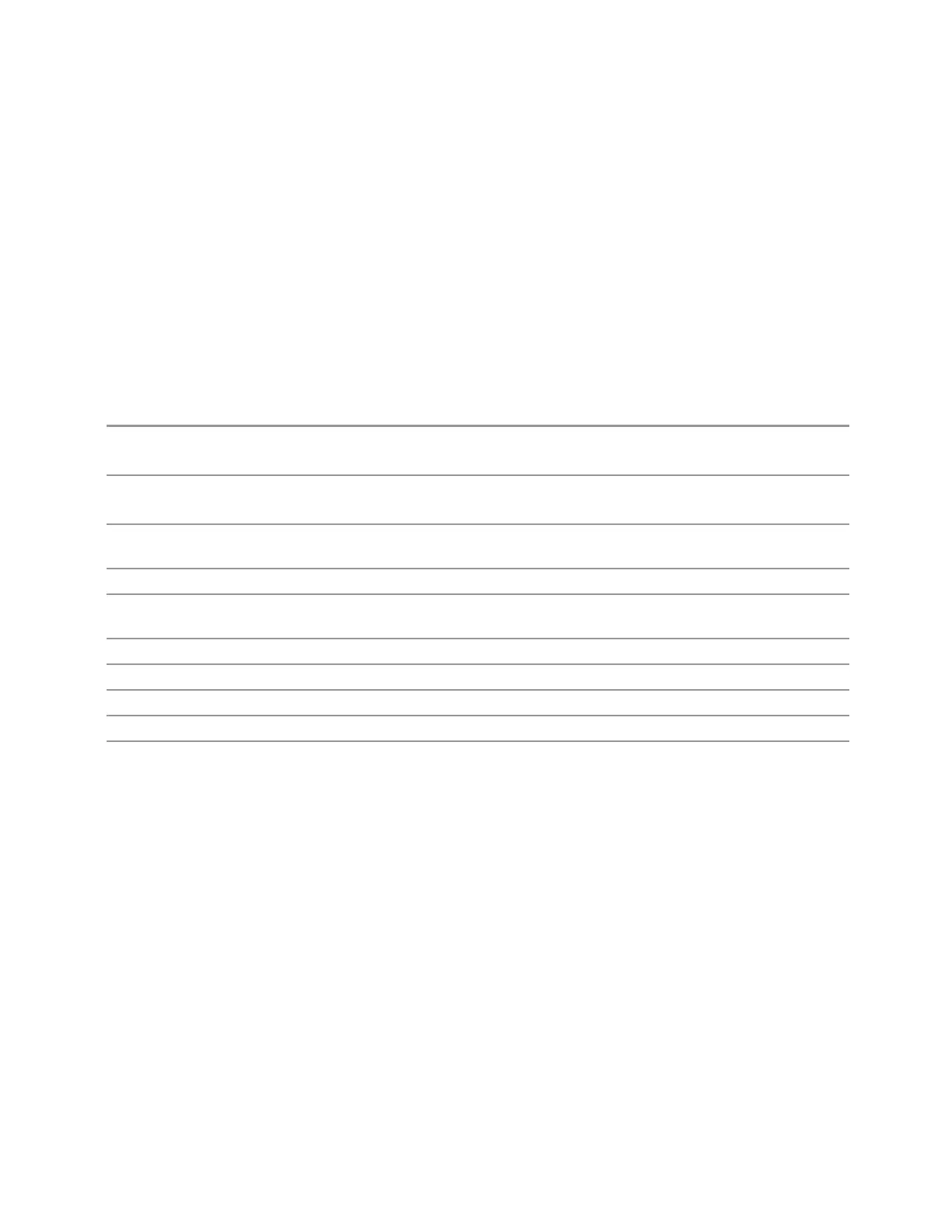3 VMA Mode
3.4 IQ Waveform Measurement
When you have the Dual-Attenuator configuration, you may still have only a Single-
Attenuator, because unless Option EA3 (the Electronic Attenuator option) is
available, and you purchase it, you will have only the mechanical attenuator.
Full Range Atten
This control and Attenuator Summary only appear in N9041B, when the RF input is
selected, the RF Input Port is set to RF Input2, and the Full Range Attenuator is
installed. The Full Range Attenuator adds a second input attenuator in front of RF
Input2, which enhances the protection and optimizes the performance of the extra
internal mixers used by RF Input2.
Remote Command
[:SENSe]:POWer[:RF]:FRATten <rel_ampl>
[:SENSe]:POWer[:RF]:FRATten?
Example
:POW:FRAT 14
:POW:FRAT?
Notes When you enter an amplitude value that falls between valid values, the value will be incremented to
the next smallest valid value
Dependencies Only appears if input RF is selected, RF Input Port 2 is selected, and the Full Range Attenuator exists
Couplings This value is never changed by any coupling, but other couplings use this value. See Reference Level
and "Mech Atten" on page 1766 command descriptions
Preset 20dB
State Saved Saved in instrument state
Min 0dB
Max Only valid values are 0, 6, 14, 20dB
Annotation When the Input is RF, and the Input Port is RF Input 2, and the Full Range Attenuator is installed:
On the Meas Bar, the field “Atten” displays as follows:
–
If the sweep is entirely < 50GHz, the value shown after “Atten:” is equal to Mech Atten + Elec
Atten + Full Range Atten
–
If the sweep is entirely > 50GHz, the value shown after “Atten:” is equal to Full Range Atten
–
If the sweep straddles 50GHz, the value shown after “Atten:” is preceded by the symbol “>=” and
is equal to Full Range Atten
In the Amplitude, "Y Scale" on page 1760 menu, and the Atten Meas Bar dropdown menu panel, a
summary is displayed as follows:
“Total Atten below 50GHz” followed by the value of Full Range Atten + Mech Atten + Elec Atten
“Total Atten above 50 GHz” followed by the value of Full Range Atten
For example, if Mech Atten = 6dB, Elec Atten = 4dB, and Full Range Atten = 20dB, the summary
below is shown:
–
Attenuator summary:
Vector Modulation Analyzer Mode User's &Programmer's Reference 684