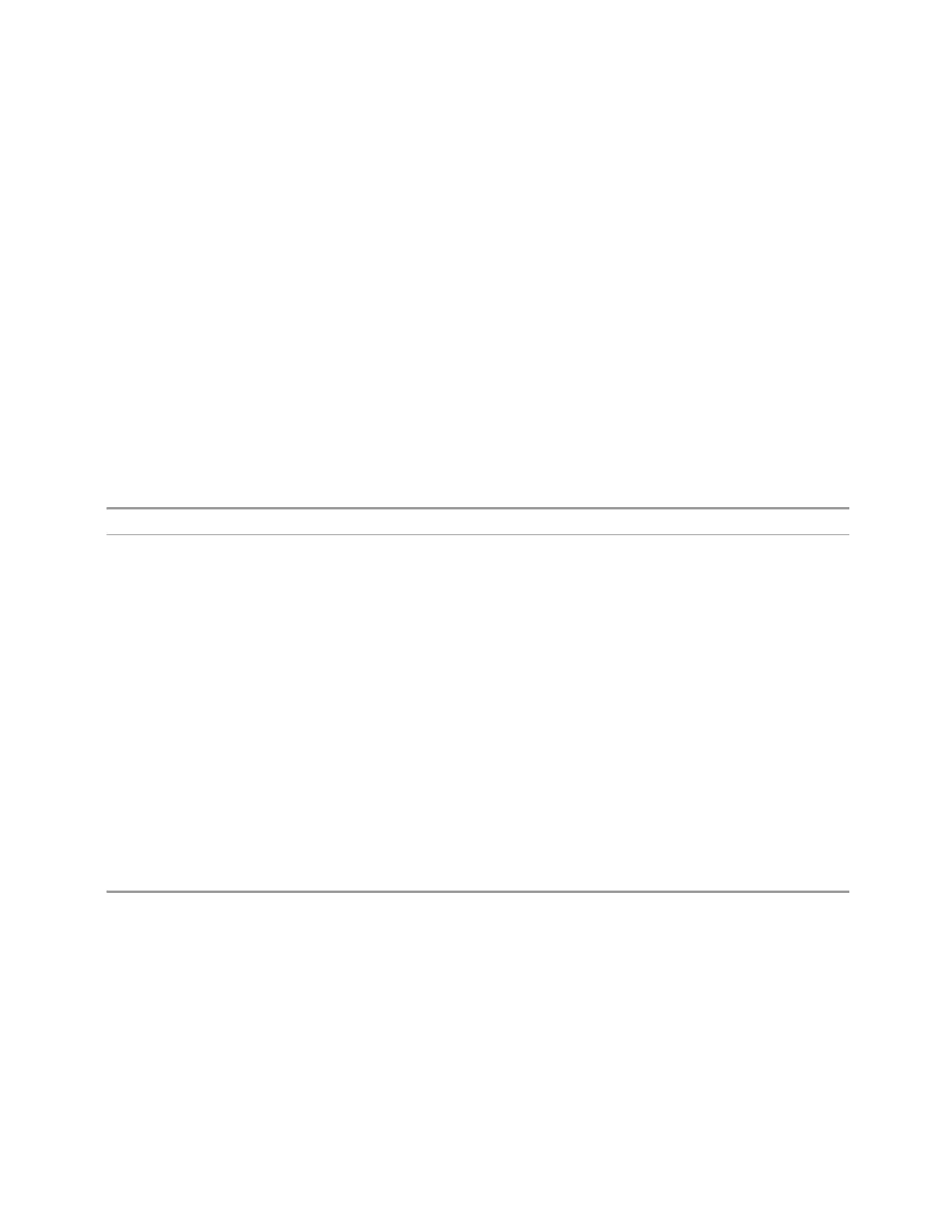7 Save/Recall/Print
7.3 Save
print('Error for command ' + label + ': ' + err)
for entry in _recordingEntries
SendCommand(entry)
7.3.53 Mask
The Mask data type is used to import and export Mask files for measurements that
use masks, such as cellular comms and real-time measurements.
7.3.54 Waveform Sequence
Saves waveform sequences from the ARB memory of an Internal Source. When you
open the Save Waveform Sequence dialog and press Save, the current waveform
sequence is saved to the selected directory.
Notes No remote command, front panel only
Dependencies Only appears if your hardware includes an Internal Source, such as in VXT
7.3.55 Demod Info
Lets you save various Demod Info data types for later recall.
7.3.56 Data Type (Digital Demod Measurement)
There are several Demod Info Data Types available. You can specify which segment
you want to save theDemod Infoand also choose which data type you want to save.
7.3.57 Select Segment
Selects a segment for Demod Info recall.
Preset Segment1
7.3.58 Constellation States
Selects a file to which to export the constellation state information.
Constellation State files have the extension .csd or .txt:
Vector Modulation Analyzer Mode User's &Programmer's Reference 2409
