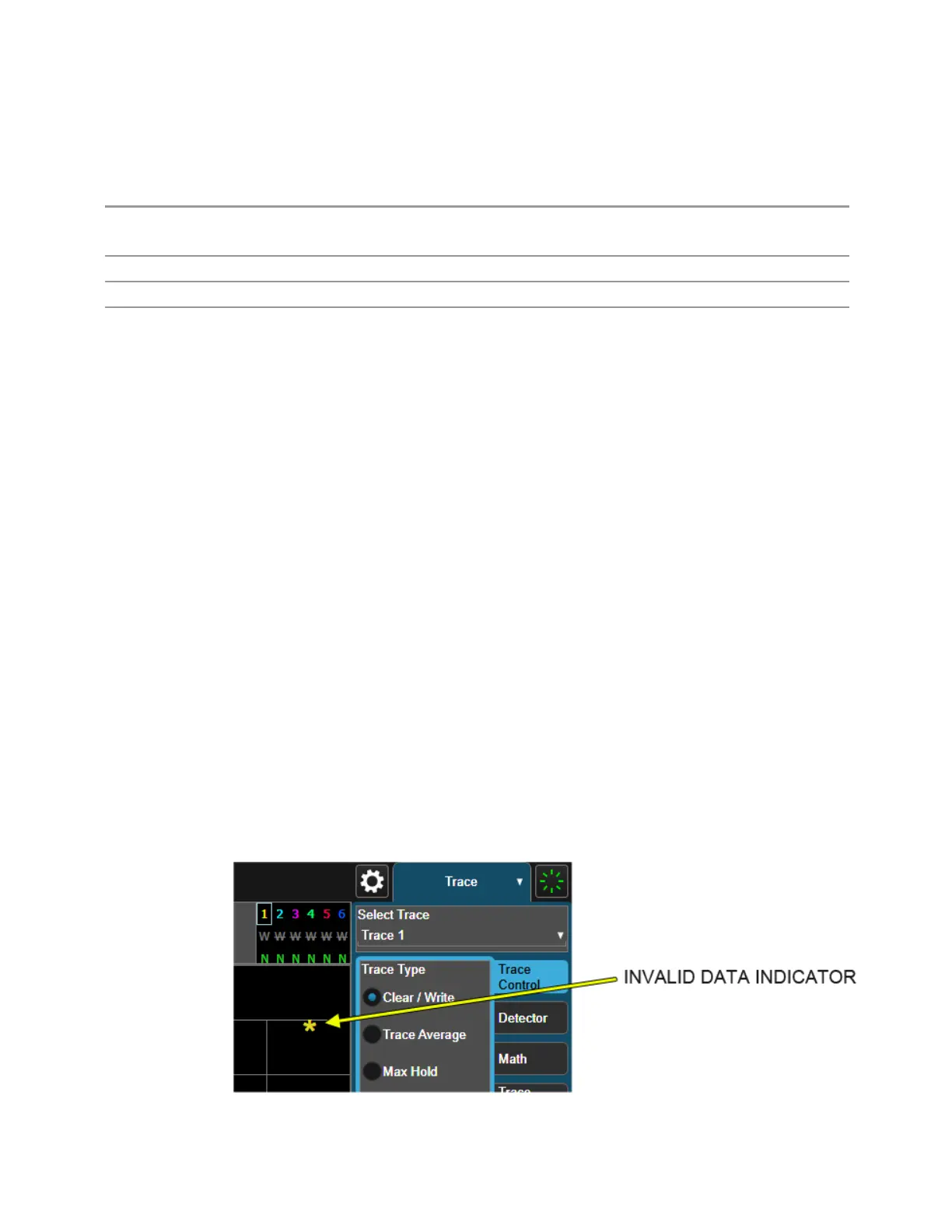3 VMA Mode
3.6 Occupied BW Measurement
IF Protection takes two sweeps and by correlating the data between them, provides
a single, correct power-versus-frequency trace.
Remote Command
[:SENSe]:SWEep:IMAGeprot OFF | ON | 0 | 1
[:SENSe]:SWEep:IMAGeprot?
Dependencies Only appears in Spectrum Analyzer Mode in VXT models
Preset
ON
State Saved Saved in instrument state
3.6.10 Trace
Lets you control the acquisition, display, storage, detection and manipulation of
trace data for the available traces.
The "Trace Control" on page 1736 tab of this menu contains radio-button selections
for the trace type (Clear/Write, Trace Average, Max Hold, Min Hold) and View/Blank
setting for the selected trace.
A trace is a series of data points, each having an x and a y value. The x value is
frequency (or time, in zero span) and the y value is amplitude. Each data point is
referred to as a trace point. In any given trace, trace point 0 is the first point, and
trace point (sweep_points – 1) is the last. For example, in a 1001 point trace, the first
point is 0 and the last is 1000. Another term sometimes used to describe traces is
bucket. A bucket is the frequency span of a trace point, equal to the point spacing.
For swept analysis, the y value in each bucket is measured while the instrument is
sweeping across the bucket. The selected detector determines how it is measured.
When in Single Mode, Measurements and their Views save the trace data from the
last acquisition. This is true on multiple screens. The marker and trace data will be
present whenever the measurement is brought back into focus. The measurement
switches for these measurements do not clear the traces, so the data will be present
until the next acquisition is completed.
Invalid Data Indicator
1041 Vector Modulation Analyzer Mode User's &Programmer's Reference
