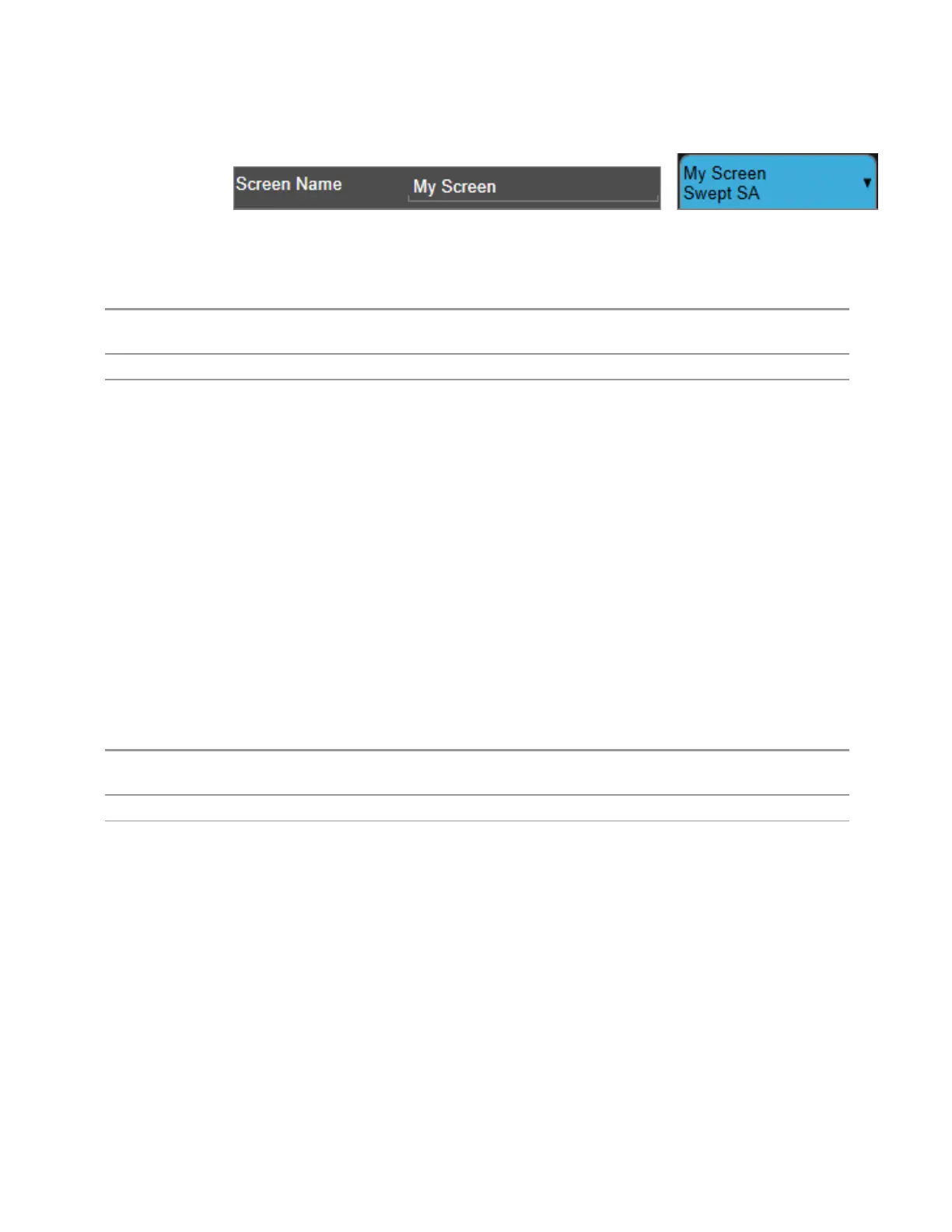2 User Interface
2.1 Screen Tabs
To reset the name, delete the screen name entirely.
Each Screen Name must be unique; you cannot give the same name to more than
one screen.
Remote
Command
:INSTrument:SCReen:REName <alphanumeric>
Example
:INST:SCR:REN “Baseband”
Notes The currently active screen is renamed.
If the <alphanumeric> specifying the new name is already present in the list of screen names, the
error message “-224, Illegal parameter value; New name <name> already exists” appears
If the display is disabled (via :DISP:ENAB OFF) then the error message “-221, Settings conflict;
Screen SCPI cannot be used when Display is disabled” appears
2.1.1.7 Delete This Screen
Pressing this button deletes the current Screen (the one with the blue tab). Deleting
a screen removes it from view and selects the next lower screen in the list of screens.
If only one screen is configured, it cannot be deleted.
If you press the Delete This Screen button, a prompt appears:
“This function will delete the current screen and its settings. This action cannot be
undone. Do you want to proceed?”
Pressing OK or Enter deletes the screen, pressing Cancel or ESC does not.
Remote
Command
:INSTrument:SCReen:DELete
Example
:INST:SCR:DEL
Notes The currently active screen is deleted
If the screen you are attempting to delete is the only configured screen, the error message “-221,
Settings conflict; Last screen cannot be deleted” is displayed
If the display is disabled (via :DISP:ENAB OFF) then the error message “-221, Settings conflict;
Screen SCPI cannot be used when Display is disabled” is generated
2.1.1.8 Delete All But This Screen
Pressing this control deletes all the Screens except the current Screen (the one with
the blue tab).
If you press the Delete All But This Screen button, a prompt appears:
105 Vector Modulation Analyzer Mode User's &Programmer's Reference
