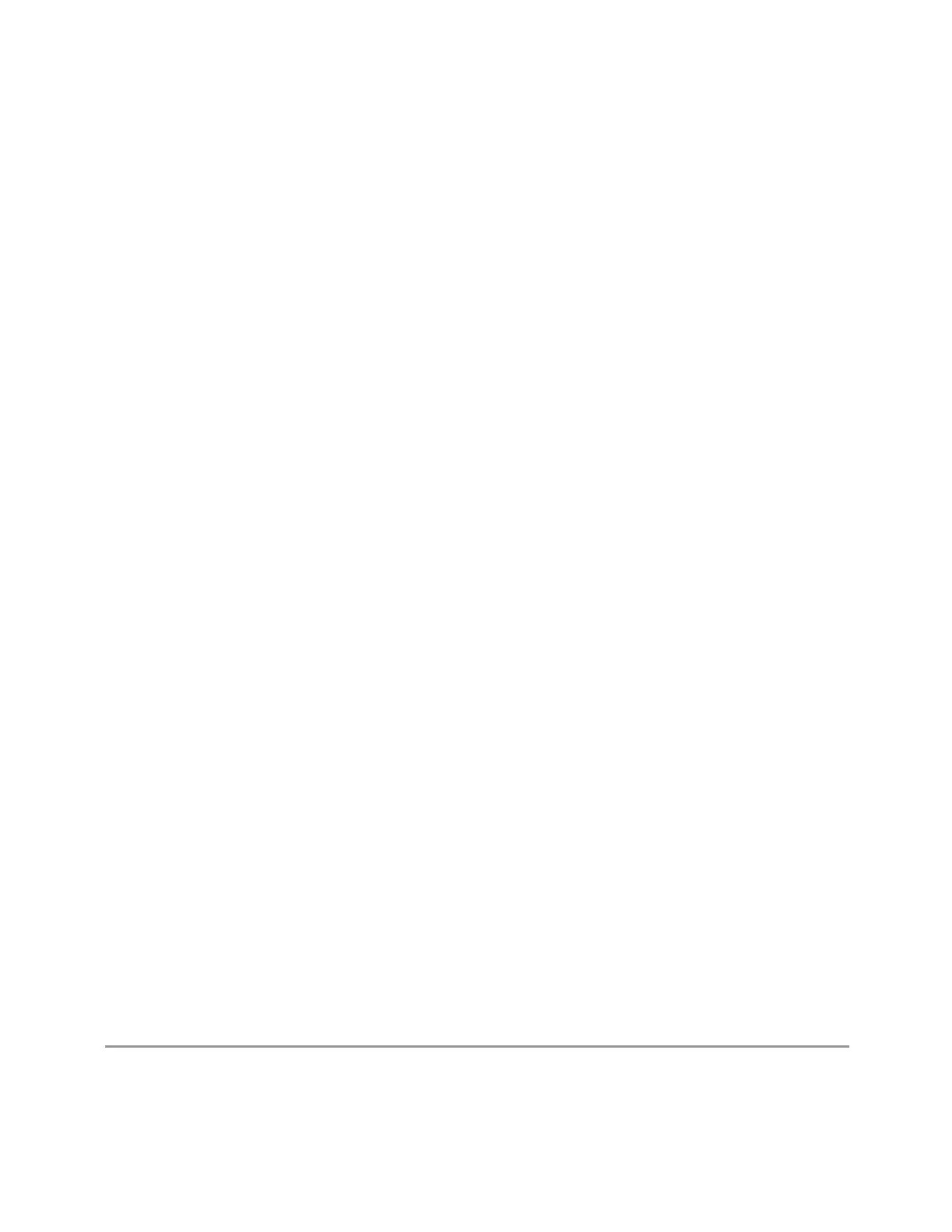3 VMA Mode
3.2 Custom OFDM Measurement
If the instrument is in Single measurement mode, pressing the Cont/Single toggle
control does not zero the count and does not cause the sweep to be reset; the only
action is to put the instrument into Continuous measurement operation.
If the instrument is already in Continuous sweep:
–
:INIT:CONT 1 has no effect
–
:INIT:CONT 0 places the instrument in Single Sweep but has no effect on the
current sequence until k = N, at which point the current sequence will stop and
the instrument will go to the idle state
See "Restart" on page 1832 for details of :INIT:IMMediate.
If the instrument is already in Single sweep, :INIT:CONT OFF has no effect.
If the instrument is already in Single sweep, then pressing Cont/Single in the middle
of a sweep does not restart the sweep or sequence. Similarly, pressing Cont/Single
does not restart the sweep or sequence if the sweep is not in the idle state (for
example, if you are taking a very slow sweep, or the instrument is waiting for a
trigger). Even though pressing Cont/Single in the middle of a sweep does not restart
the sweep, sending :INIT:IMM does reset it.
If the instrument is in Single sweep, and not Averaging/Holding, and you want to
take one more sweep, press Restart.
If the instrument is in Single sweep, and Averaging/Holding, and you want to take
one more sweep without resetting the Average trace or count, go to Meas Setup and
increment the average count by 1 by pressing the Step-Up key while Average/Hold
Num is the active function. You can also do this by sending :CALC:AVER:TCON UP.
Restart
Restarts the current sweep, or measurement, or set of averaged/held sweeps or
measurements. If you are Paused, pressing Restart performs a Resume.
The front-panel key Restart performs exactly the same function.
The Restart function is accessed in several ways:
–
Pressing the Restart key
–
Sending :INIT:IMM
–
Sending :INIT:REST
See "More Information" on page 550
Remote
:INITiate[:IMMediate]
549 Vector Modulation Analyzer Mode User's &Programmer's Reference