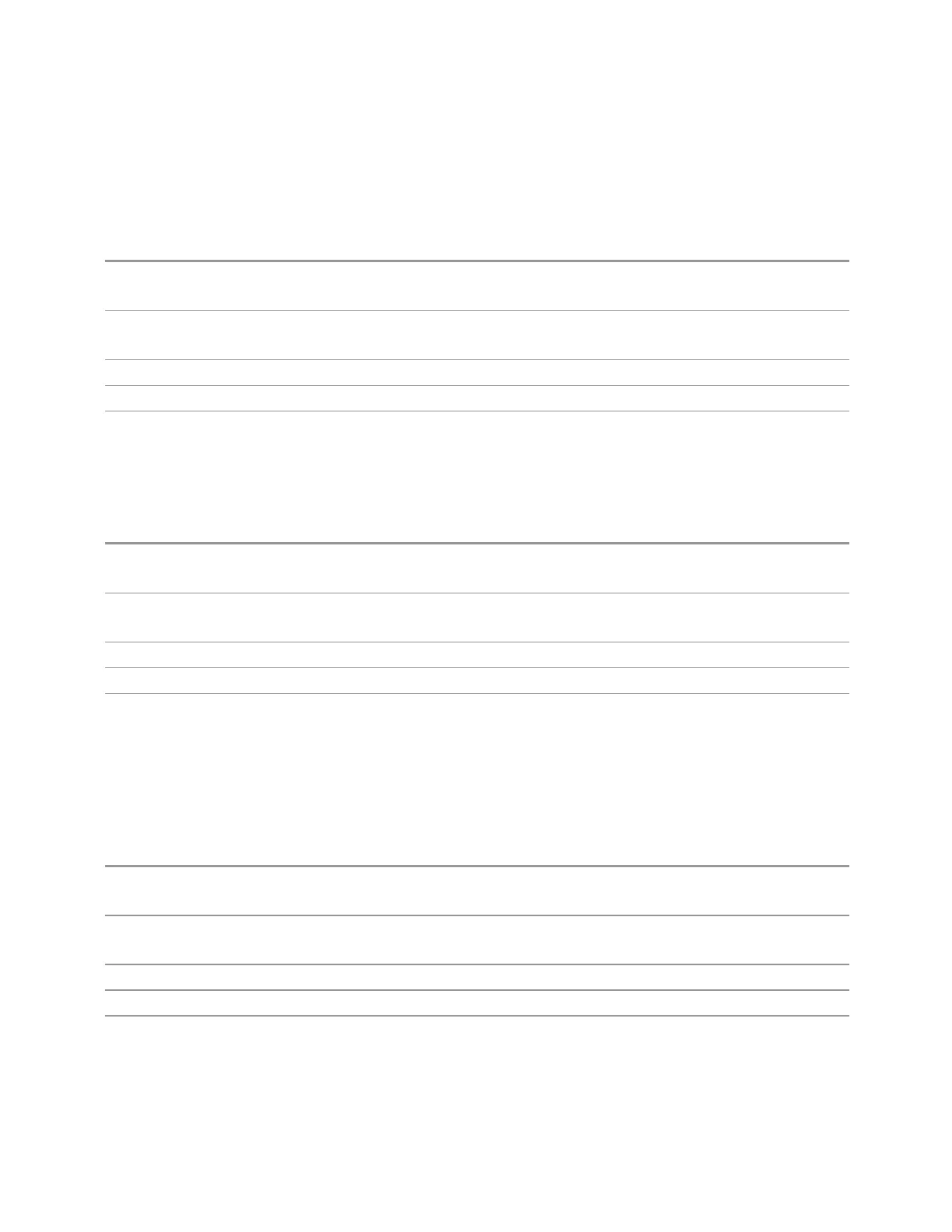3 VMA Mode
3.1 Digital Demod Measurement
Demod Bits Format
Selects the display format for demodulation bits.
Remote Command
:DISPlay:DDEMod:BITS:FORMat HEX | BINary
:DISPlay:DDEMod:BITS:FORMat?
Example
:DISP:DDEM:BITS:FORM HEX
:DISP:DDEM:BITS:FORM?
Preset
BIN
State Saved Yes
Range Hex|Binary
Tx Pattern Display
Turns on/off Tx Pattern display in Demod Bits window.
Remote Command
:DISPlay:DDEMod:TXBit:PATTern OFF | ON | 0 | 1
:DISPlay:DDEMod:TXBit:PATTern?
Example
:DISP:DDEM:TXB:PATT OFF
:DISP:DDEM:TXB:PATT?
Preset
ON
State Saved Yes
Range Off|On
Ideal State Shape
Enables you to choose between a cross, circle, or none to represent the ideal state
on the selected trace. Digital Demodulation shows you the location of all ideal
symbol states in an I-Q or constellation diagram.
Remote Command
:DISPlay:DDEMod:SYMBol:SHAPe CIRCle | CROSs | OFF
:DISPlay:DDEMod:SYMBol:SHAPe?
Example
:DISP:DDEM:SYMB:SHAP CIRC
:DISP:DDEM:SYMB:SHAP?
Preset
CIRC
State Saved Yes
Range Circle|Cross|None
275 Vector Modulation Analyzer Mode User's &Programmer's Reference
