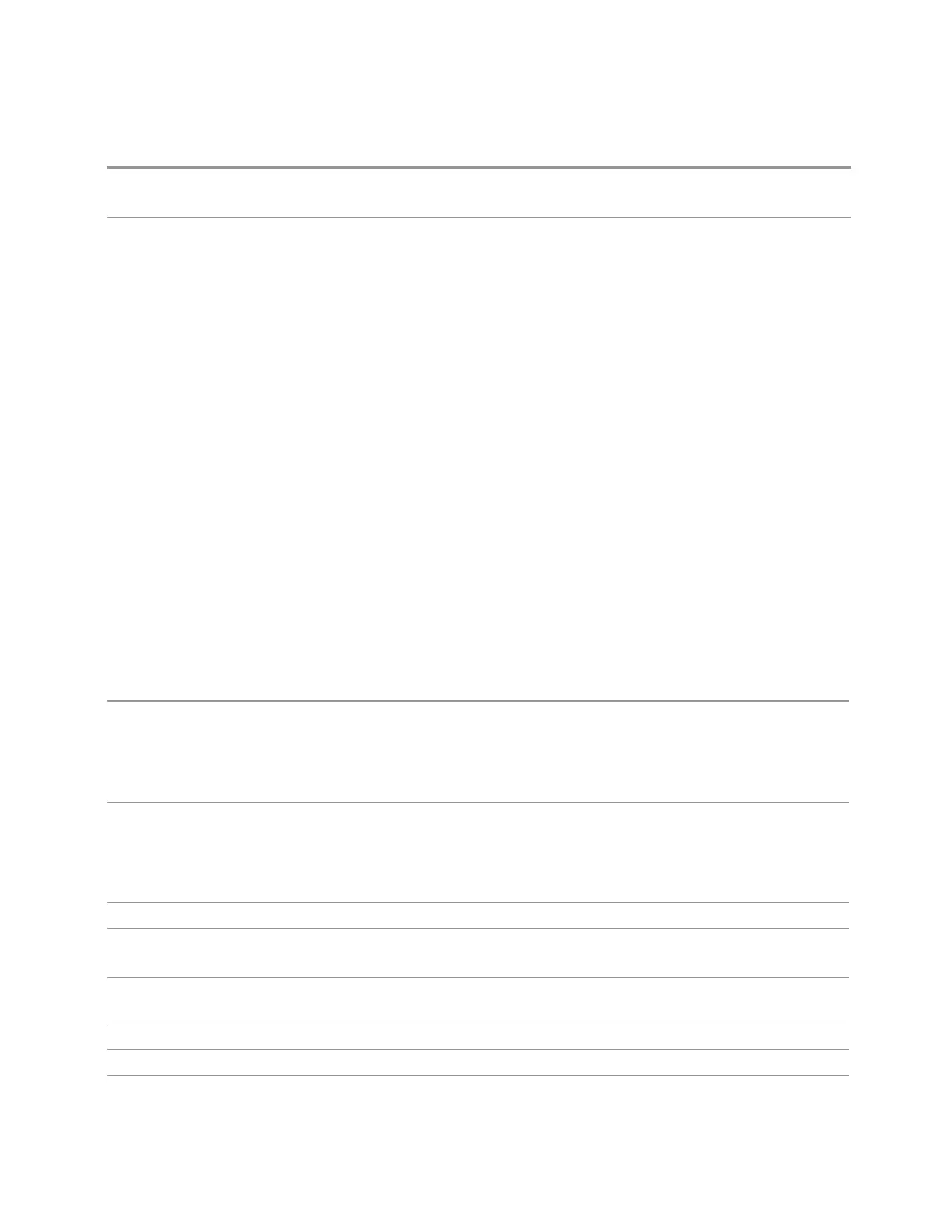3 VMA Mode
3.9 SEM Measurement
Max Sweeping hardware: 4000 s
Non-sweeping hardware: N/A
Backwards
Compatibility SCPI
[:SENSe]:SEMask:SWEep[1]|2[:TIME]
[:SENSe]:SEMask:SWEep[1]|2[:TIME]:AUTO
Minimum Acquisition Time
Available on non-sweeping hardware.
Specifies the minimum acquisition time for each “chunk” of the measurement result.
The instrument automatically divides Span into multiple chunks if needed.
Therefore, the total signal acquisition time for the entire carrier span is:
~(>~Minimum Acquisition Time) * (The number of chunks)
When in Auto, this parameter’s value is determined by other parameters, such as
Span, RBW and VBW.
You can manually increase this parameter value from this Auto value.
If increased, the instrument acquires signal for the specified time duration for each
chunk. It performs additional FFTs, and averages or peak-holds the FFT results for a
chunk, depending on Detector settings.
Note that the actual acquisition time for each chunk may exceed the Minimum
Acquisition Time value, in order to satisfy FFT time required by other parameters,
and to perform an integer number of FFTs.
Remote Command
[:SENSe]:SEMask:SWEep:ACQuisition:TIME <time>
[:SENSe]:SEMask:SWEep:ACQuisition:TIME?
[:SENSe]:SEMask:SWEep:ACQuisition:TIME:AUTO OFF | ON | 0 | 1
[:SENSe]:SEMask:SWEep:ACQuisition:TIME:AUTO?
Example
:SEM:SWE:ACQ:TIME 500 ms
:SEM:SWE:ACQ:TIME?
:SEM:SWE:ACQ:TIME:AUTO OFF
:SEM:SWE:ACQ:TIME:AUTO?
Dependencies Available only on non-sweeping hardware
Couplings Coupled to Span, RBW, and VBW when in the Auto state
If you manually set a value when in the Auto state, the state automatically changes to Man
Preset Automatically calculated
ON
State Saved Saved in instrument state
Min 100 ns
Max 4.00 ks
Vector Modulation Analyzer Mode User's &Programmer's Reference 1552
