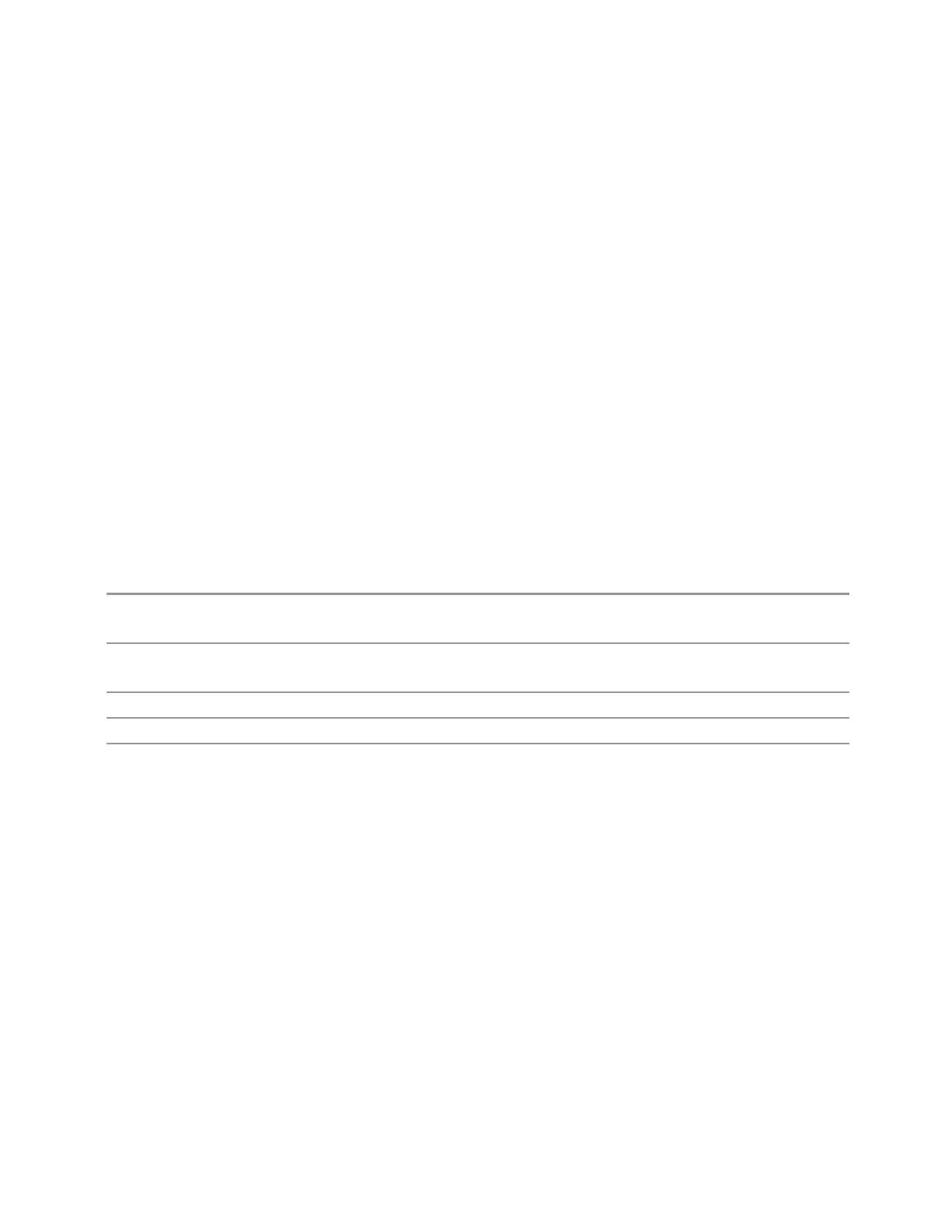3 VMA Mode
3.11 Phase and Amplitude vs Time Measurement
3.11.5 Display
Opens the Display menu, which lets you configure display items for the current
Mode, Measurement View or Window.
3.11.5.1 Meas Display
Contains controls for setting up the display for the current Measurement, View or
Window.
Display Type
Allows you to display Phase and Amplitude traces in absolute values, or values
relative to the 1
st
sample point’s phase and amplitude. The 1
st
sample point’s phase
and amplitude are different from the Relative Baseline values, which only reflect the
segment averaged phase and amplitude values. Setting Display Type to RELative
enables the phase and amplitude traces to start from 0 degree and 0 dB, so there is
no need to adjust scale or reference between measurements.
Remote Command
:DISPlay:PAVTime:TYPE ABSolute | RELative
:DISPlay:PAVTime:TYPE?
Example
:DISP:PAVT:TYPE REL
:DISP:PAVT:TYPE?
Preset
ABSolute
State Saved Yes
Range
ABSolute|RELative
3.11.5.2 View
Contains controls for selecting the current View, and for editing User Views.
Views
The PAvT measurement has one view: "Normal" on page 1807.
This is a multiple-window View. When in a multiple-window View, you select a
window by touching it. The menu controls may sometimes change depending on
which window is selected.
Vector Modulation Analyzer Mode User's &Programmer's Reference 1806
