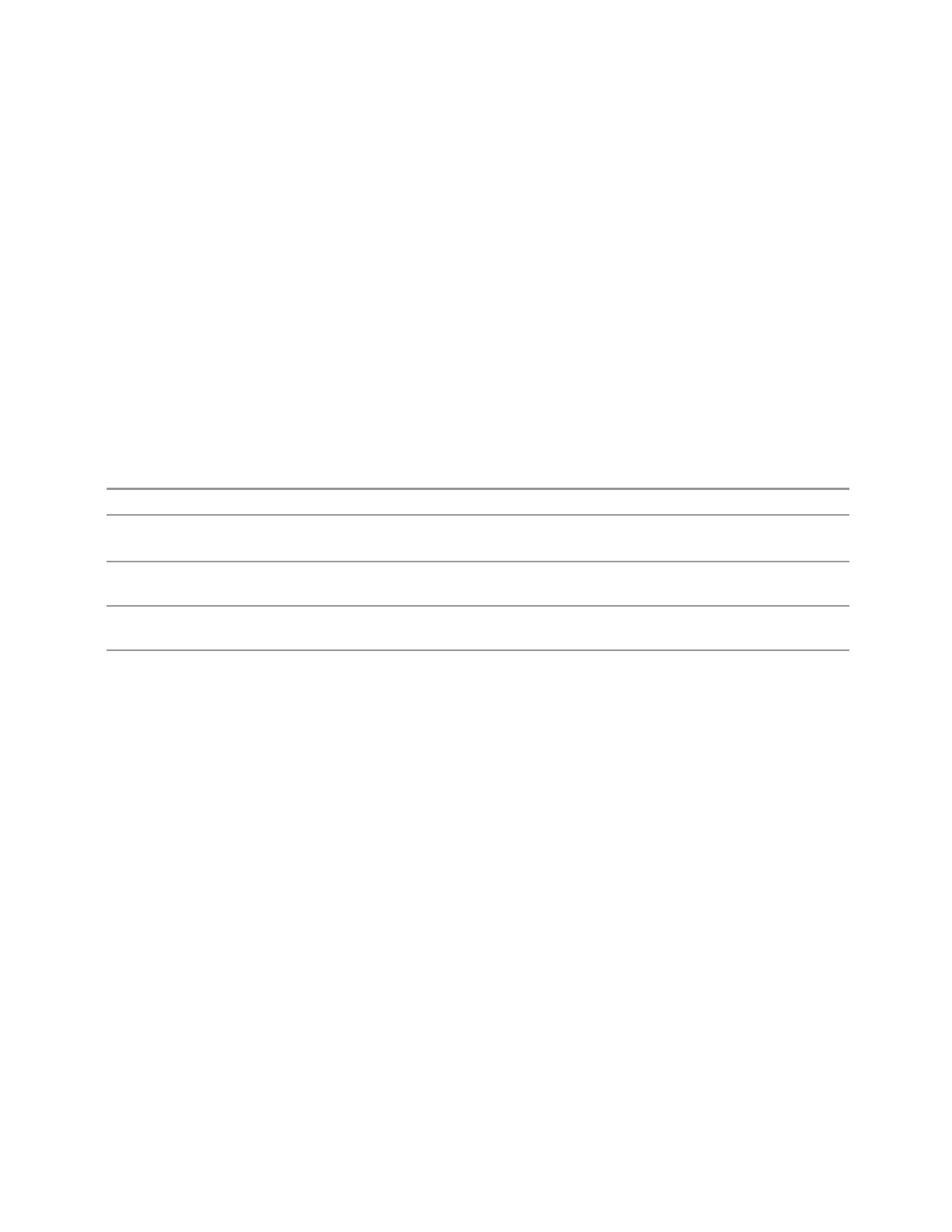7 Save/Recall/Print
7.2 Recall
20, 2.0000
30, 3.0000
40, 4.0000
50, 5.0000
60, 6.0000
7.2.63 Data Pattern
Lets you choose a file from which to import the data pattern for generating an NRZ
waveform to be used by the Audio Generator ARB.
Data Pattern files are CSV files, containing the bit pattern data in a form that can be
imported into Excel or similar spreadsheets.
Data Pattern files have the extension .csv.
Remote Command
:MMEMory:LOAD:RTS:DATA:PATTern <filename>
Example Import the data pattern from the file myDataPattern.csv in the current path:
:MMEM:LOAD:RTS:DATA:PATT "myDataPattern.csv"
Dependencies Errors are reported if the file is empty or missing, or if the file type does not match, or if there is a
mismatch between the file type and the destination data type
Annotation After recall is complete, an advisory is displayed in the message bar confirming the sync pattern
strings were loaded
Status Bits/OPC
dependencies
Sequential - aborts the current measurement
Vector Modulation Analyzer Mode User's &Programmer's Reference 2355