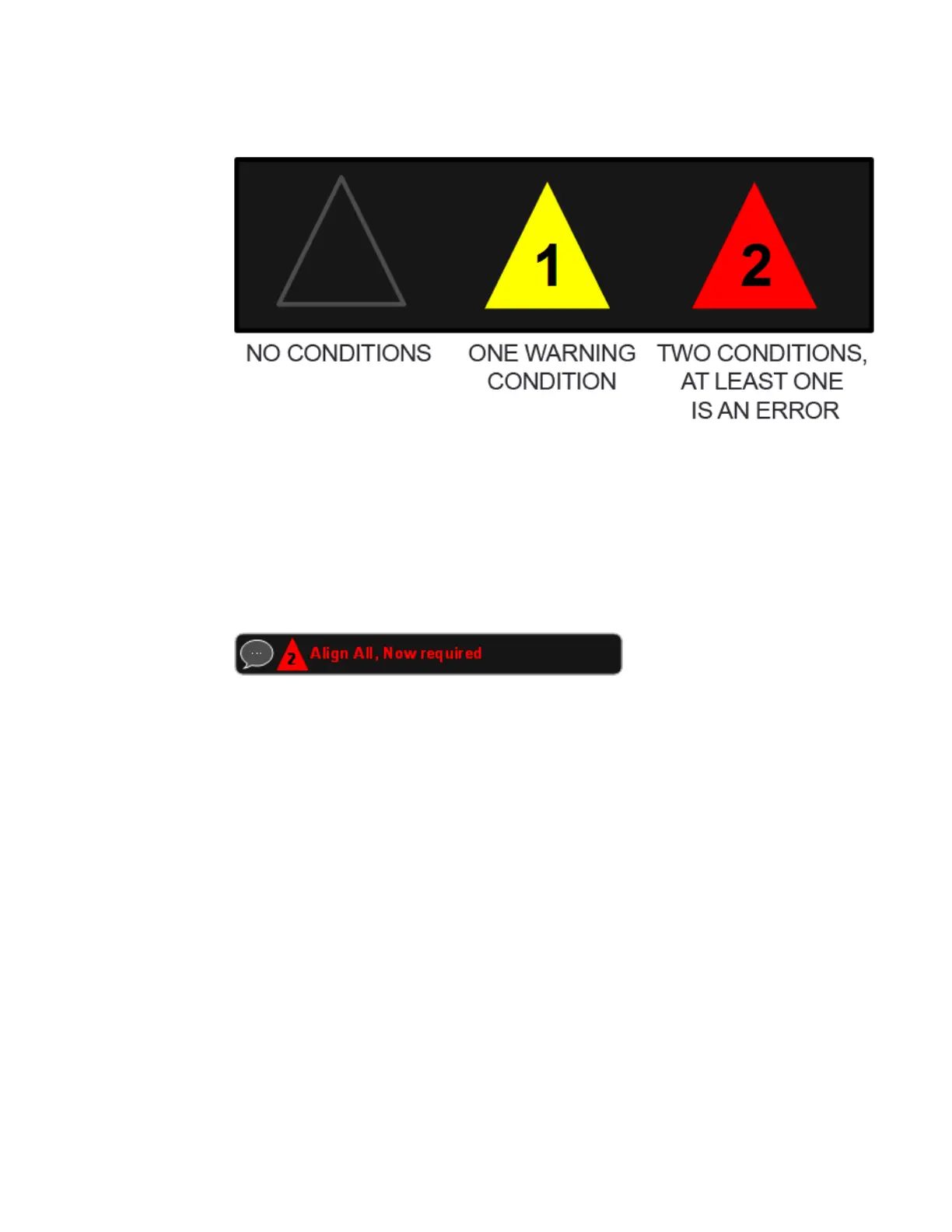2 User Interface
2.15 Status Bar
The triangle is unfilled if no there are no open conditions, filled with yellow if all open
conditions are warnings, and filled with red if at least one open condition is an error.
The number displayed is the total number of open conditions.
Touching the Condition Indicator opens up the Show Status dialog (see below) with
the Current Conditions tab selected. Touching anywhere else on the Status Bar
opens up the Show Status dialog with the History tab selected.
The Condition Message appears to the right of the Condition Indicator. In the
example below, the cCondition Message is “Align All, Now required”:
Warning condition messages display in yellow, error condition messages display in
red.
If there is more than 1 open condition, the Condition Message cycles through the
display of all of the open conditions, one at a time. Each message is displayed for 2
seconds, then the next for 2 seconds, and so on.
Show Status Dialog
The Show Status dialog appears if you tap anywhere in the Status Bar. Touching the
Condition Indicator (the triangle in the Status Bar) opens up the Show Status dialog
with the Current Conditions tab selected. Touching anywhere else on the Status Bar
opens up the Show Status dialog with the History tab selected.
147 Vector Modulation Analyzer Mode User's &Programmer's Reference
