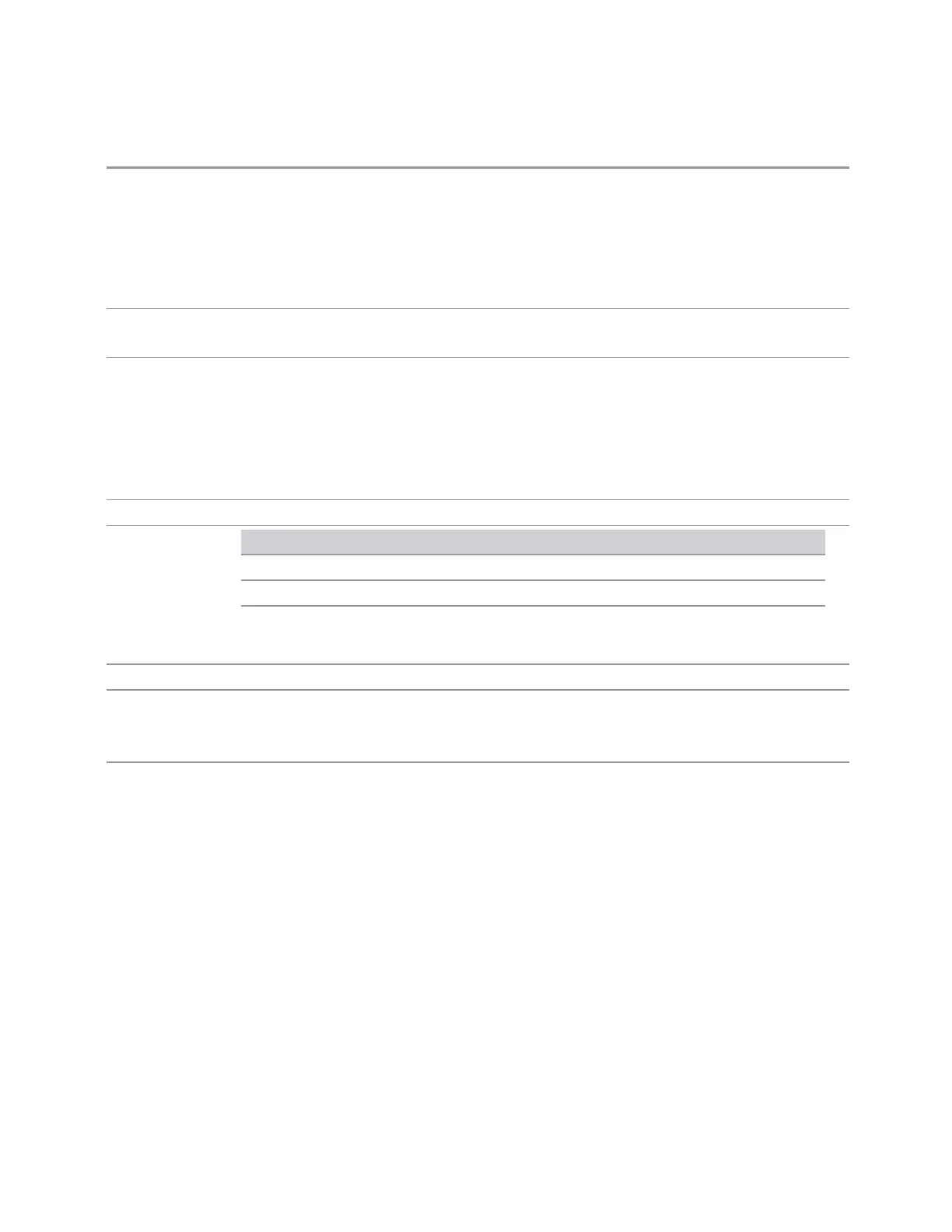3 VMA Mode
3.4 IQ Waveform Measurement
Remote Command
[:SENSe]:WAVeform:DIF:FILTer:TYPE GAUSsian | FLATtop
[:SENSe]:WAVeform:DIF:FILTer:TYPE?
With DIF40 and/or WBDIF:
[:SENSe]:WAVeform:DIF:FILTer:TYPE GAUSsian | FLATtop | SNYQuist | RSNYquist
| RCOSine | RRCosine
[:SENSe]:WAVeform:DIF:FILTer:TYPE?
Example
:WAV:DIF:FILT:TYPE GAUS
:WAV:DIF:FILT:TYPE?
Dependencies Gaussian and Flattop are available in all DIF configurations. For the other filter types, the filters are
only available when Option DP2, B40, or a wider IF Bandwidth option is installed
When you select a filter type other than Gaussian or Flattop when using Option B40, B85, B1A, or B1X
WBDIF, but then you either explicitly select an IF Path Selection of 10 MHz or 25 MHz (B10M/B25M),
or set a Digital IF BW equal to or narrower than 25 MHz with IF Path Selection Auto ON, the default
filter type (FLATtop) is automatically selected. If you then again set the IF Path Selection to 85 MHz
(B85), 125 MHz (B125M), or 140 MHz (B140M), the filter type remains as FLATtop
Couplings See the description above
Preset
Modes Value
BASIC with DP2, B40, or wider, IF Bandwidth option
FLATtop
5G NR, WLAN, Channel Quality
FLATtop
All others
GAUSsian
State Saved Saved in instrument state
Range
GAUSsian|FLATtop
When Option DP2, B40, or wider IF Bandwidth option is installed, the range is as follows
GAUSsian|FLATtop|SNYQuist|RSNYquist|RCOSine|RRCosine
Backwards
Compatibility SCPI
[:SENSe]:WAVeform:BANDwidth:SHAPe
[:SENSe]:WAVeform:BWIDth:SHAPe
[:SENSe]:WAVeform:BANDwidth|BWIDth[:RESolution]:TYPE
Gaussian
When Option DP2, B40, or wider IF Bandwidth option is installed, the capability for
arbitrary Digital IF bandwidths is available. However, for instruments without DP2,
B40, or wider IF Bandwidth option , the selectable Gaussian filter bandwidths are
predetermined. There are 160 Info BWs (RBWs) arranged in a 24-per-decade
sequence from 1 Hz through 3 MHz, plus 4, 5, 6 and 8 MHz settings.
Flattop
When Option DP2, B40, or wider IF Bandwidth option is installed, the capability for
arbitrary Digital IF bandwidths is available. However, for instruments without Option
Vector Modulation Analyzer Mode User's &Programmer's Reference 728