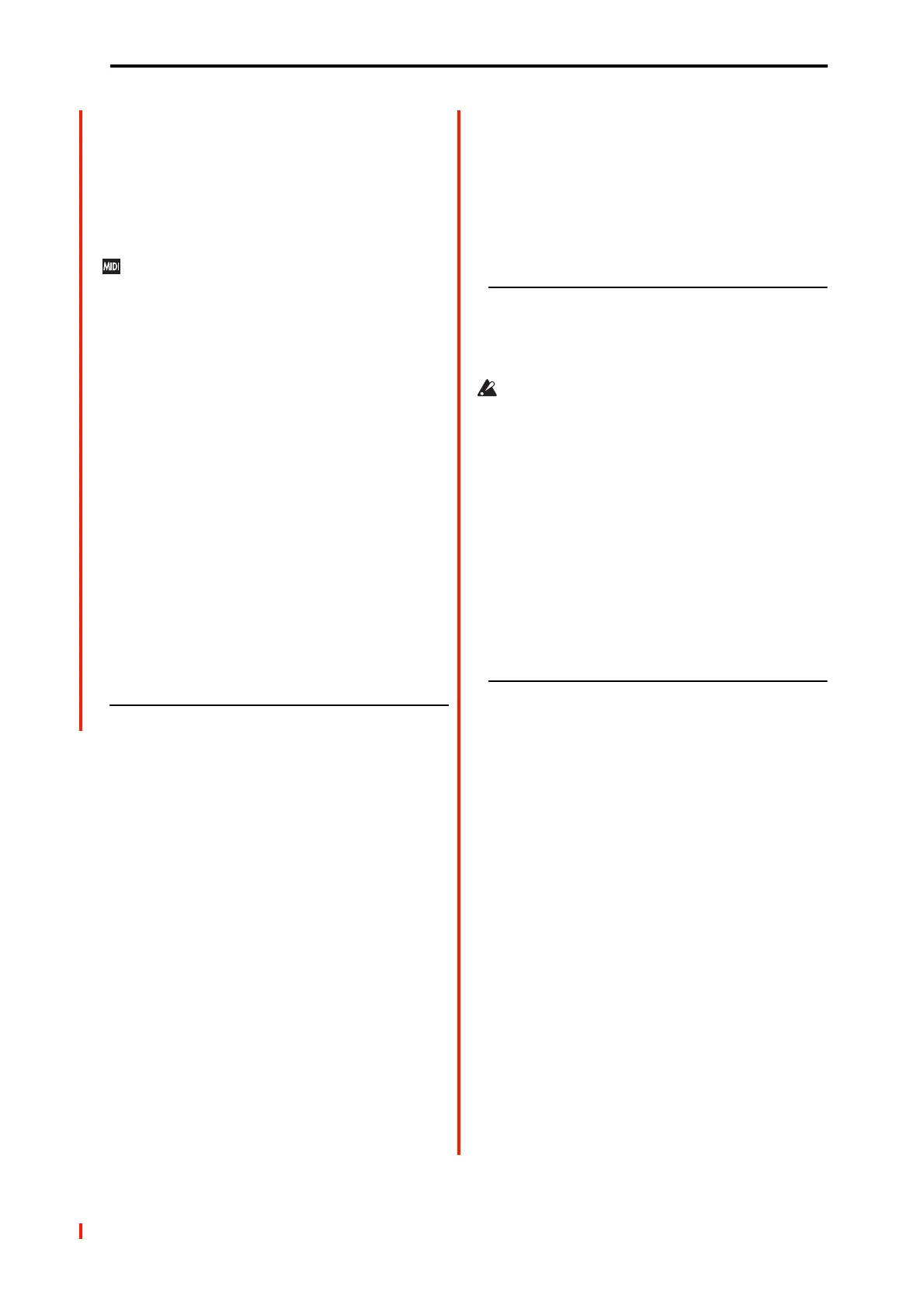SEQUENCER > Home 0–8: Sampling
463
Sampling START button: Pressing the SAMPLING REC
button will cause the NAUTILUS to enter sampling-standby
mode, and sampling will begin when you press the
SAMPLING START/STOP button.
Note On: Press the SAMPLING REC button, and then press
the SAMPLING START/STOP button to enter sampling-
standby mode. Sampling will begin when you play the
keyboard.
You can also initiate sampling by receiving a MIDI note-
on message instead of playing the keyboard.
Threshold: Sampling will begin automatically when the
input level exceeds the specified Level value. For more
information, see “0–8a: Sampling Setup” on page 581.
Sequencer START button: Press the SAMPLING REC
button and then the SAMPLING START/STOP button to
enter sampling-standby mode. Then press the SEQUENCER
START/STOP button to begin sampling. Use this when you
want to resample the song playback.
To stop sampling, press the SAMPLING START/STOP
button once again. Sampling will also end if you keep
sampling until the time specified by “Sample Time.” For the
procedure, see “Trigger” on page 582.
Threshold Level [–63dB…00dB]
When sampling with Trigger set to Threshold, this specifies
the level at which sampling will begin. This can be set only
when Trigger is set to Threshold. See step 3 of the Trigger
Threshold procedure.
Sample to Disk [16-bit, 24-bit]
This sets the bit depth for sampling to drive. For more
information, please see “Sample to Disk” on page 24.
0–8b: Audio Input
These parameters control the level, pan, play/mute and solo
status, send levels, and bus assignments for each of the
analog and digital inputs. For more information, see “0–8b:
Audio Input” on page 26.
Use Global Setting [Off, On]
Each Song can either use the single, Global audio input
mixer setup, or have its own custom settings. For more
information, see “Use Global setting” on page 26.
Input 1 & 2
USB 1 & 2
Bus Select (IFX/Indiv. Out Assign)
[L/R, IFX1…12, 1…4, 1/2…3/4, Off]
FX Ctrl Bus (FX Control Bus) [Off, 1, 2]
REC Bus [Off, 1…4, 1/2, 3/4]
Send1 (to MFX1) [000…127]
Send2 (to MFX2) [000…127]
Play/Mute [Play, Mute]
Solo On/Off [Off, On]
Pan [L000…C064…R127]
Level [000…127]
These parameters configure the input source for
analog/digital audio devices as well as the input level, pan,
the various buses and the send level to the master effect. The
“Input” settings here are enabled when “User Global
Setting” is off.
These parameters are the same as those in the Audio Input
page of the Home– Sampling page in PROGRAM mode. For
more information, please see “0–8b: Audio Input” on
page 26.
0–8c: Rec Level [dB]
These parameters are the same as in PROGRAM mode P0–
Sampling. For more information, please see “Recording
Level” on page 27.
The final signal level when recording an audio track is set
by the Home– Recording Setup page Recording Level
setting.
ADC OVERLOAD !
Recording Level [–Inf, –72.0 ... +0.0 ... +18.0]
Level Meter
CLIP !
These parameters are the same as those in the Sampling
Setup page of the Home– Sampling page in PROGRAM
mode. For more information, please see “0–8c: Rec Level
[dB]” on page 27.
The Recording Level setting applies to all of SEQUENCER
mode, and is not saved with individual Songs.
v
0–8: Page Menu Commands
• Compare →p.112
• Memory Status →p.521
• Exclusive Solo →p.113
• Rename Song →p.521
• Initialize Song →p.522
• Copy From Song →p.522
• Load Template Song →p.522
• Save Template Song →p.523
• FF/REW Speed →p.523
• Set Location (for Locate Key) →p.523
• GM Initialize →p.523
• Copy from Combi →p.525
• Copy From Program →p.525
• Optimize RAM →p.114
• Select Sample No. →p.115
• Auto HDR/Sampling Setup →p.527
• Add To Set List →p.113
•PAGE →p.126
•MODE →p.126
