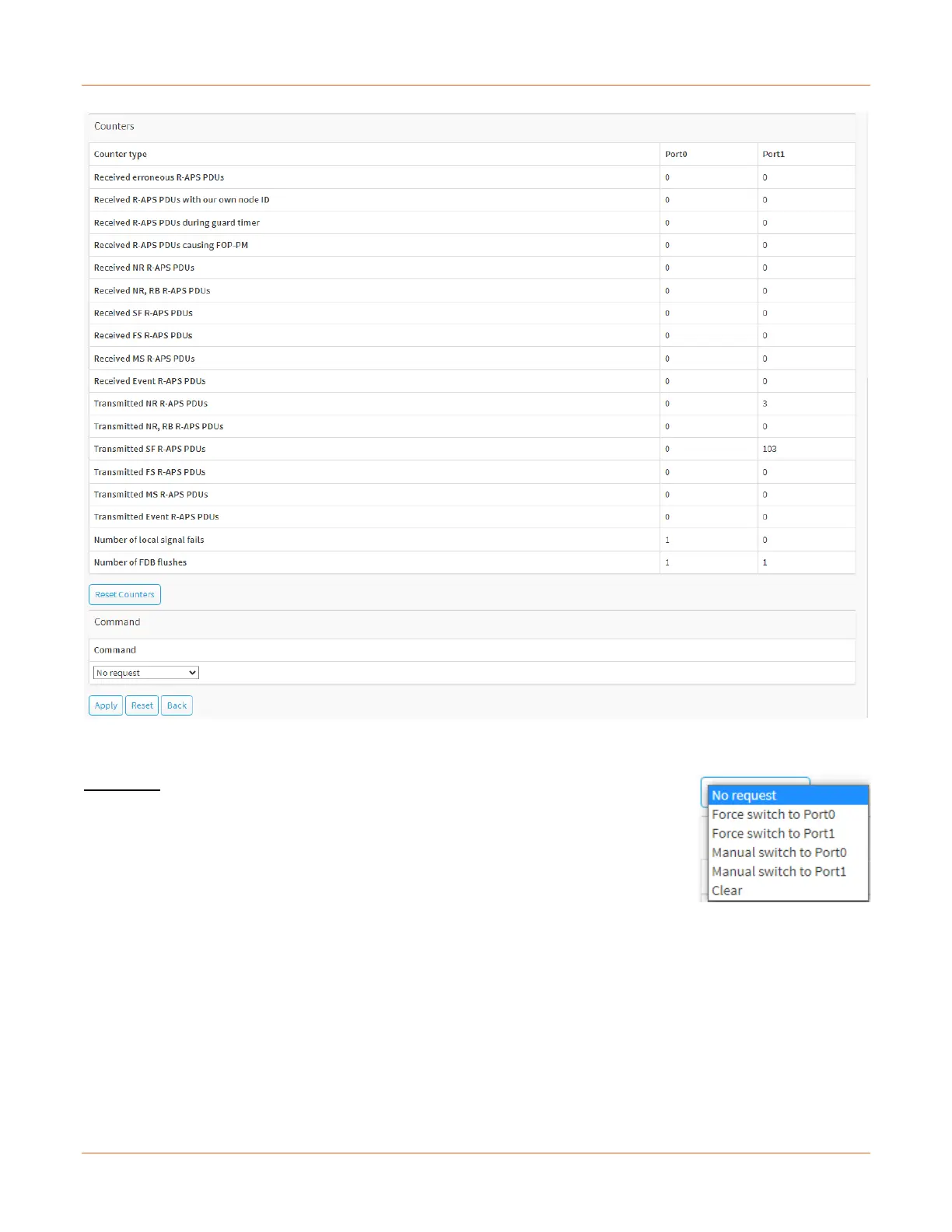Lantronix SISPM1040-xxxx-L3 Web User Guide
33856 Rev. A https://www.lantronix.com/ 312
Counters: This table shows several counters useful for debug purposes. The Counter type column indicates the
counted frame attribute.
Command: At the dropdown select the desired command:
No request: There is no active local command on this instance. Issuing this
command has no effect.
Force switch to Port0: Causes a forced switchover. Blocks port1 and
unblocks port0.
Force switch to Port1: Causes a forced switchover. Blocks port0 and
unblocks port1.
Manual switch to Port0: Causes a switchover if the signal is good and no forced switch is in effect.
Blocks port1 and unblocks port0.
Manual switch to Port1: Causes a switchover if the signal is good and no forced switch is in effect.
Blocks port0 and unblocks port1.
Clear: Clear a switchover (FS or MS) request and a WTB/WTR condition and force reversion even if not
revertive.
Buttons
Reset Counters: Click to reset counters for this ERPS instance.
Refresh: Click to manually refresh the page immediately.
