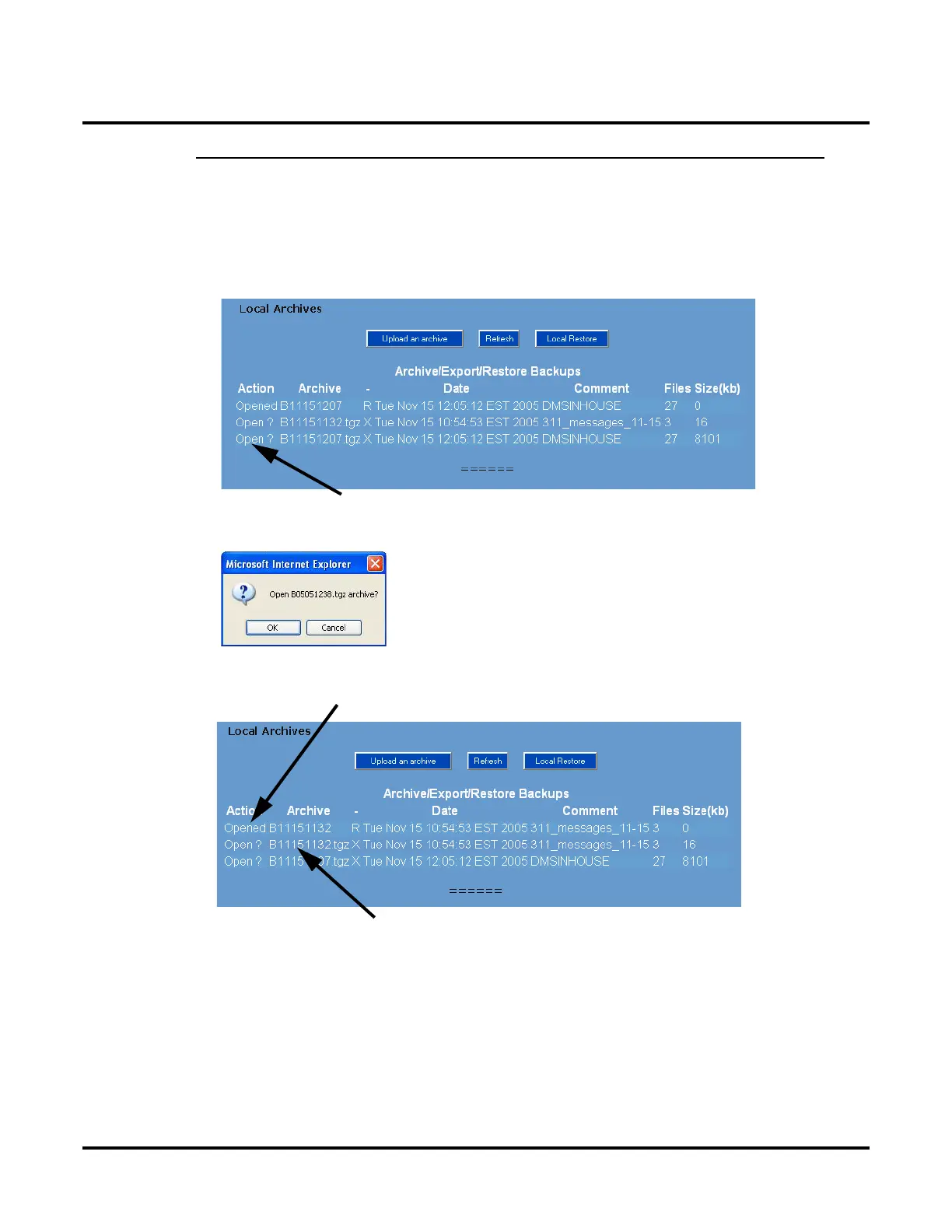Tools
Local Backup, Local Restore, and Local Archive
522 ◆ Chapter 3: Programming UX Mail Manual
Part 5: Convert an Archive File into a Backup File that can be Restored to the System
In order to load the data stored in an archive file back into the UX Mail, you must first use this procedure to
convert the file into a backup file. Once converted to a backup file, use Part 6 to load the backup file back
into the voice mail. Converting an archive to a backup file overwrites your existing backup file.
To convert an archive file to a backup file:
1. From the Main Menu, click Backup Archives.
OR
In the Local Backup screen, click the Archive Options link. In either case, you see:
2. For the file that you want to convert, click Open. You see:
3. Click OK to begin the conversion. When the conversion completes, the Backup Archives screen displays
the backup file along with your archives (see below).
● The Action field for the backup field displays Opened.
Click to convert the archive file to a backup file.
Archive file converted to backup file.
Original archive file.
