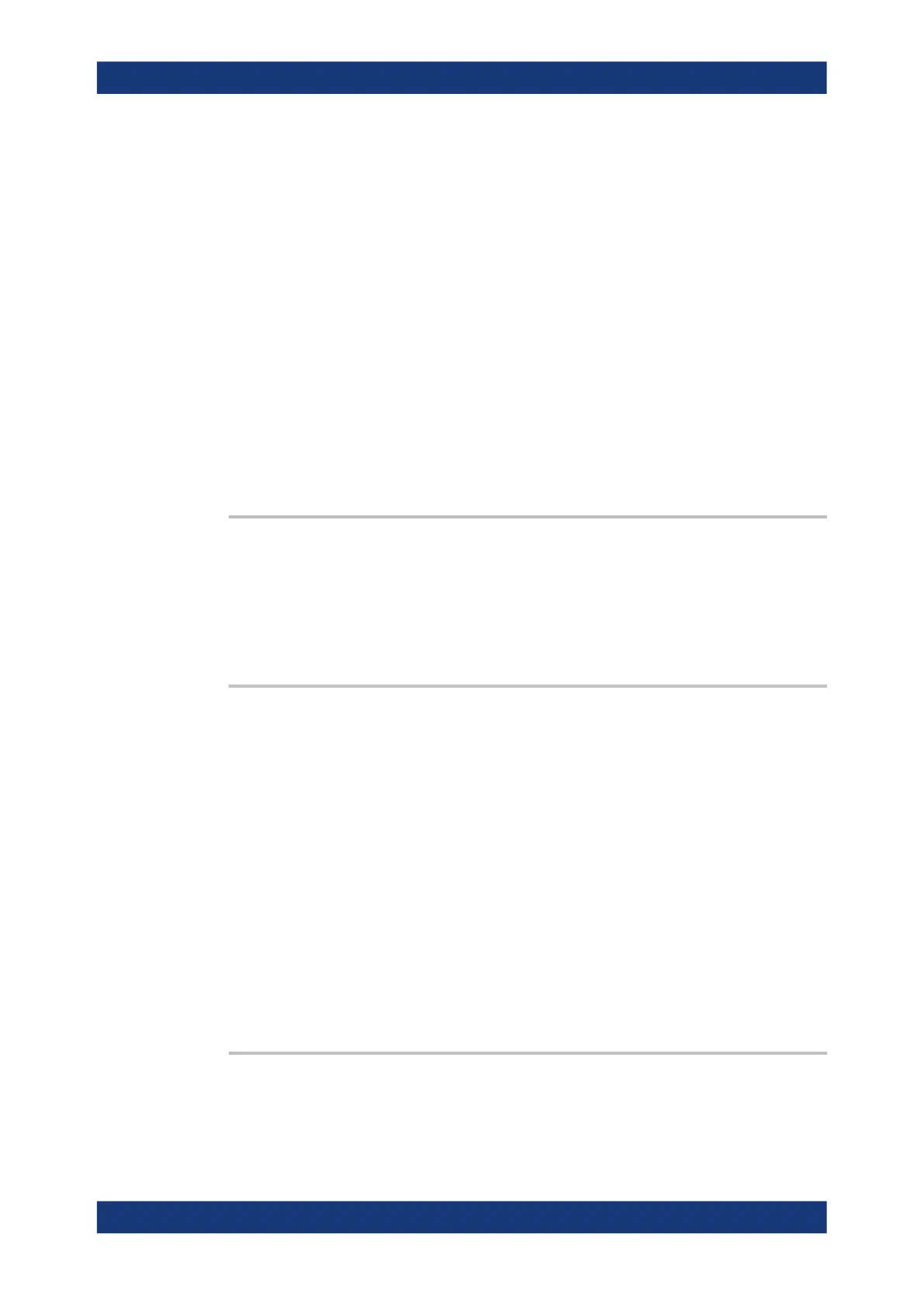Command Reference
R&S
®
ZNB/ZNBT
1048User Manual 1173.9163.02 ─ 55
Setting parameters:
<MainLayoutId> Integer value 1, 2 ...
Current number of main layout, as defined by DISPlay:
LAYout:DEFine.
<DiagramNumber> Integer value 1, 2 ...
Diagram number in the main layout
<SubLayoutId> Integer value 1, 2 ...
Current number of sub-layout, as defined by DISPlay:
LAYout:DEFine.
*RST: n/a
Example: See Creating Diagrams
Usage: Setting only
Manual operation: See "Additional Functionality: SCPI Commands" on page 687
DISPlay:MENU:KEY:ACTion:CATalog?
Displays the identifiers of the available dialog opener actions as a comma-separated
list of strings.
Use DISPlay:MENU:KEY:EXECute to open one of the dialogs.
Usage:
Query only
DISPlay:MENU:KEY:EXECute <MenuKey>
Opens the dialog identified by <MenuKey>.
Use DISPlay:MENU:KEY:ACTion:CATalog? to display the available opener IDs.
Note that no error is generated if a valid <MenuKey> is specified but the dialog cannot
be opended for any other reason.
Setting parameters:
<MenuKey> Identifier of a dialog opener
Example:
*RST; DISP:MENU:KEY:EXECute ':Cal:Management:
CalConnectorTypes'
Activates the Cal Connector Types Dialog.
Usage: Setting only
Tip: When working with the GPIB Explorer, switch to raw mode ("Options > Raw
mode" in the IECWIN32 GUI) before executing this command.
DISPlay:MENU:KEY:SELect <MenuKey>
Activates the softtool tab with identifier <MenuKey>.
Use DISPlay:MENU:KEY:TOOL:CATalog? to display the available identifiers.
SCPI Command Reference
