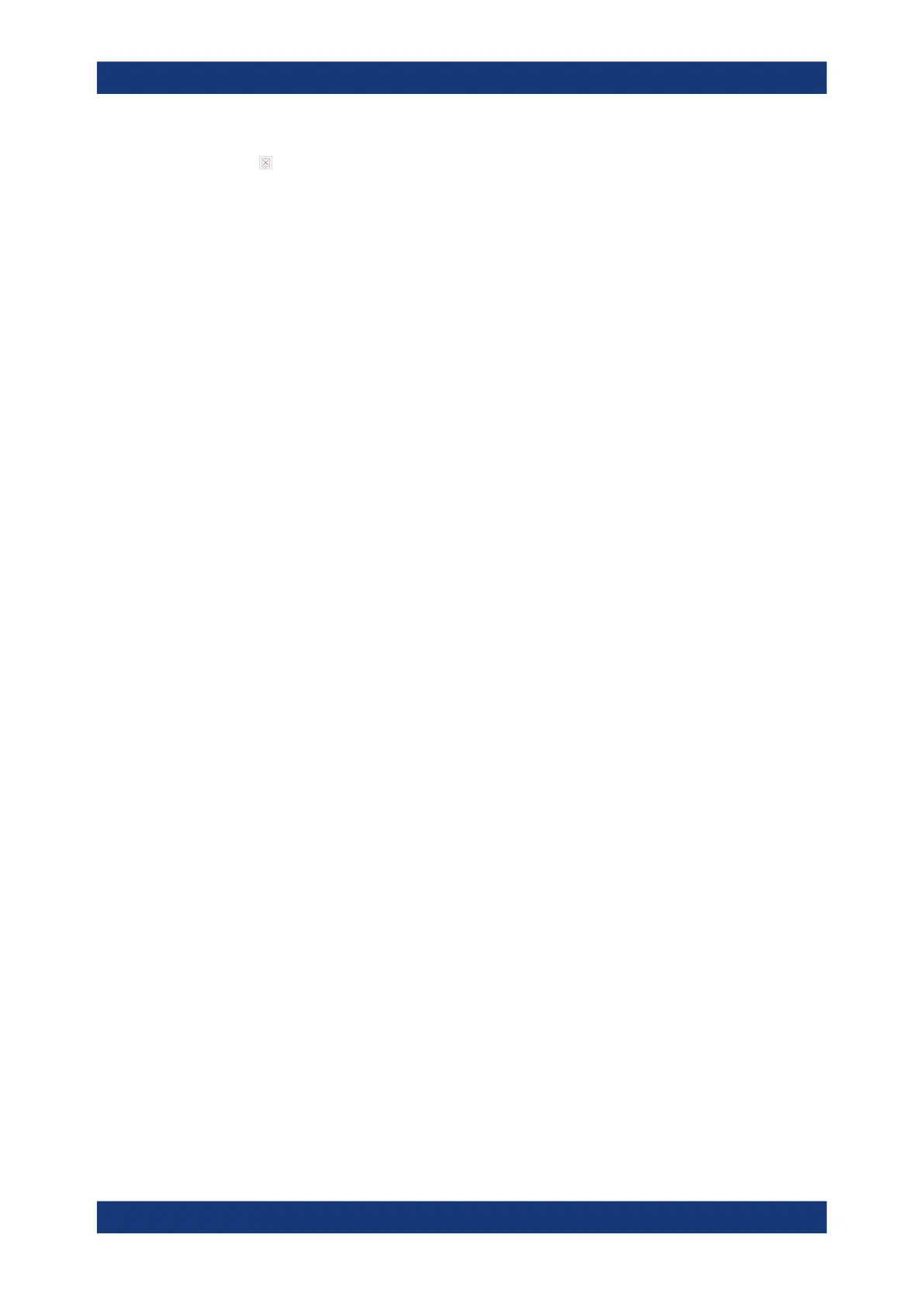GUI Reference
R&S
®
ZNB/ZNBT
603User Manual 1173.9163.02 ─ 55
The symbol selects "no network" and disables de-/embedding for the selected port
set. The "D1" and "D2" networks are defined by imported S-parameter data; see D1,
D2.
For 4-port networks that are (partly) defined by lumped elements, the lumped element
parameters are displayed below the graphical network list. See Chapter 5.6.2.4, "Cir-
cuit Models for 4-Port Networks", on page 191.
Tip:
●
Drag and drop the network symbols in horizontal or vertical direction to switch to
the next symbol. The lumped elements and S-parameter networks ("D1", "D2") are
numbered from top to bottom.
●
Use the Conductance in Embedding Networks switch to change from resistances
in "Capacitor in parallel with resistor" circuit blocks to conductances and vice versa.
Remote command:
CALCulate<Ch>:TRANsform:VNETworks:PPAir:DEEMbedding<ListId>:
TNDefinition
CALCulate<Ch>:TRANsform:VNETworks:PPAir:DEEMbedding<ListId>:
PARameters:C<1|2|3>
CALCulate<Ch>:TRANsform:VNETworks:PPAir:DEEMbedding<ListId>:
PARameters:L<1|2|3>
CALCulate<Ch>:TRANsform:VNETworks:PPAir:DEEMbedding<ListId>:
PARameters:R<1|2|3>
CALCulate<Ch>:TRANsform:VNETworks:PPAir:DEEMbedding<ListId>:
PARameters:G<1|2|3>
CALCulate<Ch>:TRANsform:VNETworks:PPAir:EMBedding<ListId>:
TNDefinition
CALCulate<Ch>:TRANsform:VNETworks:PPAir:EMBedding<ListId>:
PARameters:C<1|2|3>
CALCulate<Ch>:TRANsform:VNETworks:PPAir:EMBedding<ListId>:
PARameters:L<1|2|3>
CALCulate<Ch>:TRANsform:VNETworks:PPAir:EMBedding<ListId>:
PARameters:R<1|2|3>
CALCulate<Ch>:TRANsform:VNETworks:PPAir:EMBedding<ListId>:
PARameters:G<1|2|3>
D1, D2
The "D1" (and "D2") buttons are enabled as long as the selected deembedding/embed-
ding network is defined using Touchstone files.
When loading a touchstone file, the analyzer by default assumes odd ports left (VNA
side), even ports right (DUT side). However, it is also possible to instruct the analyzer
to assume an "Increasing Port Sequence", i.e. that the low port numbers are on the
VNA side. Furthermore it is possible to "Swap Gates", i.e. to instruct the analyzer to
swap the VNA and DUT side.
Offset Embed Softtool
