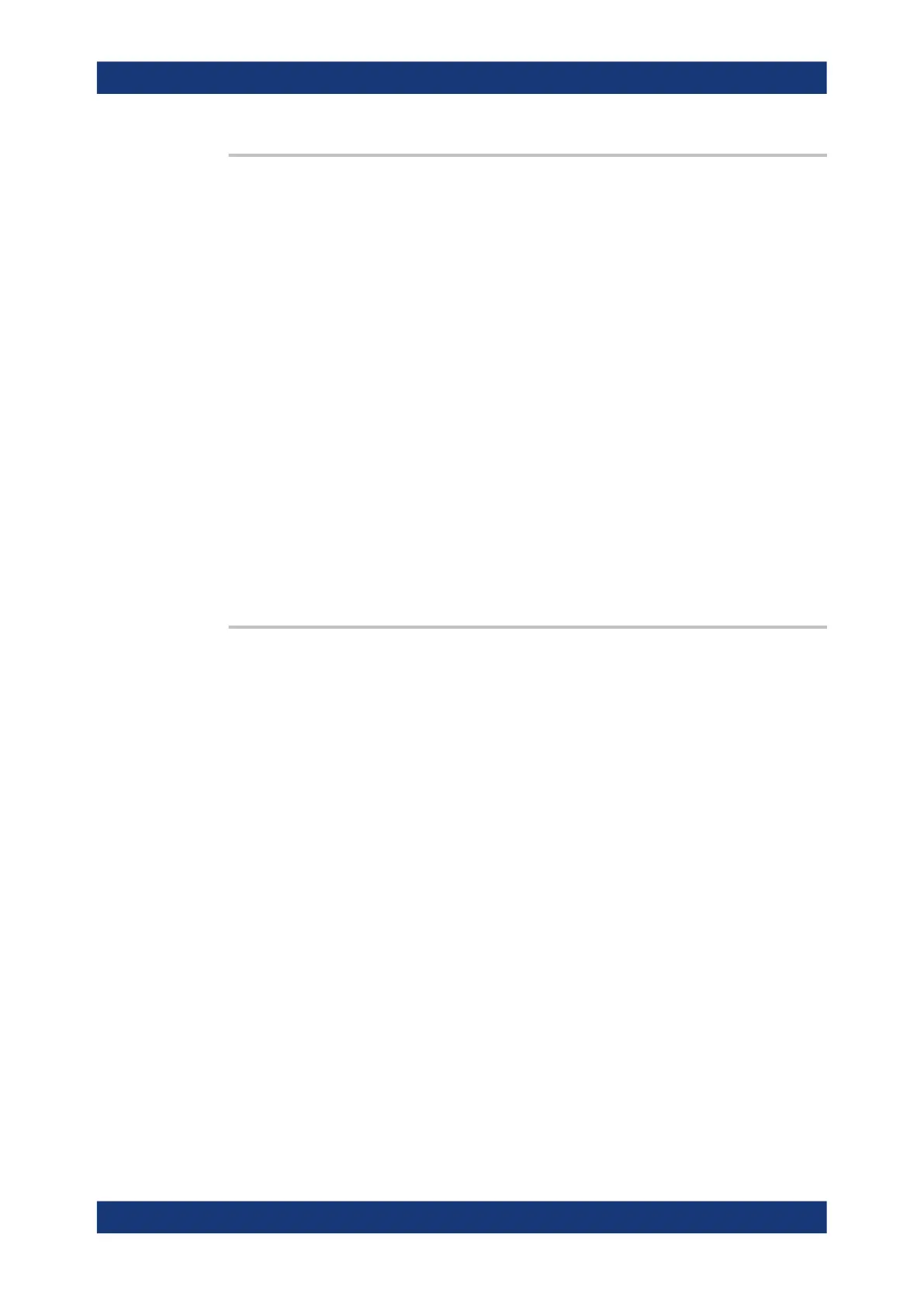Command Reference
R&S
®
ZNB/ZNBT
830User Manual 1173.9163.02 ─ 55
CALCulate:FMODel:ISD<Ph_pt>:PORT:SKIP:LEFT
CALCulate:FMODel:ISD<Ph_pt>:PORT:SKIP:NONE
CALCulate:FMODel:ISD<Ph_pt>:PORT:SKIP:RIGHt
Tells the ISD tool which ports (in the measured DUT + Test Fixture file) shall be skip-
ped when the tool is run.
●
...:LEFT: skip the ports on the left (according to the port order specified using
CALCulate:FMODel:ISD<Ph_pt>:PORT:ORDer)
●
...:NONE: do not skip any ports
●
...:RIGHt: skip the ports on the right (according to the port order specified using
CALCulate:FMODel:ISD<Ph_pt>:PORT:ORDer)
Equivalent to setting the ports_to_skip batch mode parameter of the ISD tool to -1,
0 or -2, respectively.
Use CALCulate:FMODel:ISD<Ph_pt>:PORT:SKIP to define an arbitrary set of
ports to be skipped.
Suffix:
<Ph_pt>
.
This suffix is ignored.
Usage: Event
Manual operation: See "Ports to Skip" on page 598
CALCulate:FMODel:ISD<Ph_pt>:RUN:RUN
Runs the ISD tool.
Before executing this command, make sure that
●
the test coupon measurement (using CALCulate:FMODel:ISD<Ph_pt>:
COUPon:MEASure:OPEN and CALCulate:FMODel:ISD<Ph_pt>:COUPon:
MEASure:SHORt for 1xOpen+1xShort, CALCulate:FMODel:ISD<Ph_pt>:
COUPon:MEASure otherwise) finished successfully, or the test coupon data were
successfully loaded from file (using CALCulate:FMODel:ISD<Ph_pt>:COUPon:
MEASure:FILename
●
the measurement of DUT + test fixture (using CALCulate:FMODel:
ISD<Ph_pt>:DUT:MEASure) finished successfully
The resulting Touchstone files are written to C:\Users\Public\Documents\Rohde-
Schwarz\Vna\Embedding. If result files with the same name already exist, they will be
overwritten.
Suffix:
<Ph_pt>
.
This suffix is ignored.
Example: See Chapter 9.2.8, "Fixture Modeling", on page 1415
Usage: Event
Manual operation: See "Run <Fixture Modeling Tool>" on page 595
SCPI Command Reference
