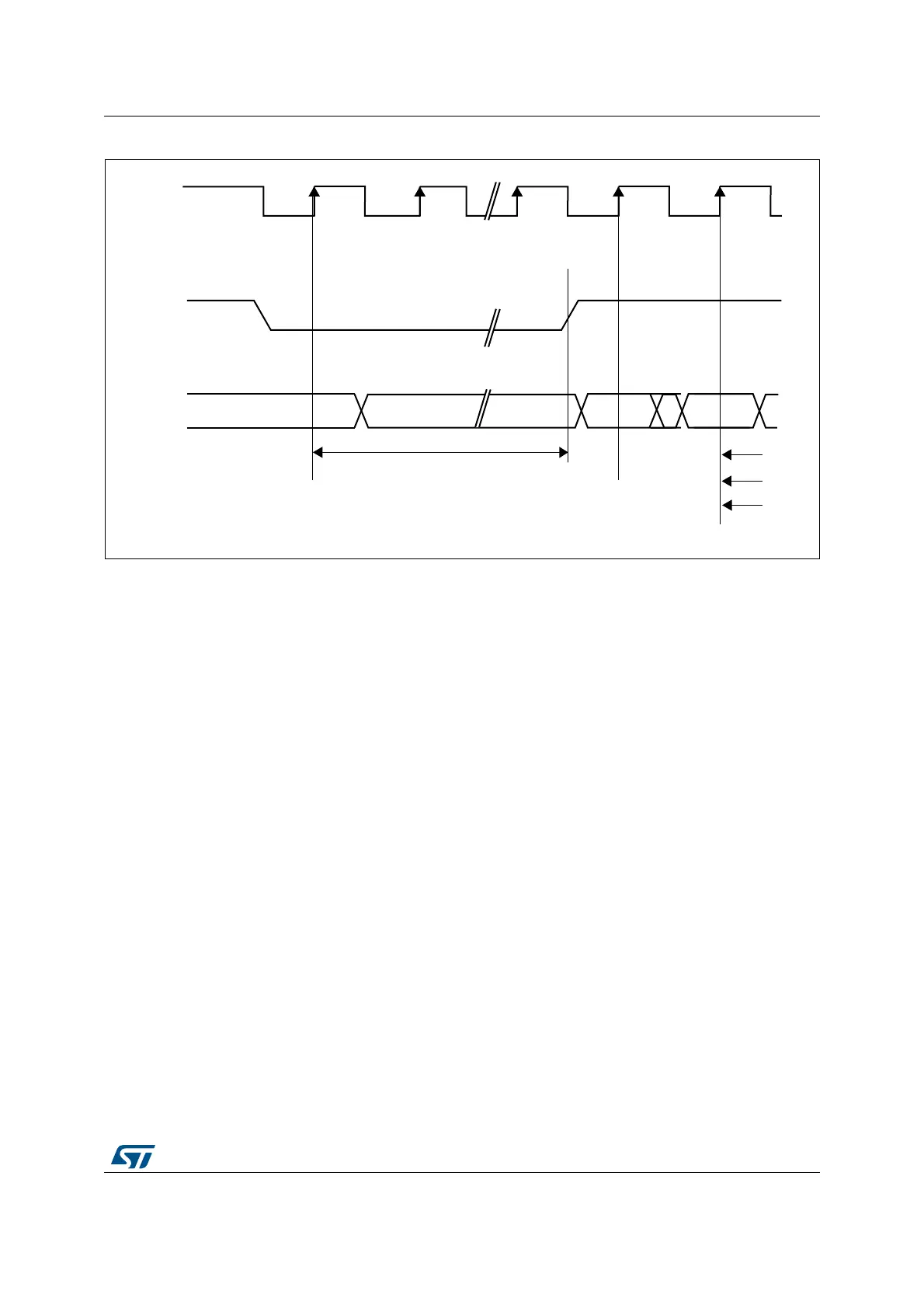RM0090 Rev 18 1673/1749
RM0090 Flexible memory controller (FMC)
1682
Figure 484. Power-down mode
If the Write data FIFO is not empty, all data are sent to the memory before activating the
Power-down mode.
As soon as an SDRAM device is selected, the SDRAM controller exits from the Power-down
mode. After the memory access, the selected SDRAM device remains in Normal mode.
During Power-down mode, all SDRAM device input and output buffers are deactivated
except for the SDCKE which remains low.
The SDRAM device cannot remain in Power-down mode longer than the refresh period and
cannot perform the Auto-refresh cycles by itself. Therefore, the SDRAM controller carries
out the refresh operation by executing the operations below:
1. Exit from Power-down mode and drive the SDCKE high
2. Generate the PALL command only if a row was active during Power-down mode
3. Generate the auto-refresh command
4. Drive SDCKE low again to return to Power-down mode.
To exit from Power-down mode, the MODE bits must be set to ‘000’ (Normal mode) and the
Target Bank bits (CTB1 and/or CTB2) must be configured in the FMC_SDCMR register.
SDCLK
SDCKE
COMMAND
NOP
NOP ACTIVE
Input buffers gated offAll banks idle
Enter Power-down Exit Power-down
tRCD
tRAS
tRC
MS30451V1