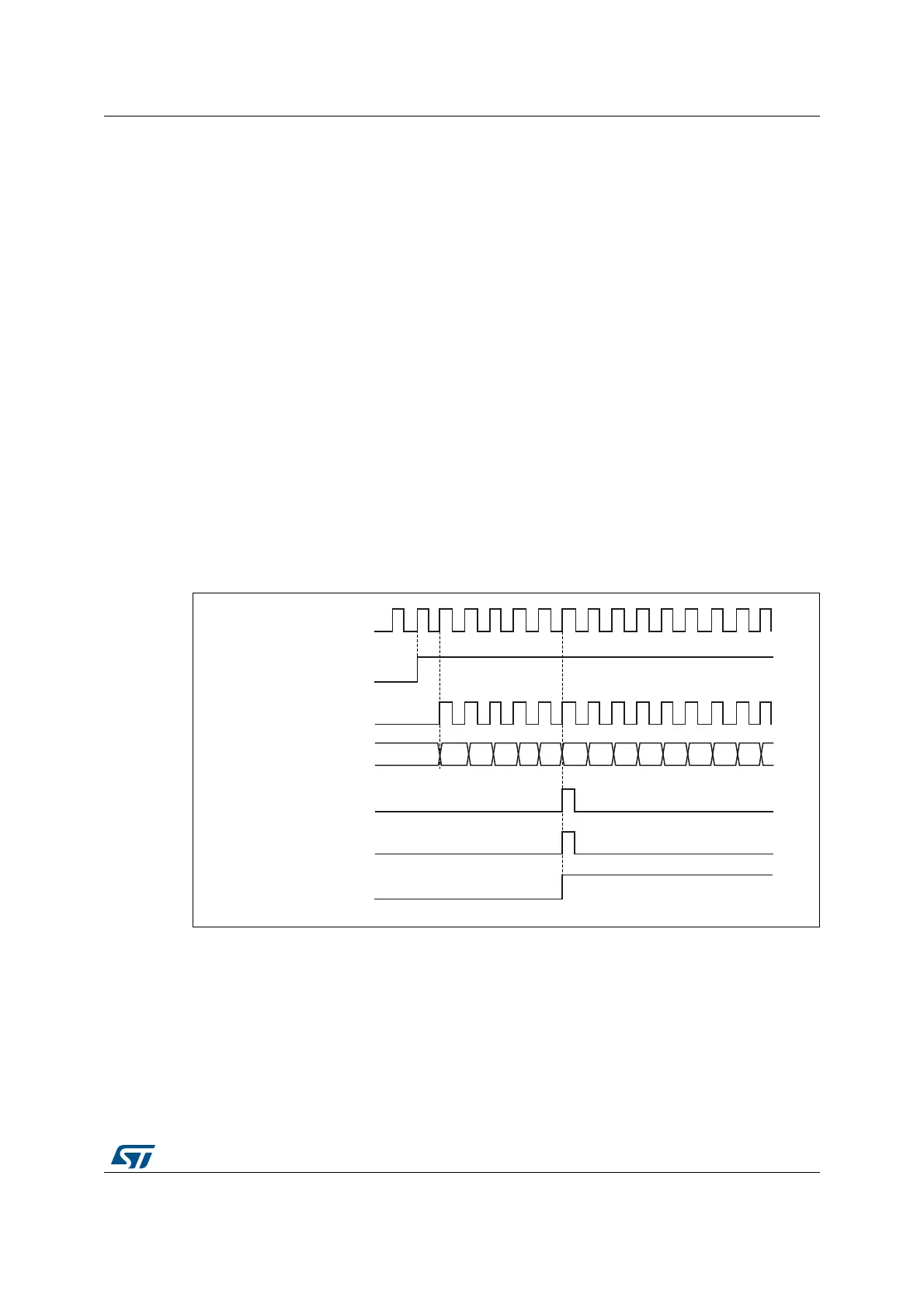RM0090 Rev 18 699/1749
RM0090 Basic timers (TIM6 and TIM7)
707
20.3.2 Counting mode
The counter counts from 0 to the auto-reload value (contents of the TIMx_ARR register),
then restarts from 0 and generates a counter overflow event.
An update event can be generate at each counter overflow or by setting the UG bit in the
TIMx_EGR register (by software or by using the slave mode controller).
The UEV event can be disabled by software by setting the UDIS bit in the TIMx_CR1
register. This avoids updating the shadow registers while writing new values into the preload
registers. In this way, no update event occurs until the UDIS bit has been written to 0,
however, the counter and the prescaler counter both restart from 0 (but the prescale rate
does not change). In addition, if the URS (update request selection) bit in the TIMx_CR1
register is set, setting the UG bit generates an update event UEV, but the UIF flag is not set
(so no interrupt or DMA request is sent).
When an update event occurs, all the registers are updated and the update flag (UIF bit in
the TIMx_SR register) is set (depending on the URS bit):
• The buffer of the prescaler is reloaded with the preload value (contents of the
TIMx_PSC register)
• The auto-reload shadow register is updated with the preload value (TIMx_ARR)
The following figures show some examples of the counter behavior for different clock
frequencies when TIMx_ARR = 0x36.
Figure 206. Counter timing diagram, internal clock divided by 1
MS37364V1
00 02 03 04 05 06 0733 34 35 36
31
CK_INT
CNT_EN
Timerclock = CK_CNT
Counter register
Update event (UEV)
Counter overflow
Update interrupt flag (UIF)
0132
