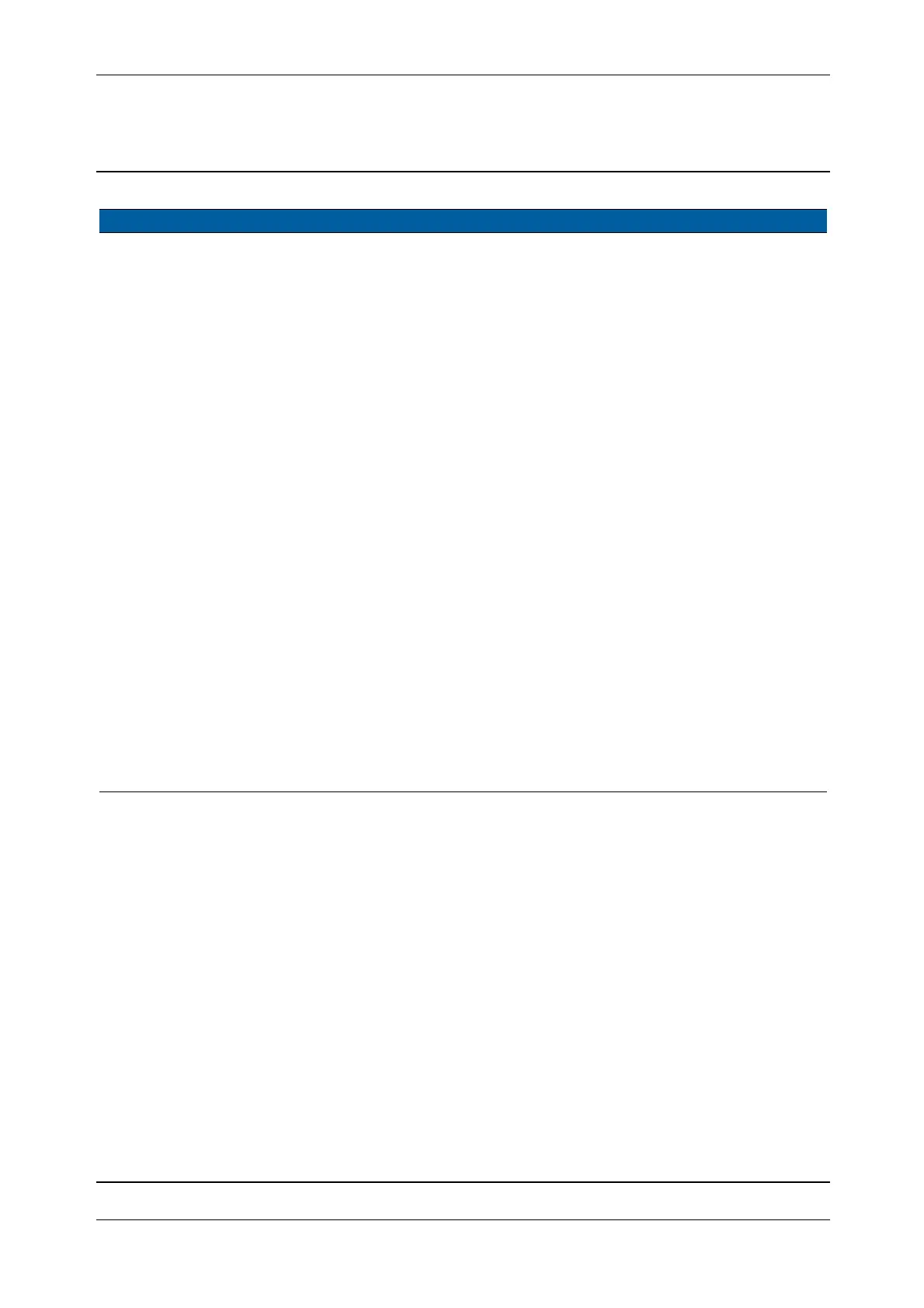Chapter 6
Adjustment and verification
P/N 57150002, Revision 5.0 6 - 45 Trimble S, VX, SPS & RTS Service Manual
F
5 Measure horizontal
collimation error.
A. Select Adjust Hz
collimation
check box.
B. Click
OK button to
verify to clear
horizontal collimation,
see Fig. 6-35 on page
6-44 .
C. Aim to the collimator
in face 2 and click
Measure Face2 button.
D. Aim to the collimator
in face 1 and click
Measure Face1 button.
Horizontal
collimation error
is displayed in
the
CHz window.
6 Remove horizontal
collimation error.
A. Turn the instrument
horizontally to the
AP
Hz
value, click Holding
mode On button.
B. Loosen the three
screws holding the
reticle, see Fig. 6-36
on page 6-46
C. Adjust the instruments
cross-hairs to the
collimators cross-hairs
by using a flat screw
driver, see Fig. 6-37 on
page 6-46 .
D. Tighten the three
screws using a torque
wrench.
60 Ncm. The screws for the
reticle should be
loosen but still
holding the reticle so
adjustment is
possible
Item Performance Description Result Notes